
Netherlands startup Printr launched a combination hardware-software-cloud solution that could add very powerful features to your 3D printer.
The “Element” is a standalone accessory for your 3D printer, which hooks up via USB to drive the printer directly. Meanwhile, it connects to workstations via built-in WiFi to provide easy access to the printer from any device – even those not immediately near the printer. They’re to provide web and mobile apps that can monitor and control your printer remotely.
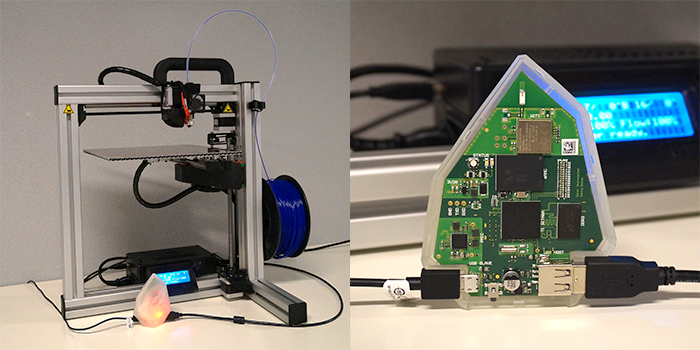
But it’s a lot more than just a printer driver: the Element contains advanced, custom-made slicing software, “Katana”, permitting you to simply send STL files to the Element for processing. No need to install or run slicing or driving software on your workstation! Katana also repairs erroneous 3D models by filling holes, thickening thin walls, etc. Plus it may also have the greatest name ever created for a slicing program: “Katana”.
Even better, the Element includes job queuing, so that you can send multiple print jobs for sequential processing.
Of course, you’ll have to prep the physical machine before each print, but this accessory makes your “dumb” 3D printer a lot more like sophisticated paper printers, many of which have included “spooling” features for years.
If you happen to have more than one 3D printer, you need only hook them up to a USB hub and the Element does all the rest, essentially creating a personal cluster of 3D printers for you to operate.
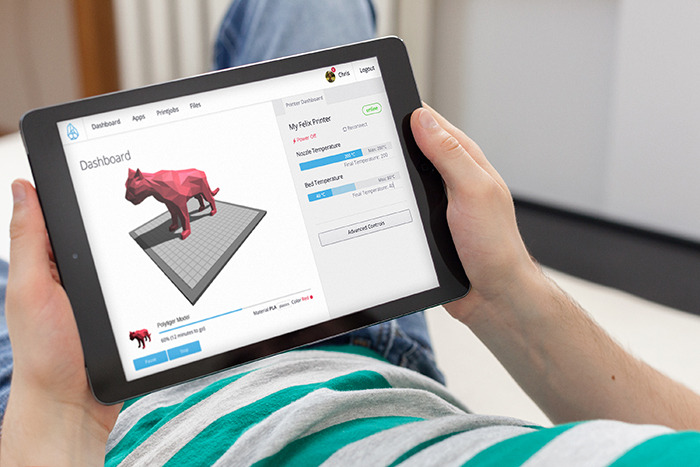
They’ve provided an ability to connect with 3D print services such as Shapeways and MakeXYZ in case you need printers beyond your own. Printr has also made arrangements with 3D model repositories, including CGTrader and Pinshape, to enable direct streaming of repository models to the Element. Now there’s little to do besides picking a 3D model from a repository and requesting it be printed.
All this happens in “plug and play” mode. Simply set up the Element and it figures out most of the rest, including identifying the best parameters for using your particular machine. Printr has ensured compatibility with a very long list of personal 3D printers, so yours is likely supported.
The Element has a very striking industrial design, as you can see in the image at top. It’s like a magic crystal that supercharges your 3D printer.
There’s more. Printr has also set up a website, Formide, which provides an ability to create and modify 3D models with custom-made 3D design tools with an easy-to-use web interface.
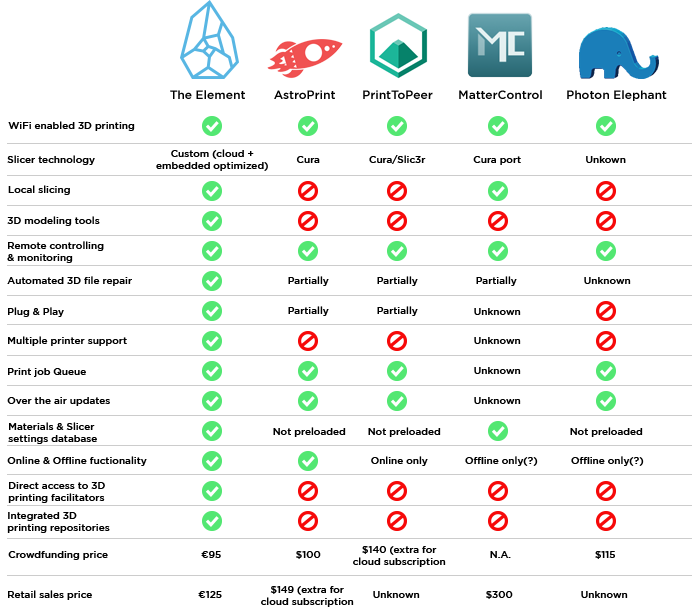
Whew! This offering has a great many advanced features, but it is competing with several other recently announced cloud-based or set-top box print controllers. How does it compare? If you believe the comparison chart provided by Printr here, you will realize it has many more useful features.
One interesting consequence of using the Element is that the interface to your 3D printers becomes standardized. Whether you’re using multiple machines from different manufacturers or have upgrade to a new machine from an alternate source, the way you use your machine remains the same.
For the price of as low as €85 (USD$96), you can obtain one of these powerful controllers. As of this writing, the campaign launch proceeds, but the project has sold less than 200 units. This is quite surprising considering the power of this option.
If you have a personal 3D printer, you’d best check out Printr’s Element. This one should succeed.
Via Kickstarter

