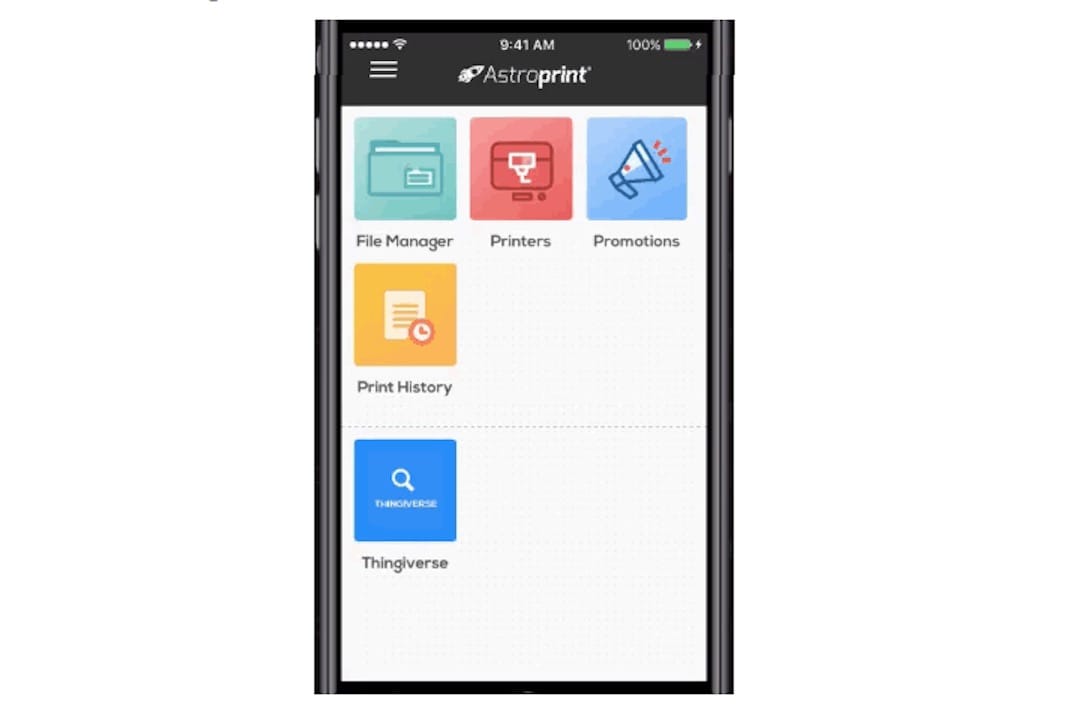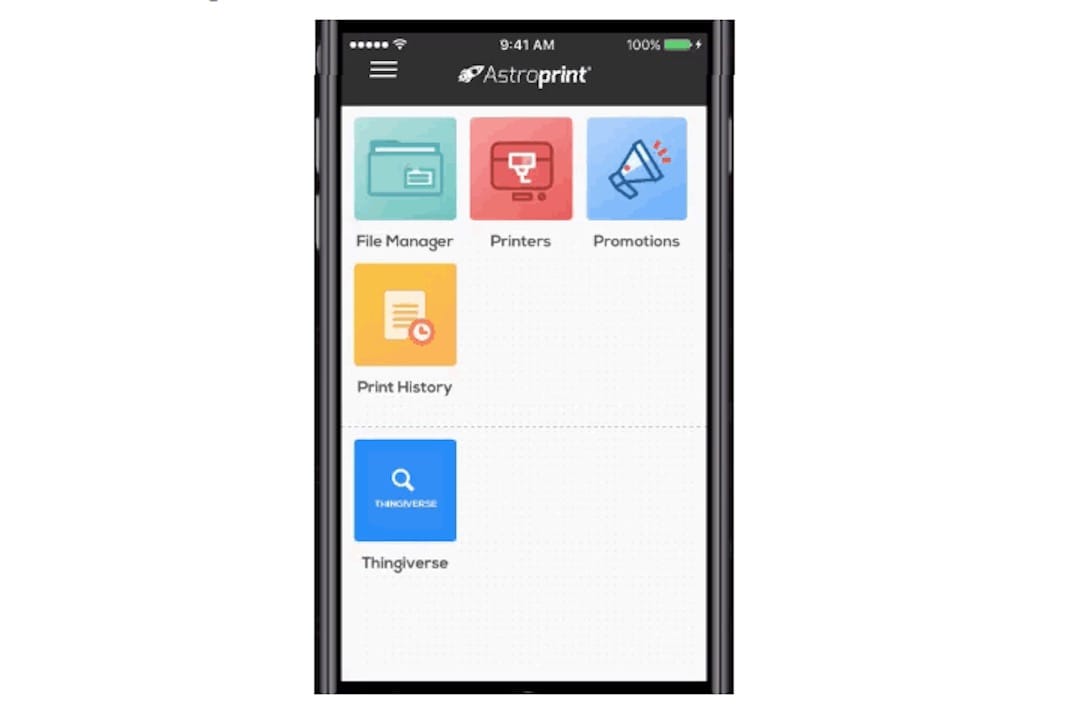
We’ve learned that AstroPrint has produced mobile apps that work with their popular 3D printer set top box.
AstroPrint, like several other companies, provides a means to transform your “dumb” desktop 3D printer into something more intelligent by connecting it with the network, providing a spiffy graphical interface and working with a cloud infrastructure for storage or processing.
It’s actually a great idea for anyone operating a desktop 3D printer with limited interface functionality, which is practically all of them. No more are the days of knob-twisting through text-only menus on a tiny monochrome LCD panel. Instead you can operate your machine through a sophisticated interface.
AstroPrint provides a comprehensive solution in this area, offering a web-based interface to your 3D printer, as well as a cloud infrastructure where you can store 3D models, previously-sliced GCODE and cloud-based 3D processing, including slicing optimized for many specific machines. The company has recently been expanding to offer quite a variety of products in this area, and is even raising money through a crowdfunding investment program.
They also offer a hardware set-top box that implements their system that requires little more than plugging it in. The AstroBox Touch even includes a camera, so you simply set the box in front of your machine and plug it in.
Through their cloud service you are able to directly control the 3D printer: start and stop prints, observe activities through the camera, preheat the machine, etc.
But there’s a problem: this requires a web browser to do, which can be inconvenient. Now that’s changed as the company has introduced a smartphone app for iOS and Android that provides a much easier way to access your desktop 3D printer remotely.
AstroPrint explains the new app:
AstroPrint Mobile is a cross=platform (iOS & Android) mobile app that will allow you to remotely manage your 3D printer from your smartphone and receive real-time notifications of your printer status.
That sounds good, but exactly what can you do from the app?
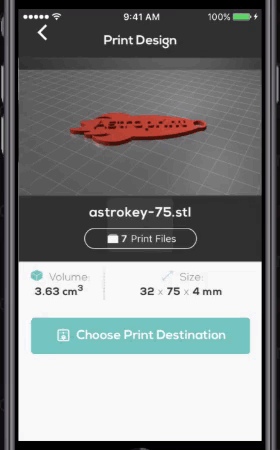
There are the obvious items, like launching a print from a previously-sliced 3D model remotely and manage your cloud-based files, but there are some more interesting things you can do.
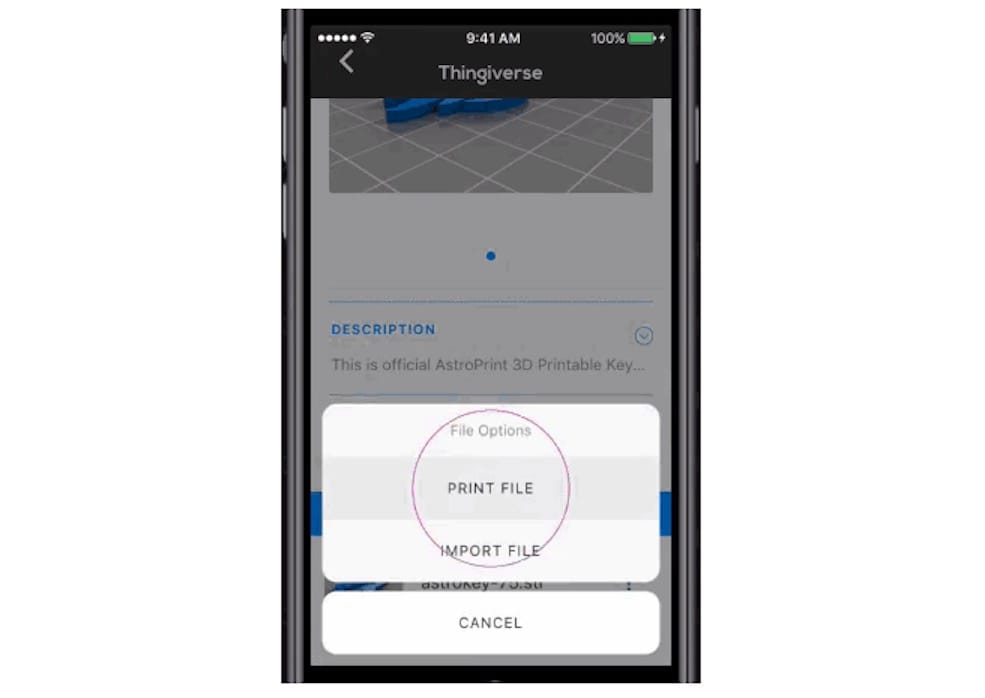
They’ve devised a direct hookup with Thingiverse, perhaps the world’s largest single repository dedicated to 3D printable objects, to allow you to very easily print any object in Thingiverse, assuming the object is actually 3D printable. They have boiled the process down to two steps: find a 3D model and print it. I’m hoping they connect with some other popular repositories in the future, although Thingiverse typically has most publicly available objects.
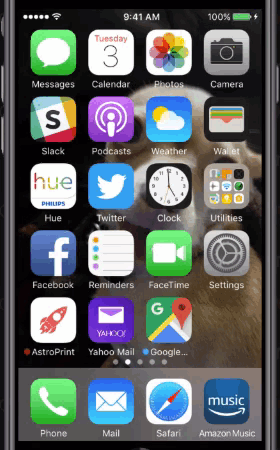
Like many apps, AstroPrint Mobile provides push notifications that show up on your mobile device just like many other apps. The first release of AstroPrint Mobile generates a notification when your print has completed, but they say:
As of today, that’s the only push notification that’s available on AstroPrint Mobile. Based on interest, we will certainly consider adding in push notifications for other printer events.
One very interesting feature is the “Print History”, which shows a log of all recently completed prints. You can peruse this list and select any you see for instant re-printing if desired. They also provide a way for you to analyze the ratio of successful to cancelled print jobs, although I’m not sure how useful that might be. You will also see information about usage, such as the total amount of filament used by time, for example.

Of course, you can access the camera to visually inspect the print bed before commencing a job, or see progress on a running job. This is quite useful if you have a failed print – you can cancel it before you waste material and possibly damage your machine.
There is one issue, however, as AstroPrint explains:
Real time video streaming is NOT yet available on the mobile app. We are working on implementing live video streaming in a future version of AstroPrint Mobile. Meanwhile, enjoy live video streaming via a browser on the cloud.
So it seems there will be a slight delay for this popular feature.
Oh, one more thing: the AstroPrint Mobile app will NOT clear off your print bed for you automatically. You will still have to do that yourself, obviously. In practice this means you can start a print remotely only once before you (or someone) has to physically intervene and set up the print bed.
Apps have become a highly popular method of interfacing with the world, and it seems like a very natural step to provide a clean app interface for a 3D printer. If you haven’t used a cloud-based infrastructure for 3D printer control, please give it a try as it really does make life a lot easier when running a desktop 3D printer.
Via AstroPrint