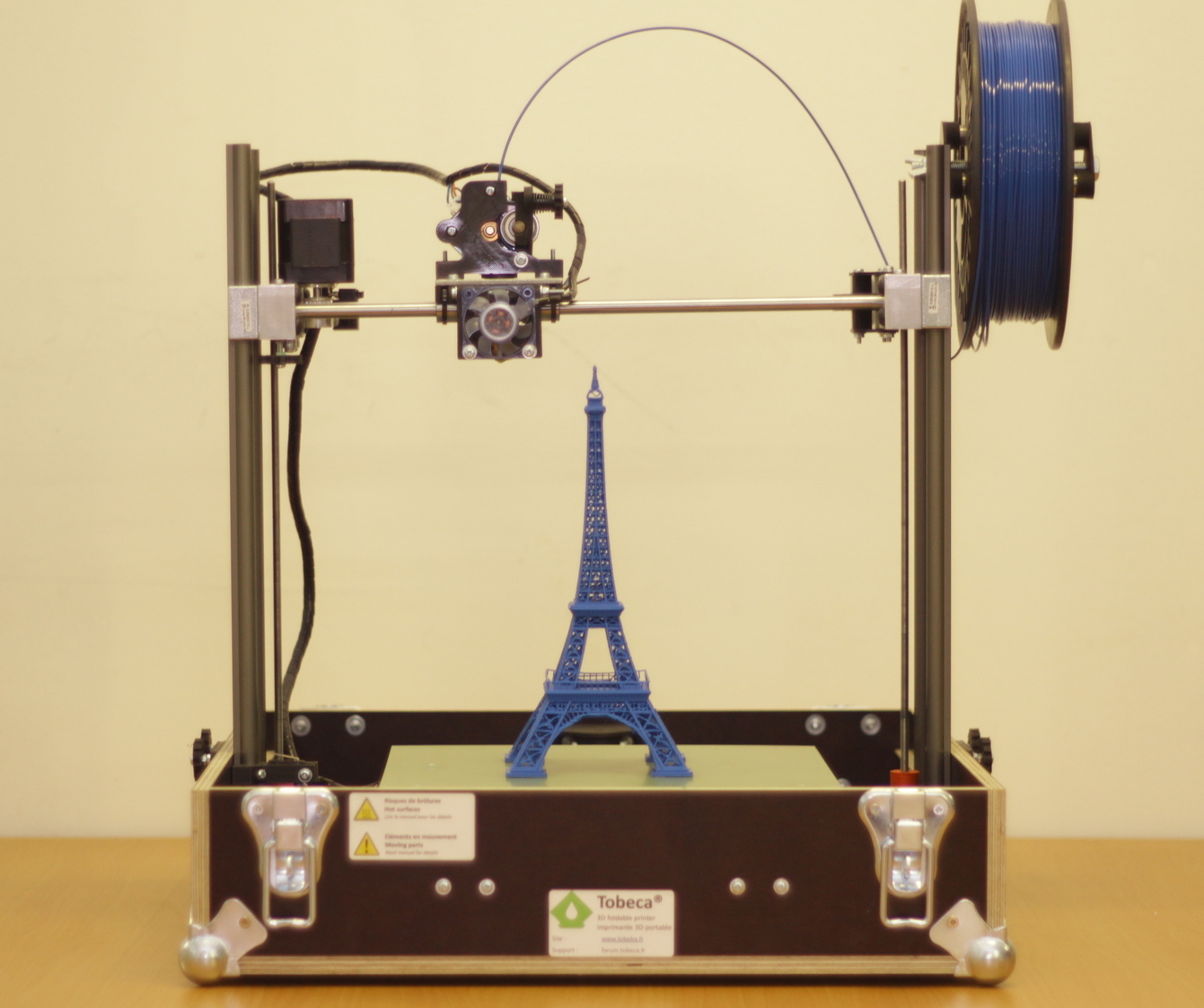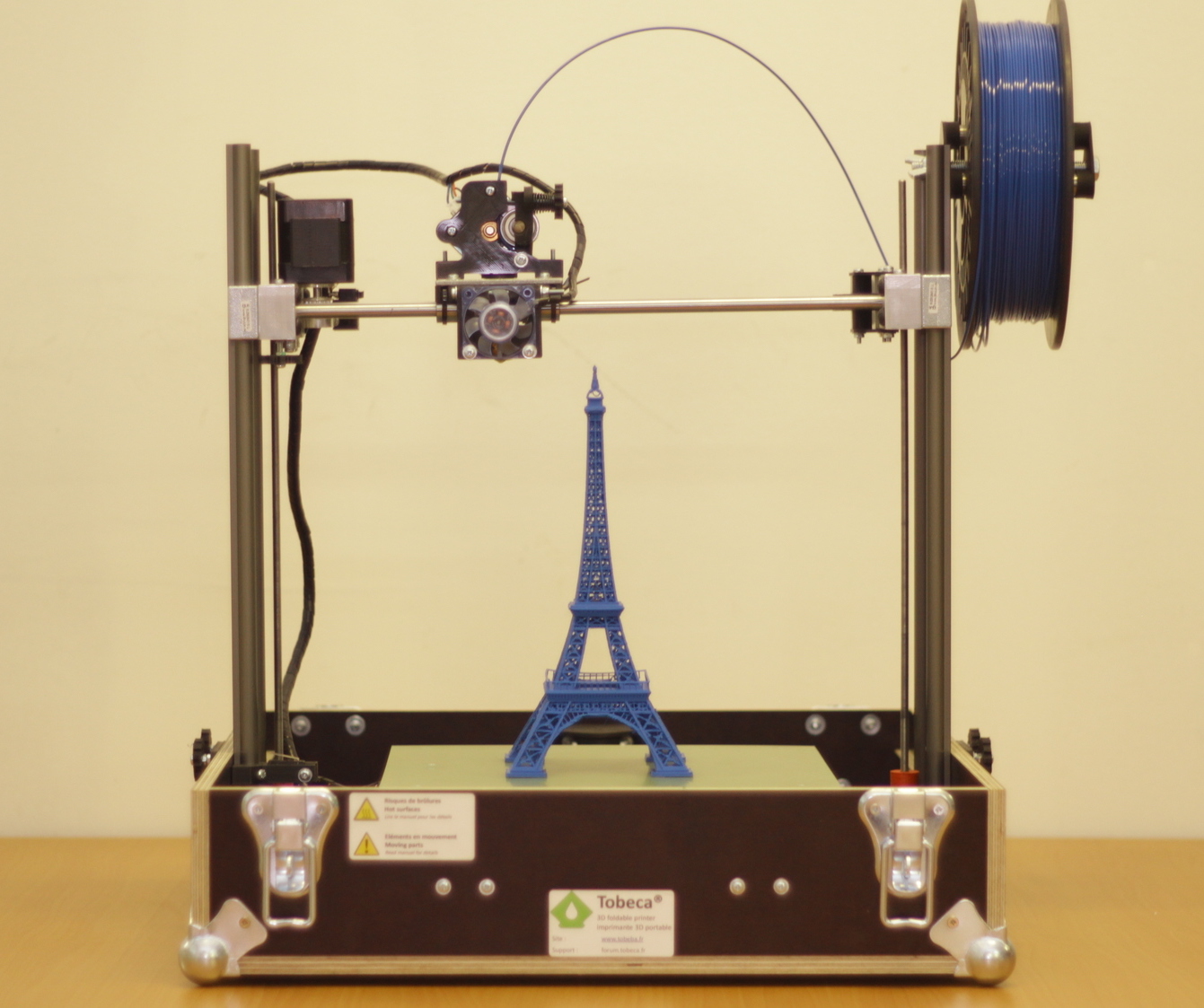
The Tobeca 2 is a DIY 3D printer kit you might find meets your needs.
The Tobeca 2 is a plastic extrusion 3D printer that is full open source; all of the plans are publicly available on GitHub, where you can find the STL for 3D printed components, drawings and software. It is entirely possible for you to build one of these on your own, if you have the necessary skills and tools.
What’s unique about the Tobeca 2? While it has similarly good printing characteristics from typical competing 3D printer options, it is designed to be portable!

The machine is integrated directly into a carrying case. You simply open the case and fold up the 3D printer structure and you’ll be all ready to begin printing in, they say, less than two minutes! All in, the system weighs 10kg (22 lbs).
You’ll be able to 3D print objects in the generous 200 x 200 x 250mm build volume with layers as small as 0.04mm. There’s also a dual-extruder option, too. The heated print surface will permit printing of a variety of plastic materials, but we would caution that due to the portable nature of the Tobeca 2’s design, it is entirely open to the air and may be subject to air cooling during print operations. In other words, you might see some warping, as compared to other 3D printers that utilize an enclosure system.
The Tobeca 2 includes a USB port so that you can control the machine directly from your computer. However, we’d recommend using a USB-control device such as Astroprint, 3DPrinterOS or similar system for the most flexibility.
The Tobeca 2 is priced as a kit for €699 (USD$770) or a fully assembled version for €999 (USD$1,100), both available from Tobeca’s online store.