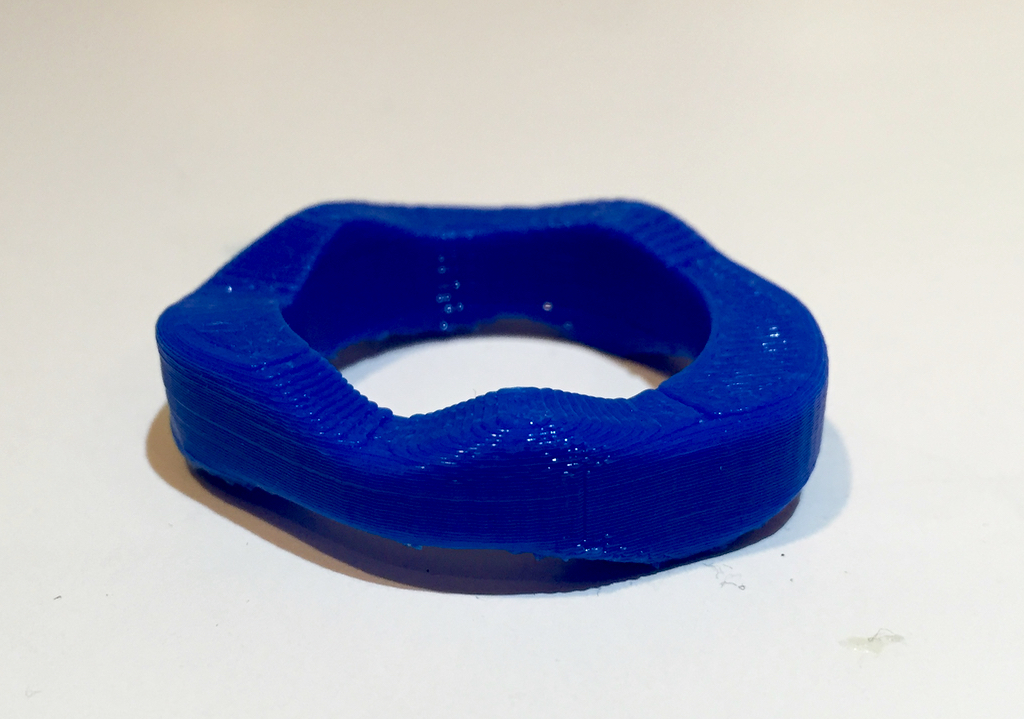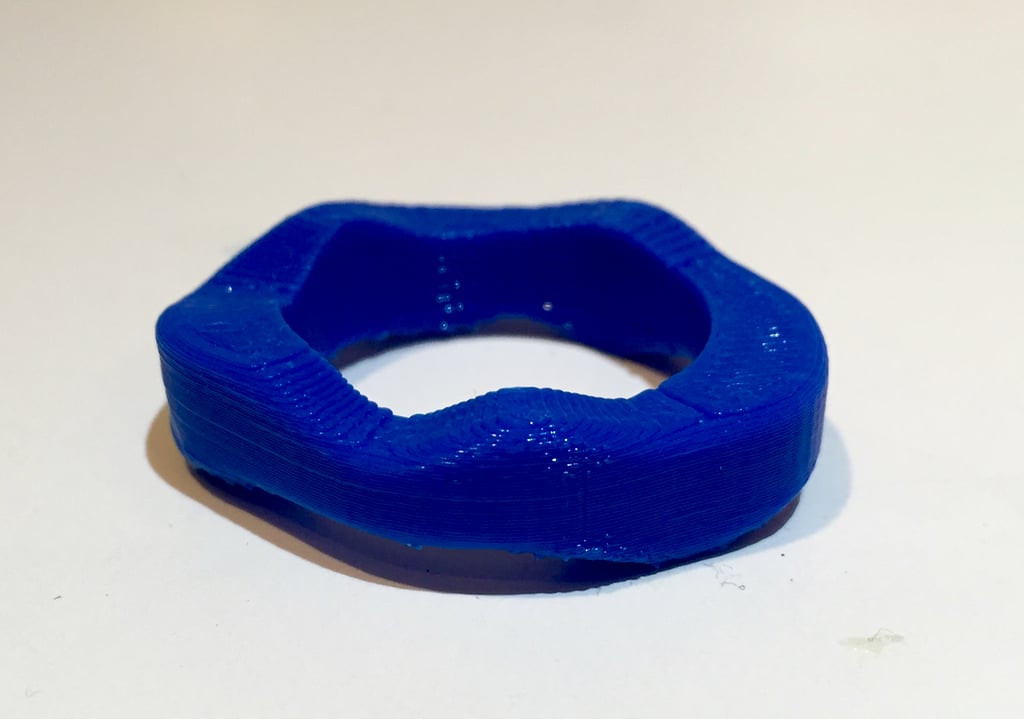
We’re checking out a new tool to generate custom-designed 3D models of rings and another to “solidify” your voice!
The ring generator is called RingX, from Ningbo-based MakeX Labs, and is available for free download. It runs as a standalone software app on either Windows or OS/X.
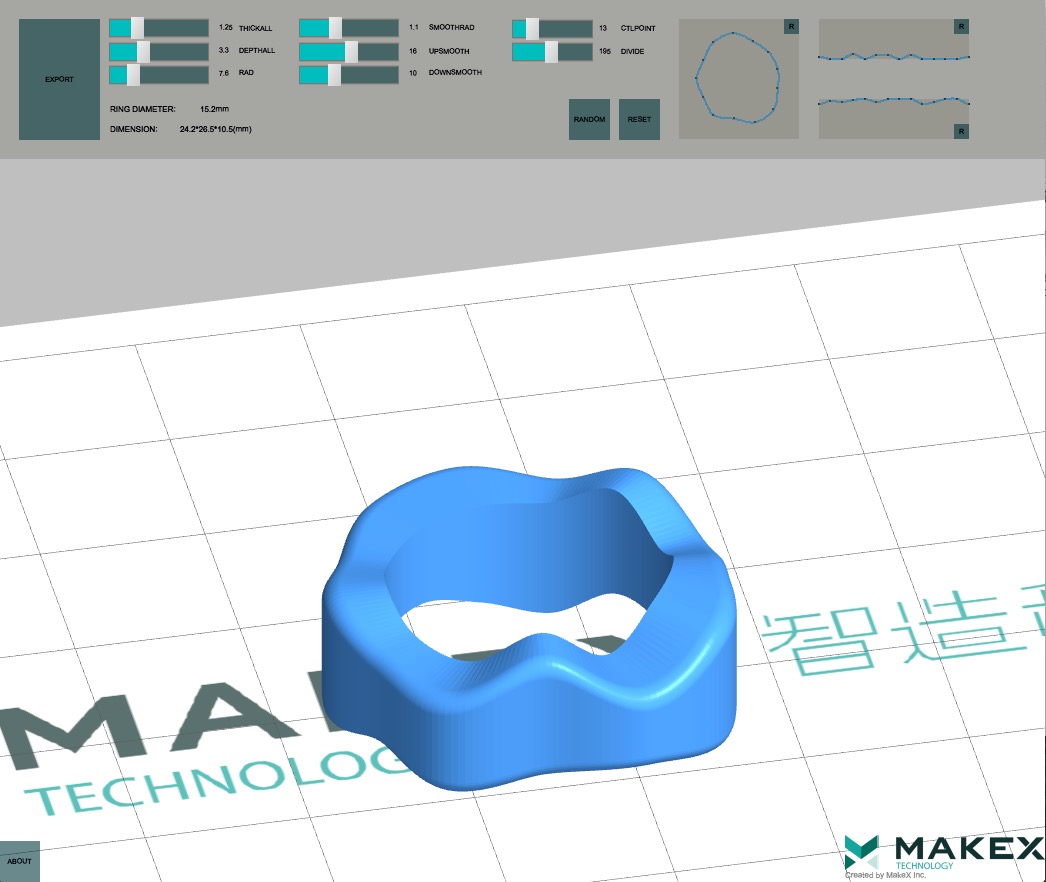
Here you can see the simplified control panel through which you can design your ring 3D model. While it has the typical radius, thickness and depth controls you might find on other generators, this tool has a few unique features.
There’s a smoothing control that can be used to add a fillet to the otherwise sharp edge of the ring. It’s so adjustable you can actually make the ring edge completely round.
The other interesting feature is two wireframe control windows visible on the top right of the screenshot.
The leftmost wireframe controls the exterior surface diameter. By dragging the points on the circle to and fro, you can introduce a wobbly effect on the width of the ring.
Similarly, by moving the rightmost wireframe points up and down, you can introduce vertical variety into the ring. Note that if you alter the lower side from default, you’ll have a non-flat bottomed 3D model that will require support structures to print properly.
Does it work? It definitely does and is extremely easy to use. It’s a bit refreshing to see a generator tool like this that doesn’t require you to print the 3D model on expensive 3D print services; here you can simply export the STL file and print it yourself.
The “TouchVoice” app works in a similarly straightforward manner. You simply hit the record button and speak into your mic, where the sound wave is instantly transformed into a 3D model by revolving the waveform around a central axis to create an earring.
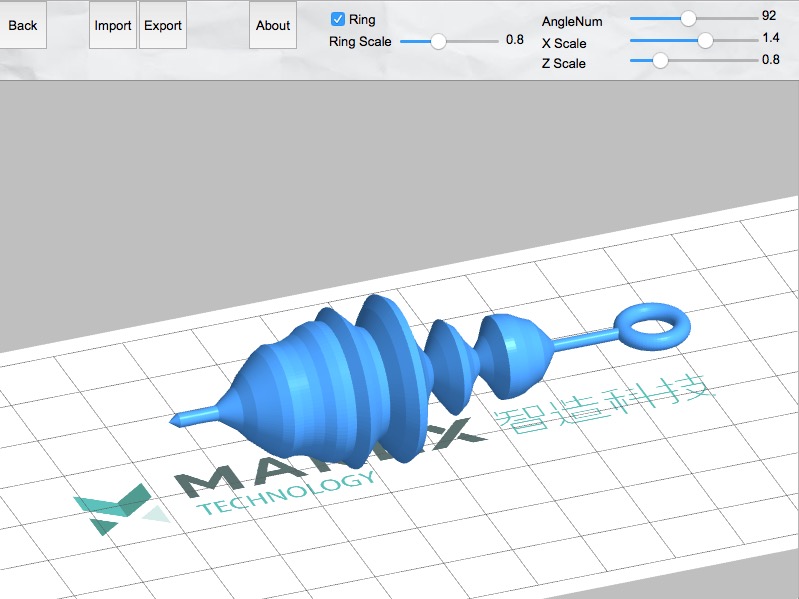
Here you can see our test in which we say “This is Fabbaloo”, although the words are not immediately recognizable in the waveform. But it’s the thought that counts.
It does take a bit of practice to use TouchVoice correctly: you must begin speaking immediately upon striking the record button, or else you’ll get a long thin spike at the beginning of the waveform. You can see a smallish one in our example above, but believe us, you can get much longer ones. Similarly, you must hit the stop button immediately when you cease speaking.
There are some minor adjustments possible, such as overall length and width, as well as the ability to delete the attachment ring. When finished, simply export and print – but you will no doubt have to print with support structures as these models will not have flat bases.
MakeX has released these tools, we believe, in order to promote their other products, which just happen to be some very interesting resin-based 3D printers. We’ll take a look at those another day, but suffice to say that they’re ideal to print the 3D models generated by RingX and TouchVoice.
Via MakeX (TouchVoice) and MakeX (RingX)