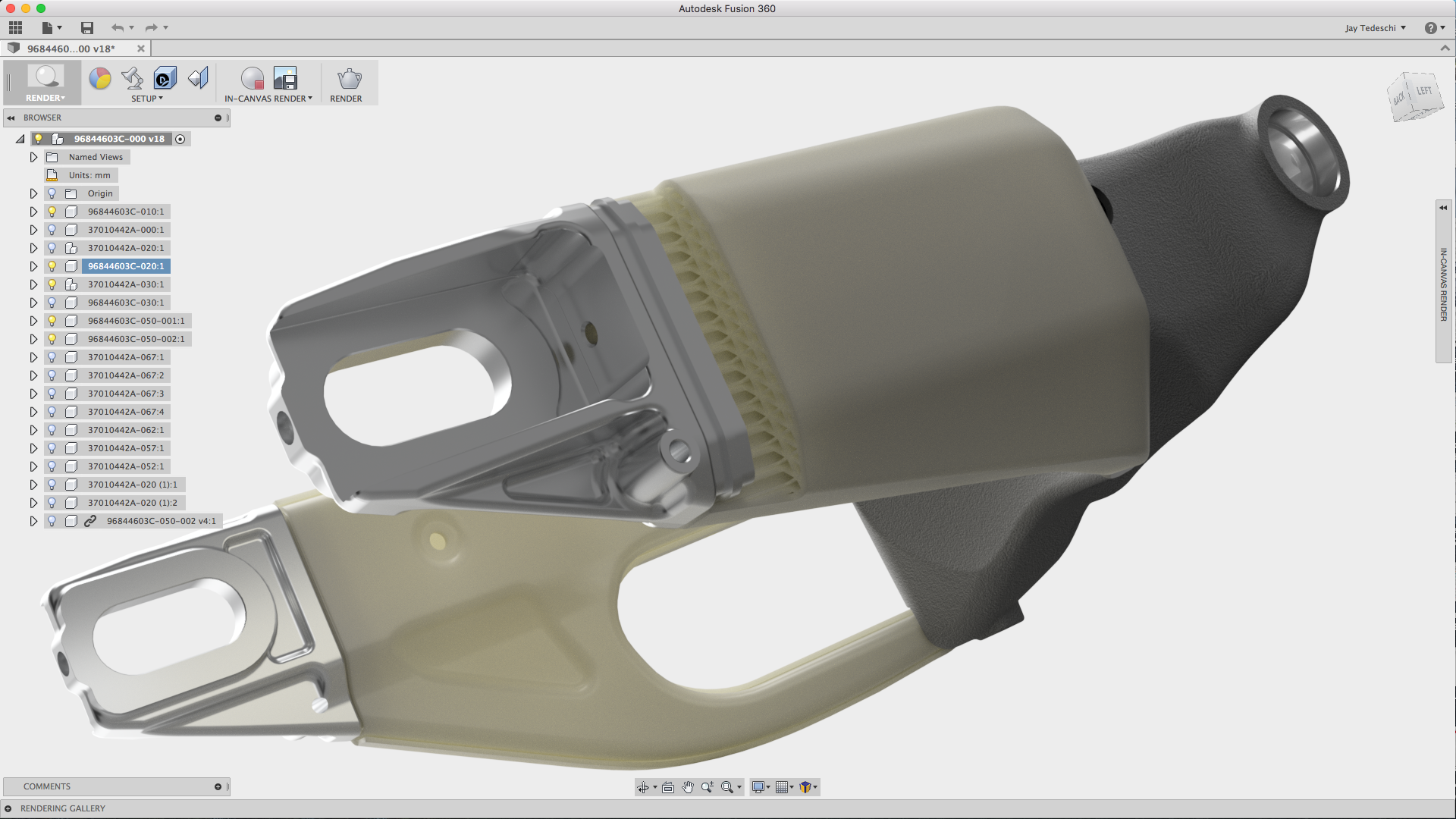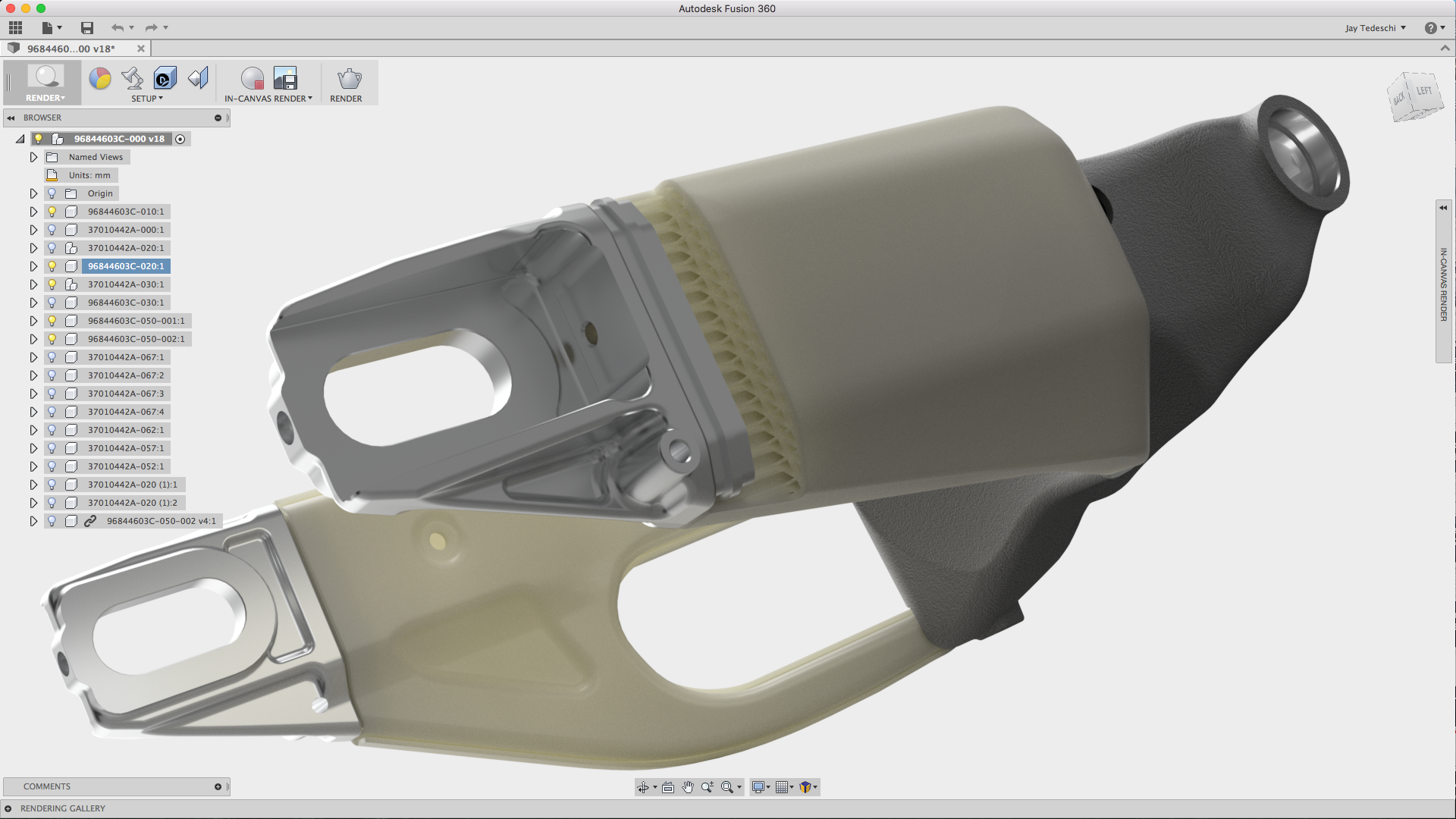
Well, well, well. We have quite a cocktail coming together here. We’ve poured in some Fusion 360 part modeling and assembly features, and squeezed in a little simulation.
Now it’s time to add that dash of collaboration. On the CAD capability excitement meter, this gets about a two. The geekiest of the geeks don’t even get excited about collaboration. (Maybe if we dressed it in jeggings and a Ferrari that would change. No?) Yet, collaboration is likely the aspect that is driving the most profound changes in CAD software today. Features, UI, versions control? That all has to be thought about as any number of simultaneous users viewing and working with the CAD data, not just one.
So in an effort to make this post a bit more exciting, let’s try something interesting. Think of someone in your life who isn’t an engineer. Now, think of them eating a stick of butter. Now, share the project you are working on. Yes, right NOW. You have 5 minutes. Go. No friends? That’s ok. Do what I did and check your parent’s Facebook page.
Like me, I’m sure you’re going through a mental checklist on data preparation, files sizes, suppress/hidden/config states. The comical reality is that this, that process, is not a difficult task for us–We deal with it all. the. damn. time. The fact that we have to “deal with it” at all is the decades old lip rot of the cad software industry. And it’s lookin’ pretty gnarly. So, I’m sitting here, thinking what would be needed to get rid of that mental checklist–Accessibility? Shareability? Securability? What else? Any with fewer than five syllables? Simultaneous Viewing? I guess not. Ahh, Project Info? Version Control? There we go. So, let’s explore what Autodesk is doing in Fusion 360 with regard to collaboration and see if it picks the list of features that get rid of those mental data prep lists.
Data Access Anywhere
Ok, this is at the top of my list. I’ve harped on accessibility for years. Not only data accessibility, but the ability to access the software. (How fast can you get and install [enter traditional CAD software of choice here]?) But let’s focus on accessing the data. Once a project is saved in Fusion 360, the data can be accessed through Fusion 360 of course, but also A360, Fusion 360 Mobile or through a web browser. And to my surprise, and the delight of my network drive that’s bursting at the seams, I don’t have to configure desktop/network access – I can access the data anytime on any device, log in on another laptop and access the same data there. This is something we don’t think about, unless we realize we have it. I’m writing this article in Google Docs. I started on my laptop, switched to my desktop, checked for comments on my tablet. I think were just beginning to see what the same accessibility adds for product development.

Share With Others
As a result of being able to access your data anywhere on any device, you can share that data with others just as quickly with Share Public Link. Share Link is as simple in execution as it is in concept (a rare occurrence in software apparently). Right from within the Fusion 360 Data Panel, right-click on a file and choose Share Public Link, or with a model open click File, Share, Share Public Link. Only a ‘Share’ button on your keyboard would make it faster. A dialog will appear with a link, hit Copy, set a password and make it downloadable if you like, and send it to your co-worker, neighbor, or friend who acts totally interested in what you do.

What does that allow? From that one link, the recipient has the ability to view the file directly from a browser (no login or account creation required), and gives them the ability to download a file type of their choosing just in case they wanted to work it into their design. What? An example?
Live Review
Live Review is an interactive, real-time design review feature that takes the GoTo out of the Meeting. (Ha! Always wanted to use that.) Updates are streamed live, in real time–I see what you’re doing, you see what I’m doing. You can give control to anyone on the Live Review session. Share markups and move to action more quickly than playing the “imagine if you will” game.
Read a lot more at SolidSmack.com