![Making a design guide [Source: SolidSmack]](https://fabbaloo.com/wp-content/uploads/2020/05/image-asset_img_5eb09daf9e8e2.jpg)
For years we’ve been watching industrial designer Eric Strebel’s insightful design process videos; videos that show how he goes about making products from start to finish.
Starting with concept sketches, he follows a traditional design process of moving on to CAD models and then various forms of prototyping—yet, we’ve never really heard the man speak on what’s needed when it actually comes time to getting bids for getting the thing made.
A ‘design guide’ is what he refers to as “the documentation that you give to a manufacturer to have your thing made.” This informative guide for includes the product dimensions, materials needed (or a BOM), and the procedures you need to follow to make something exactly how you want it to be.
Using his backpack holder project as a basis for the guide, Strebel starts by taking digital images of the product from different angles—both drawings and CAD screenshots with overlaid notes. Once the client has a rough idea of the item, he creates a table that details the various folds needed to bend the sheet metal into place.
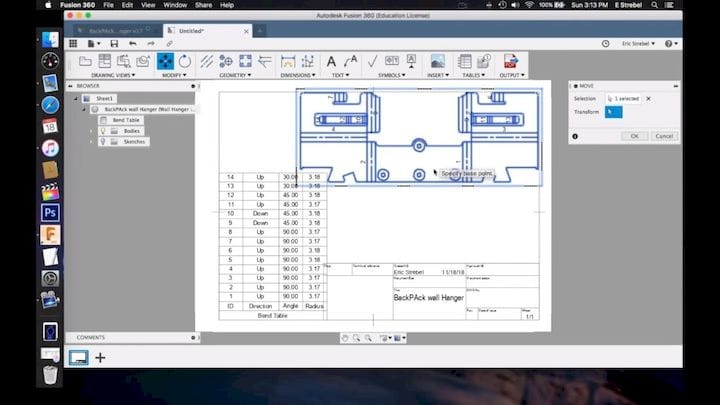
He also adds some basic dimensions to the table to make folding the metal easier and lets the client know just how much sheet metal they’ll need for the one part.
Using his backpack holder project as a basis for the guide, Strebel starts by taking digital images of the product from different angles—both drawings and CAD screenshots with overlaid notes. Once the client has a rough idea of the item, he creates a table that details the various folds needed to bend the sheet metal into place. He also adds some basic dimensions to the table to make folding the metal easier and lets the client know just how much sheet metal they’ll need for the one part.
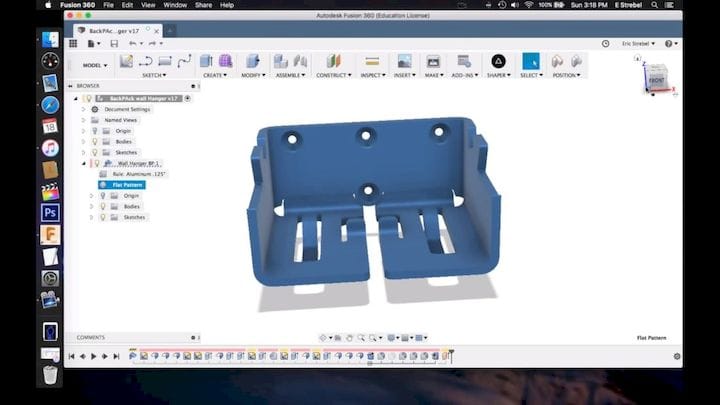
After the flat digital drawing, he creates a .dxf path file and a .step file to allow other programs to access the 3D model easily. These files also include the product’s dimensions and removes the need for 2D paper drawings since most of the time the client uses only the computer data anyway.
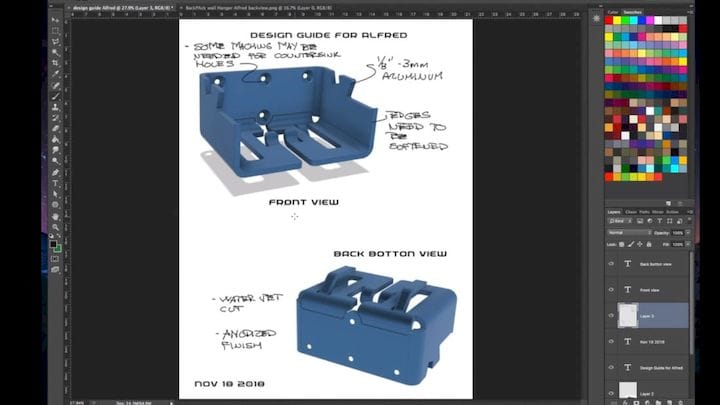
Using CAD screenshots, Strebel creates a design guide proper which includes direct notes to the manufacturer about the product material, specific instructions, and anything else he wants to ensure will be taken into consideration when making the item. He makes the page easy to read by correctly labeling each screenshot and uses arrows to direct points of interest.
Read the rest at SolidSmack











This week’s selection is a 3D printed Coronavirus!