![A 3D printed Settlers of Catan board [Source: Instructables]](https://fabbaloo.com/wp-content/uploads/2020/05/image-asset_img_5eb092e615f55.jpg)
This week’s selection is the “3D Printed Settlers of Catan” by Instructables contributor Maclsk.
If you’re not familiar, Settlers of Catan is a multiplayer table game that’s around 25 years old. Like some other games, players take on a role, in this case a “settler”, and attempt to secure and grow a collection of resources. It’s a strategy game that has garnered quite a large following worldwide.
The interesting part here is that the game board is actually a collection of hexagonal tiles that are randomly joined together at game start to form “Catan Island”. While the original game simply has a set of basic tiles for this purpose, many players like to spice up the game by making their own sets of custom tiles, tokens and pieces.
That’s clearly a job for 3D printing, if I’ve ever heard of one.
But how, exactly, should one go about preparing a custom set of Catan tiles? This is particularly challenging for those new to 3D printing.
The answer appears to be present in a new Instructables post, where contributor Maclsk provides an extensive tutorial — and 3D files — to do just that.
The instructions include an astounding 116 pieces that must be 3D printed. Maclsk explains it took them nearly 80 hours of 3D printing to complete this work. The parts printed are not the entire set of artifacts required to run the game, as any non-printed items are said to be suitable as is in the original game itself.
Parts to print:
-
1x desert tile
-
1x each of the hill/brick tiles (3 total)
-
1x each of the mountain/ore tiles (3 total)
-
1x each of the pasture/wool titles (4 total)
-
1x each of the forest/lumber tiles (4 total)
-
1x each of the field/grain resource (4 total)
-
16x citys (4 for each player)
-
20x settlements (5 for each player)
-
60x roads (15 for each player)
-
1x dragon
What’s great about this Instructable is that it isn’t simply a pile of files and “good luck”. No, this file includes very detailed instructions on not only how to 3D print each piece, but also how to post-process the prints.
Catan Post-Processing
There are descriptions of how to remove anti-warp corner discs, removing strings and filing away other extraneous material, with a quality test to ensure you did it correctly.
![Example color pallette for a 3D printed Settlers of Catan board [Source: Instructables]](https://fabbaloo.com/wp-content/uploads/2020/05/image-asset_img_5eb092e658c4f.jpg)
A majority of the file is instructions on how to perform the detailed painting of the pieces. This includes preparing a color chart, washes and other non-obvious painting techniques. They even show how to create water-like ponds and rivers using PVA.
![A 3D printed Settlers of Catan tile with simulated water [Source: Instructables]](https://fabbaloo.com/wp-content/uploads/2020/05/image-asset_img_5eb092e6b1af4.jpg)
If you’ve ever wanted a custom set of Catan tiles, this would be where you should start.
Via Instructables

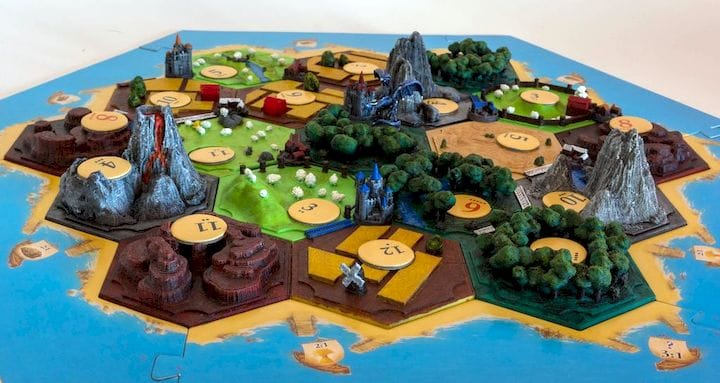









This week’s selection is a 3D printed Coronavirus!