![The DittoPro-R educational 3D printer [Source: Tinkerine]](https://fabbaloo.com/wp-content/uploads/2020/05/image-asset_img_5eb092e257ab7.jpg)
It’s been quite a while since we’ve written about Tinkerine.
The Vancouver-based company has been marketing desktop 3D printers for many years, but more recently has been focusing on the 3D printing educational market.
They wisely saw early on that the jig was up for generic desktop 3D printers, as there really never appeared any type of “killer app” that would drive demand for home 3D printers. Unfortunately, many 3D printing startups in those years made that assumption, and if they were unable to pivot their operations to something more profitable, they died.
Many did, but Tinkerine was not one of them.
By the way the company is actually publicly traded; you can buy the stock on the TSX Venture Exchange with symbol ”TKSTF”. It’s obviously not one of the major players in the 3D printing industry, but if you want to own part of a 3D printer manufacturer, you can do so here.
Their prime product line is the set of Ditto 3D printers. Currently the most recent version is the new Ditto Pro-R device, which is now available on pre-order at a price of US$3,499.
DittoPro-R Specs
The device includes a build volume of 215 x 160 x 220 mm, uses 1.75mm diameter filament and can 3D print layers as small as 0.05mm with its 0.35mm nozzle, but only handles PLA material. This might be a big constraint for general users, but it’s perfectly acceptable and almost a good thing for classrooms.
However, the DittoPro-R does allow use of composite materials, such as carbon fiber-infused PLA filament, wood-filled PLA or other similar products. It can do so because it has an abrasive-resistant nozzle that won’t wear out when exposed to such materials.
Tinkerine made their pivot towards the education market some years ago and today the new Ditto Pro-R includes a number of features that make the device more suitable for classrooms.
One obvious feature is the unobstructed open style format that allows students to very easily view 3D print operations in progress. Seeing is believing, and the DittoPro-R definitely allows that to happen.
The machine is also equipped with a WiFi interface that provides more than just convenience in the classroom; when combined with their software, a print queue can be formed that makes managing the device among a group of students far easier. There won’t be a big crowd around the device scrambling for the USB stick as you might see with other devices.
3D Printer Certified for Education
Perhaps one of the most important features is that the DittoPro-R carries cCLus certification.
This is a mark indicating that the device has been certified by UL for use in the USA and Canada. That kind of certification is hugely important for school divisions purchasing devices, as you can imagine the disaster that would occur if something went wrong with non-certified equipment.
Tinkerine Suite 3.0
![Tinkerine Suite 3.0 [Source: Tinkerine]](https://fabbaloo.com/wp-content/uploads/2020/05/image-asset_img_5eb092e2d27a1.jpg)
Their software tool, Tinkerine Suite 3.0, is incredibly easy to use.
It seems to have simplified the standard 3D printing interface in a way I haven’t seen done in other tools, and this is of course very suitable for use by students. There are very easy-to-understand tool tips that would allow someone who’s never 3D printed previously to instantly understand the nature of the parameters.
![Ultra-simplified interface in Tinkerine Suite [Source: Tinkerine]](https://fabbaloo.com/wp-content/uploads/2020/05/image-asset_img_5eb092e32eee3.jpg)
Of course, if one desires more advanced 3D printing, perhaps this is not the system for you. But clearly Tinkering has spent considerable effort into their software to make it very easy to use.
Tinkerine U
I’m also aware that Tinkerine has produced a number of lesson plans and projects specifically designed for classrooms in their “Tinkerine U” online feature. These are perhaps as important as the equipment and software, as an educator might be puzzled as to how to go about teaching 3D printing without some assistance.
If you’re in the education market and considering a 3D printer system purchase, you might want to review Tinkerine’s offerings.
Via Tinkerine

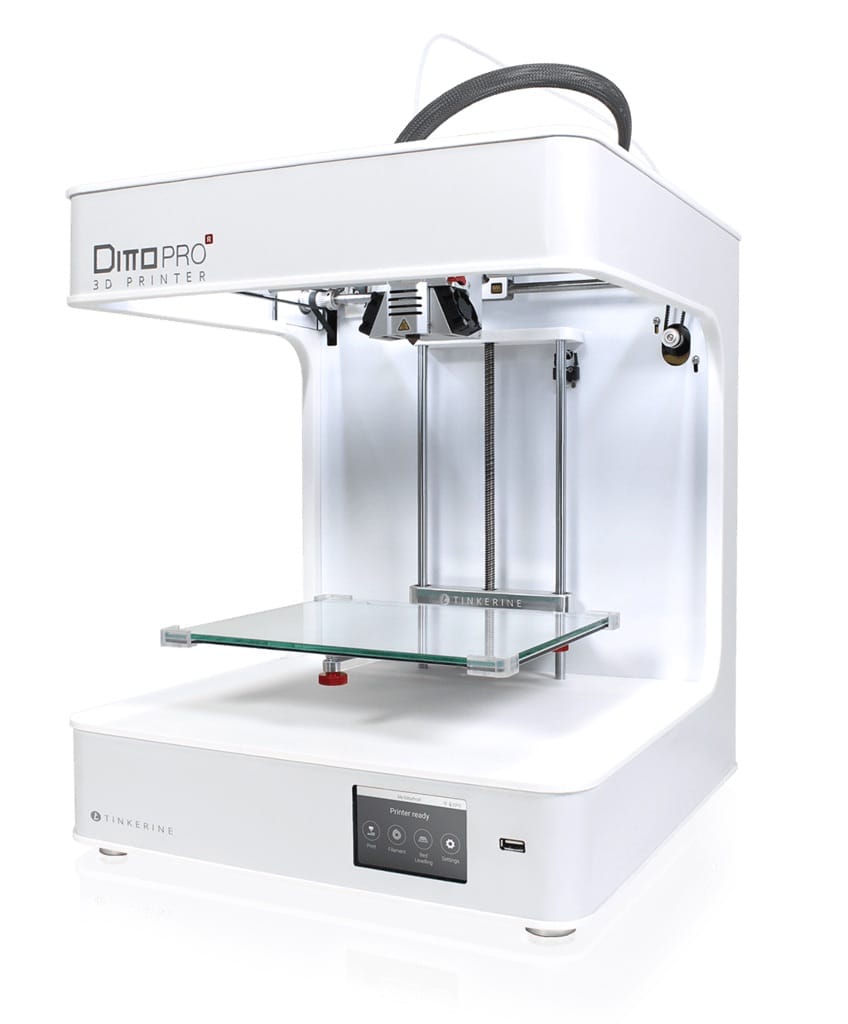









If you’re a youngin’ whose neurons have just myelinated or an educator who’s responsible for bludgeoning their brain tissue with knowledge, there’s a 3D printer option you’ll want to add to your lab list – A RIZE 3D Printer.