
This week’s selection is the “Ultimate Self-adjusting Door Opener 9000” by student Xieshi Zhang, a.k.a. CrazyBlackStone.
Arizona-based Zhang is a 15-year-old student designer, who has come up with this “ultimate” design for a lever-style door opener. This type of accessory has been quite popular during the pandemic, as it enables users to avoid touching door handles that might have coronavirus on them.
There are many such designs, and most of them are brilliantly simple. Easy to print, and easy to use.
This one is different.
It’s the “Ultimate” design. Zhang says:
“I am a (15 year old) 9th grade student of Arizona College Prep Erie Campus, and this is the 3D printed (potentially overkill) Ultimate Self-adjusting (non-contact) Door Opener.
This is a door opener for using door handles without actually touching them (I jokingly call it the Door Opener 9000). This one is specially designed so that it can self-adjust to many door handle sizes, making it versatile and easy-to-use. Also, the user cannot easily touch the contact surface when gripping the door opener properly, making accidental contamination by touching unlikely.”
Zhang correctly describes this design as “potentially overkill”. I’m not sure it’s “potentially”.
Most 3D printable door openers are solid single objects, like hooks. But the Ultimate Self-adjusting Door Opener 9000 goes way farther, involving multiple components and a moving mechanism.
The idea here is to hold the Ultimate Self-adjusting Door Opener 9000 in your hand, and it will grab onto the door lever without you touching it.
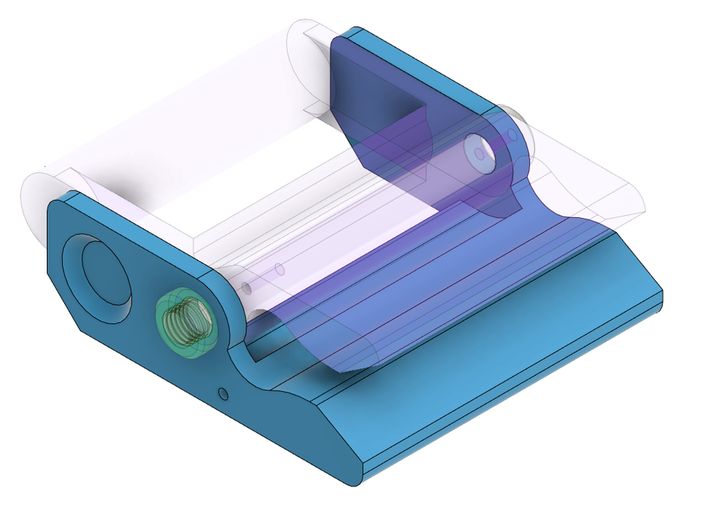
This might not be the best design for a door opener, but what attracted my attention was the amazingly detailed description of the design process provided by Zhang in his Instructables entry.
In the instructions Zhang takes you through the design of each of the four comments, providing not only copious images of the 3D design in CAD tools, but also explaining the logic for various design decisions along the way.
Zhang also provides all the necessary CAD files for you to make one of these door openers yourself. However, I don’t necessarily recommend making this item because there are far simpler designs if you just need an opener.
What I do recommend is reading through Zhang’s instructions as you might learn some design tips for this level of making, particularly if you are a beginning designer.
Via Instructables
