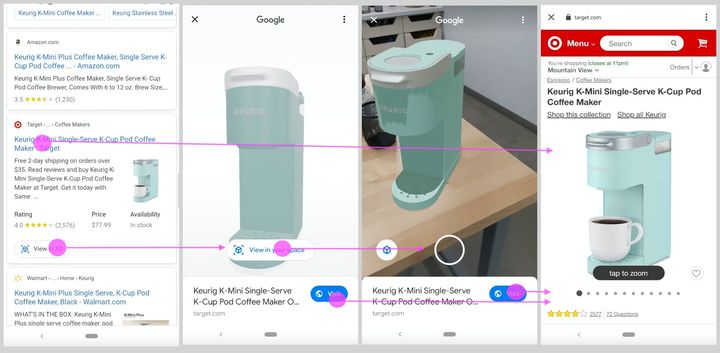
We all know how Google Search works: type in something you want to know and Google magically collates everything about it on the Internet in less than a second.
But did you know Google Search has an option to easily view 3D content?
By clicking the “View in 3D” button at the bottom part portion of any compatible link, you can view assets in 3D. You can then rotate, push, and pull the object to look at it from all angles. It saves you time and effort as you don’t have to open a dozen links on different tabs to find the 3D content you are searching for.
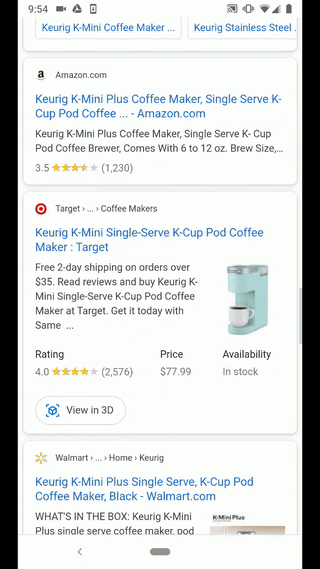
This is already cool on a normal computer, but Google ups the ante by allowing those with an AR space to take 3D models from the “View in 3D” option and hold them in their virtual hands. You get a better sense of the object’s dimensions and (using the coffee maker gif above as an example), see if it’s exactly what you’re looking for.
After viewing objects in Google Search 3D, a similar button marked “Visit” allows you to go directly to the 3D object’s webpage without having to return to your previous search history.
Read the rest at SolidSmack
