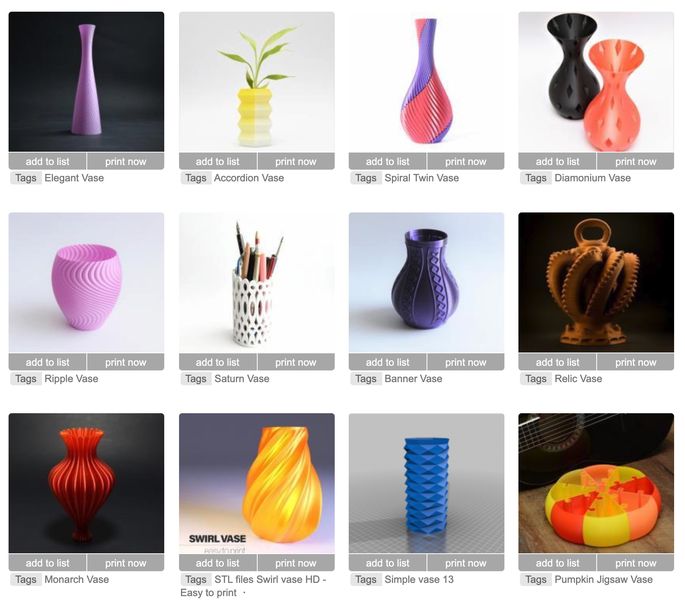
If you’re seeking a 3D model to print, there’s a great place to search called Yeggi.
The mysterious site was launched by Dusseldorf-based Sebastian Karpp, who had the idea in 2012 and launched it in April 2013.
What is Yeggi?
It’s a web service that provides an index to 3D printable models. It doesn’t hold any 3D models itself, as it’s only a specialized search engine. In a sense, it could be called a “meta-search engine” for 3D printing content.
Why would you use a meta-search engine? The problem arises when you realize that the current set of millions of 3D printable models is stored in multiple repositories. A specific 3D model might appear in Thingiverse and Pinshape, but not in MyMiniFactory, for example. You don’t know where a model could be found, and as a result you end up tediously searching through all the repos.
Eliminating this effort is the goal of Yeggi: by specifying one set of search keywords, it searches all the repositories for you.
Yeggi Repositories
But which repositories does it search? It turns out they search many of them, including:
- Thingiverse
- MyMiniFactory
- Pinshape
- Turbosquid
- GrabCAD
- SketchFab
- threeding
- 3DVIA
- tinkercad
- YouMagine
- Shapeking
- Cults
- CGtrader
- PrusaPrinters
- CNCKing
- 3Dizingof
- Shapeways
And there are more, but clearly Yeggi has access to the most prominent sites. Thingiverse is the largest repository and thus most of the search results in Yeggi tend to be from Thingiverse. But if you can’t find something on Thingiverse, Yeggi might be a good place to look in all other places.
Yeggi Size
As of this writing, Yeggi boasts of having nearly 2.5M models in its index. For comparison, I’ve just checked Thingiverse and the most current model uploaded is in the 4.5M range, as that site assigns “thing numbers” sequentially. However, some of their content has been deleted, so they don’t actually have that many 3D models. Nevertheless, the Thingiverse number is somewhat larger than Yeggi’s.
How could this be? One reason is that Yeggi claims it is “for printable 3D models (only)”, and thus may be avoiding the many unprintable models on Thingiverse.
My normal procedure is to first search Thingiverse, as it is the largest repository, and then try Yeggi as it then covers the rest of the space. This can save you a lot of time when searching for a suitable 3D model.
Yeggi Search
The problem in searching for 3D model is that there is no feasible method to search “by shape”, and instead the searching is always done “by keywords”. That works if the author of the model entry happened to use some of the keywords you intend to search with. Thus, finding the “right” 3D model is often a bit of a game.
It’s complicated by the sheer number of items. For example, if you search for “vase”, you’ll find more than 500 search result pages in Thingiverse, making it practically impossible to find that particular vase you vaguely recall from last month’s meetup.
Meanwhile, a search for “vase” on Yeggi reveals only 1919 models. It’s not entirely clear how Yeggi cuts this number down, as there are thousands more on Thingiverse alone. Perhaps it performs an analysis to eliminate duplicates?
While most of the 3D models indexed by Yeggi are free to download, as you might find on Thingiverse, not all are free. Some entries point to paid 3D models or even 3D print services, like Shapeways. I’m not saying this is a bad thing, as you might actually want to pay for a particular 3D model, but just be aware of this when you encounter a paid 3D model.
Yeggi also provides a set of pre-made curated lists of 3D printable models, and there are some great ideas there. However, some of the curated lists need some tending, as they have dead links to objects that apparently no longer exist on their respective repositories.
Yeggi Value
In spite of its great utility, Yeggi isn’t perfect. For example, Yeggi will pull a thumbnail image from the source and display it. That’s about the only information you have to decide whether to chase down the full entry, and sometimes it’s not sufficient. Therefore you’ll find yourself checking out more models than you might think.
It would be wonderful if Yeggi could implement a 3D viewer for their entries so that one could more quickly check a design before heading to the actual entry. A Yeggi competitor, Yobi3D, actually did this, but unfortunately they don’t seem to be operating any longer.
Yeggi is a free service, seemingly supported by passive advertising that you’ll see as you peruse their pages.
There are very few printable 3D model meta-search engines, and Yeggi is probably the best one available at the moment. If you’re looking for a 3D model, Yeggi is a good place to start your search.
Via Yeggi
