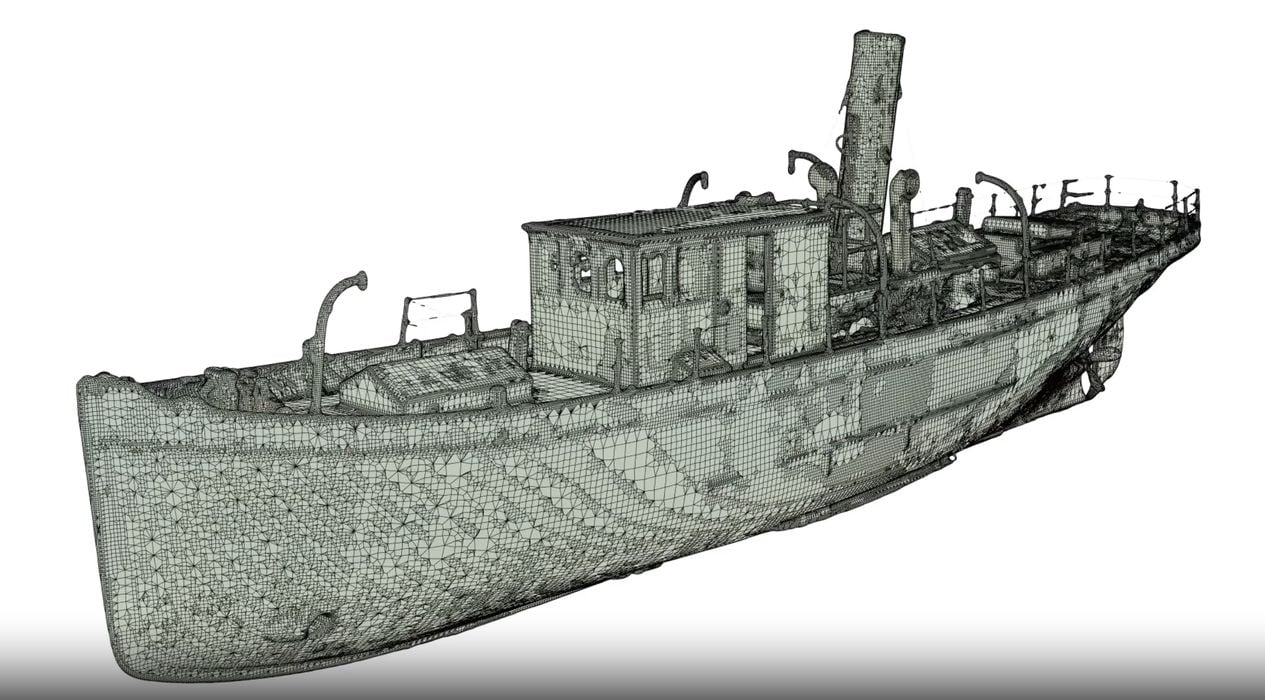
Robert McNeel & Associates has released a new version of Rhino3D, version 8.
“Rhino” is one of the more popular 3D modeling tools, and is frequently taught in engineering, architecture and design schools. It’s ideal for designing products and parts, and includes the highly useful generative tool Grasshopper.
The company just released Rhino8, which has one extremely interesting feature that will be interest to 3D printer operators.
That features is called “shrinkwrap”. The idea is that you start with a “loose” 3D model, one that might be a point cloud, faulty mesh, Nurbs or other collection, and convert it into a proper, watertight 3D model.
The process works just like shrink wrap: effectively a sphere of surface surrounds the data, and gradually collapses inwards. As the collapse unfolds the sphere lands on surfaces, filling in gaps.
For example, a mesh that’s missing some triangles could be repaired by shrinkwrapping it. The holes would be filled by the uniform surface. This creates a perfectly watertight 3D model that is then suitable for 3D printing.
The applications for this feature are considerable. A very common use will almost certainly be processing of 3D scans.
3D scanners are becoming more popular, but in many cases the processing software doesn’t keep up. The result is that scanner operators must spend lengthy sessions “cleaning up” the scans before they are useful.
In Rhino3D 8 it seems that you could simply import the messed up 3D scan and convert it almost immediately into a printable model using shrinkwrap. That could save an enormous amount of effort when 3D scanning, and likely pay for the Rhino3D license very quickly.
Rhino3D 8 has a number of other improvements.
The CAD tool is one of the few that supports Mac OS, making it somewhat popular on that platform. The new release is built using Apple silicon, making it vastly faster than previous versions.
They’ve introduced multiple new simplified 3D modeling workflows, such as push-pull, clipping and much more.
There’s an updated rendering engine that can create realistic 3D views of product designs. These happen faster, as the raytracing is now done in GPU-optimized code.
There’s a new code editor, which might sound strange for a CAD tool. It’s included because many people use Rhino3D to generate 3D models using Grasshopper and coding techniques. The new code editor is able to handle a wider variety of languages and APIs.
Finally, Rhino 8 fixes “hundreds” of bugs and includes many, many more features I haven’t been able to mention here. I recommend you check out their “what’s new” page to see the long list of changes.
Rhino3D 8 is priced at US$995 one time fee — no subscriptions — for new users, and there’s an upgrade fee of US$595 for any older version of Rhino3D.
Via Rhino3D
