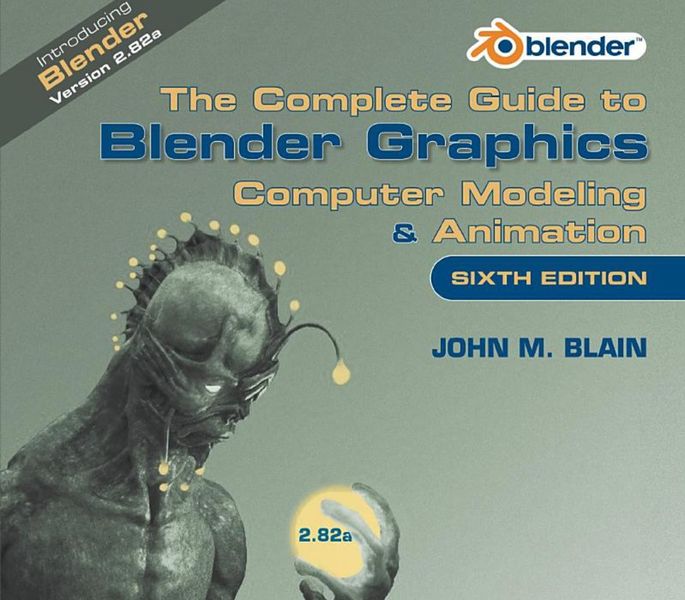
This week’s selection is “The Complete Guide to Blender Graphics: Computer Modeling & Animation” by John M. Blain.
Blender is one of those controversial topics in the world of 3D printing. On the one hand, it’s an extremely powerful 3D modeling tool that’s available at no charge. On the other, it’s an incredibly challenging system to learn that does far more than any individual needs.
It’s an open source project, and as such it survives and grows through the contributions of hundreds of volunteers. They add features, fix bugs, provide translations and generally ensure it all fits together for the millions of Blender users worldwide.
Blender has historically been quite difficult to learn simply because it relied heavily on the use of keyboard shortcuts, as opposed to visual cues. This meant Blender users would have to learn a large number of keyboard functions, and that’s hard to do for many people. This was particularly difficult for those who used Blender only intermittently, as they would tend to forget those anonymous keystroke sequences in the interim.
However, in recent releases the Blender folks have taken this issue to heart and have made significant changes to the user interface to make it easier for most people to use. That doesn’t necessarily mean the new Blender is easy to use, it just means it’s easier to learn than it used to be.
This book is in fact the sixth edition of the series, each one taking into account changes. This particular edition is up to Blender version 2.82a, which is pretty close to current. Readers should be able to learn the current version of Blender, unlike older Blender books that focus more on the keystroke approach.
Blain spends a good twenty pages just examining the Blender interface, and that’s a good thing. Once you get your head around the visual appearance, everything else gets a bit easier. Blain then moves on to the workspace concept, and finally the basics of editing objects.
One of the problems (or features, depending) with Blender is that it has an enormous number of features. This is a side effect of Blender being an open source project, where anyone can add a feature if they choose to do the work. The result is a lot of features that people wanted, but that also makes it harder to learn.
Blain handles this by methodically going through each of the major features and their modifiers. There’s nearly 150 pages of this detail, and likely you won’t need to read all of it, and instead use that portion of the book as a reference for when you need one of those functions.
For 3D printer users, there are a number of sections in this book that may not be as interesting. Certainly Blender can be used to create 3D models suitable for 3D printing, but it can also be used to create visual textures, animations, renderings, character movements, physics simulations and much more. These are really features to generate content for VR, AR and other visual systems, and not so much for 3D printing, which usually requires plain, solid objects.
If you’re in need of a powerful 3D modeling tool with a zero budget — and have a lot of time to learn — then Blender could be for you. If so, this book will help you get up to speed.
We’re an Amazon Associate and earn a small fee from qualifying purchases. Help support our 3D print news service by checking out this book!
Via Amazon
