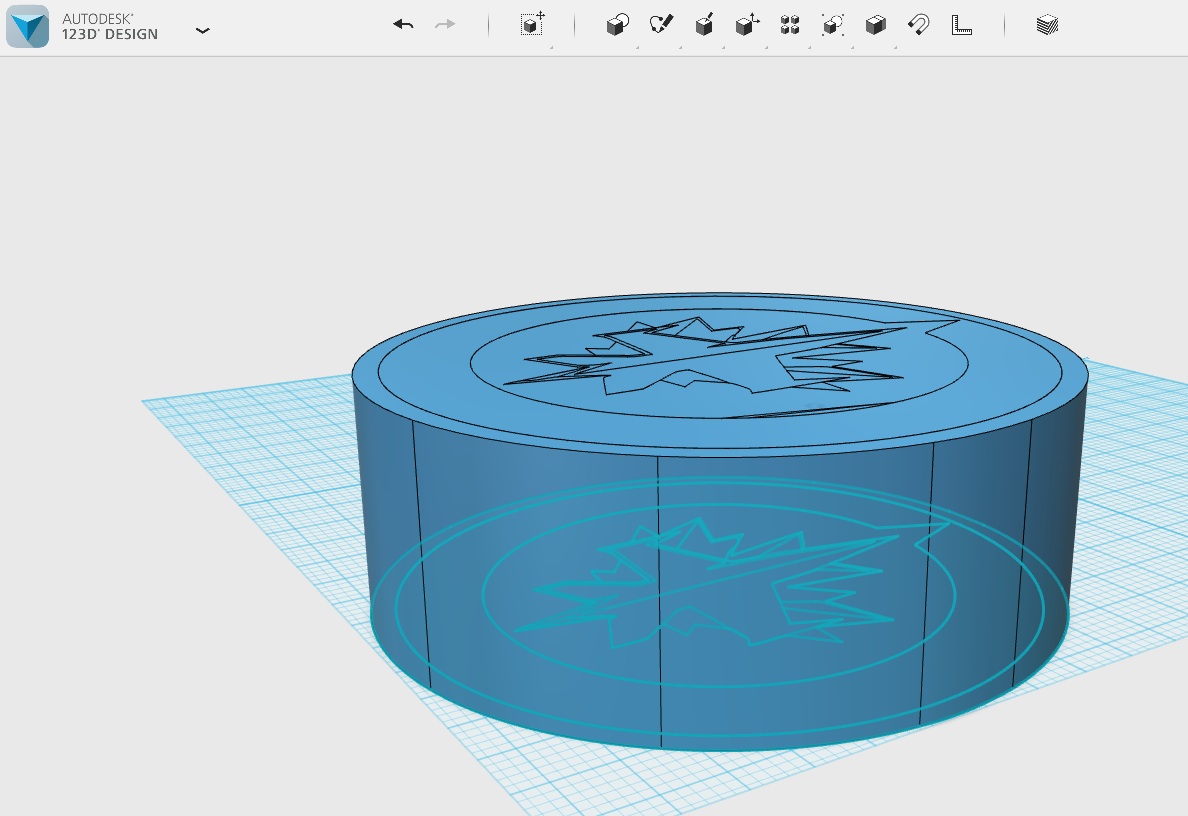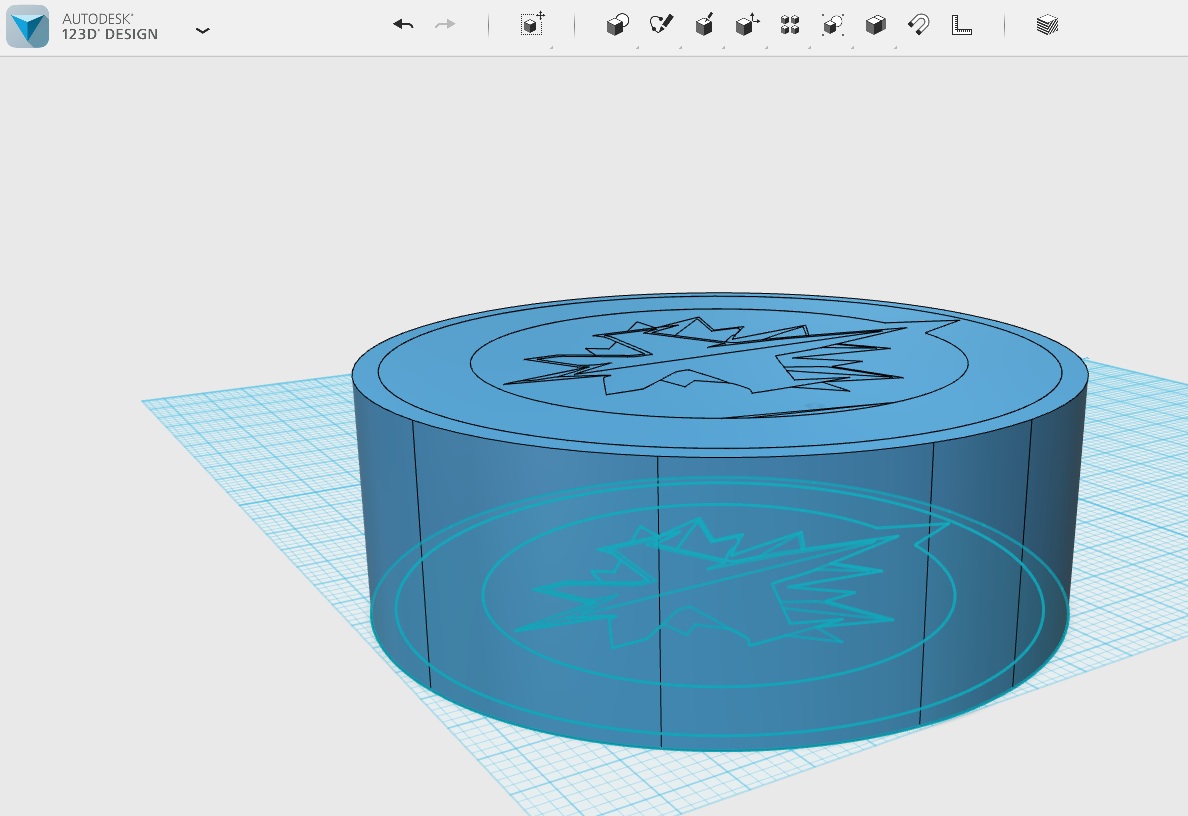
Autodesk has delivered some pretty substantial updates to their 123D suite of 3D modeling tools.
Two updates we’d like to mention are Meshmixer 2.3 and 123D Design.
First, Meshmixer. You can now specify which 3D printer you’re using so that the tool prepares files appropriately. Primitive solids can now be dragged/dropped onto your model. Support for PLY format has been added.
And, for us at least, they’ve finally added 3DConnexion support for their popular 3D mouse.
Secondly, 123D Design has had a rather large update. While the most visible change is a tweak to the interface to make the tool “feel” similar to other tools in the suite, we think the biggest addition is support for STL and OBJ file formats.
Yes, you can now import STL files directly into 123D Design! This was a massive hole in many people’s workflow, but now it’s fixed. Even better, 123D Design also supports the OBJ file format, too.
Another big change is the ability to import SVG files. This means you can develop complex 2D patterns in an external tool like Adobe Illustrator, for example, and then import it for extrusion into a 3D form.
Oh yes, 123D Design now supports 3DConnexion’s 3D mice as well.
Via 123D