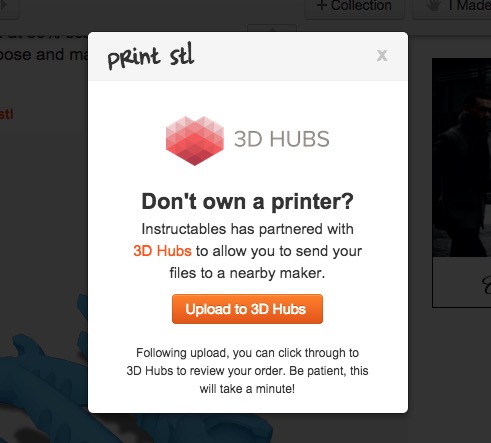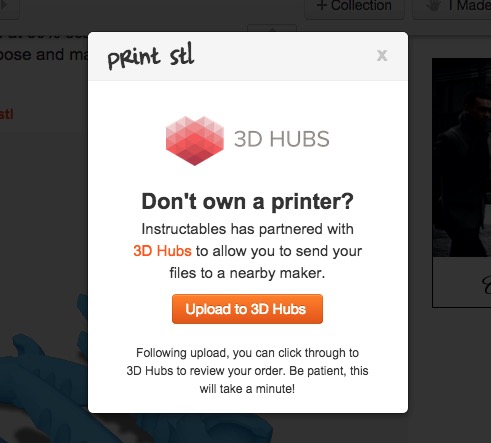
Community 3D printing network 3D Hubs has swung a sweet deal with Instructables: every 3D model on Instructables now can be sent directly to 3D Hubs.
3D Hubs’ now vast network of community 3D printers is used worldwide, but using it sometimes involved several steps. Typically you must obtain the STL file for the desired model, then sign in to 3D Hubs to send the model to their printer network.
You’ll still have to do that in many cases, but this week 3D Hubs made it slightly easier through a deal with Instructables. Instructables is a massive DIY site containing instructions for making all manner of things. Some of these instructions include 3D models for, say robot arms, or cat cages. Now these 3D models contain a “Print With 3D Hubs!” button that takes you directly to the community network.
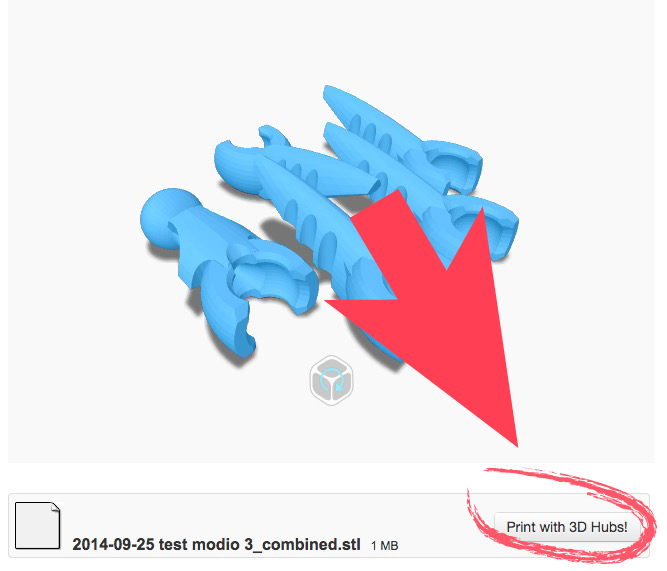
This should make things much easier for DIYers attempting a project from Instructables. While readers of this blog may be very familiar with 3D printers or even own them, Instructables users are not necessarily up on 3D printing. Thus, a very convenient button will essentially get them the physical parts for the project straight away.
We always say: If you want something done, make it easy. That seems to be what 3D Hubs is doing here.
Via 3D Hubs