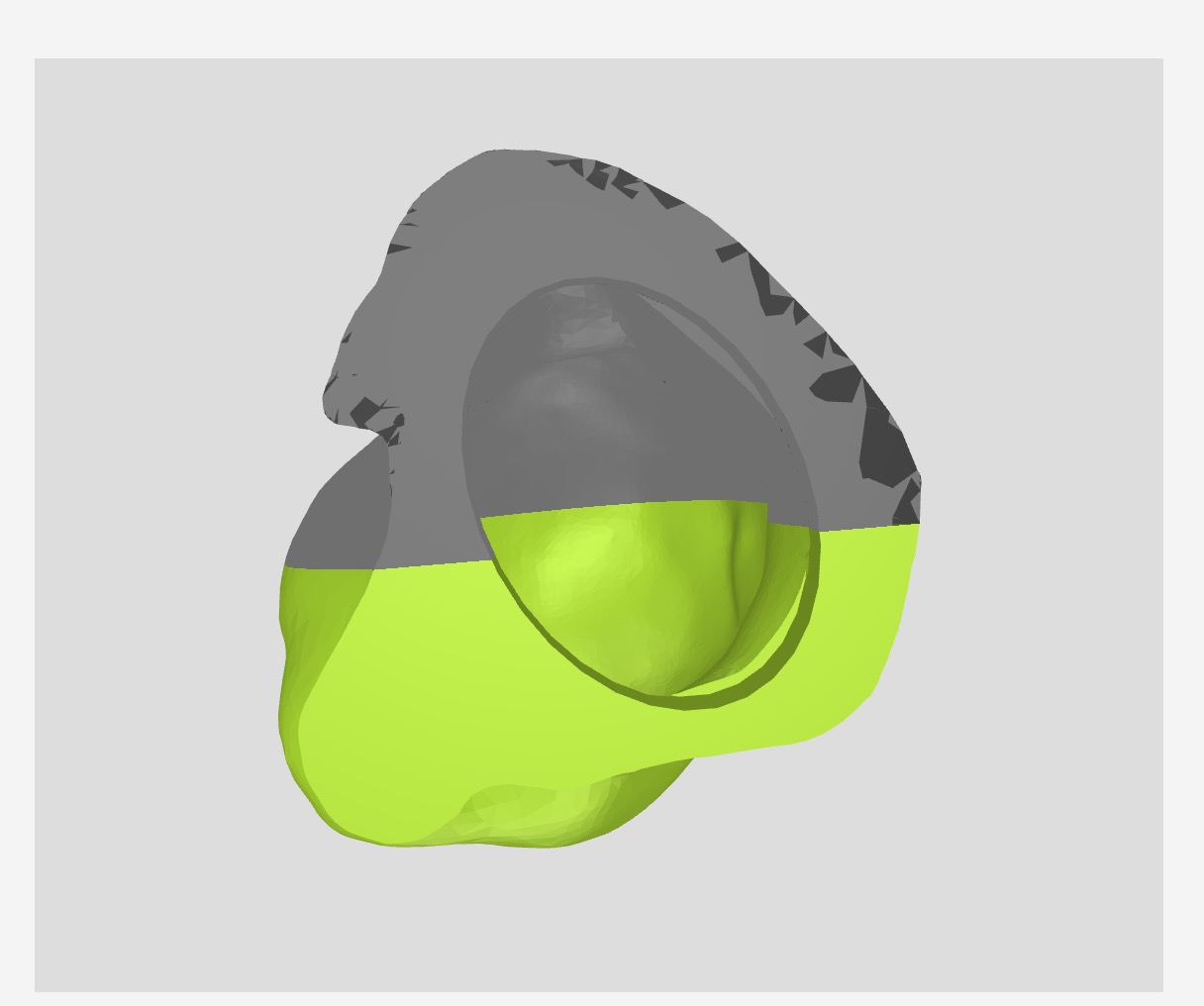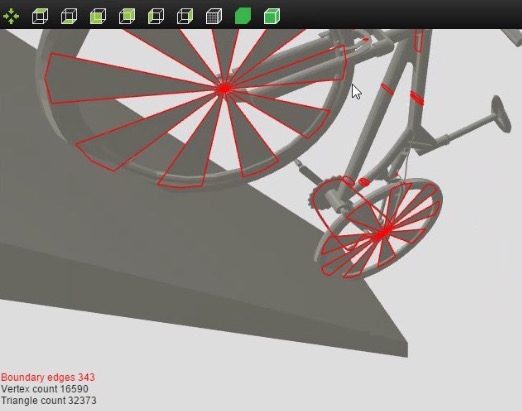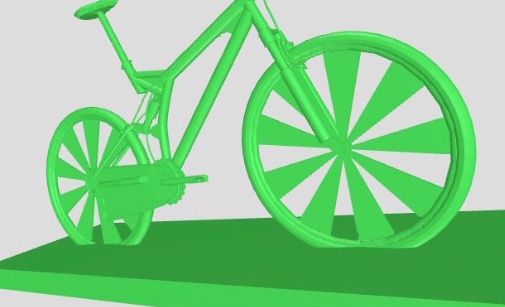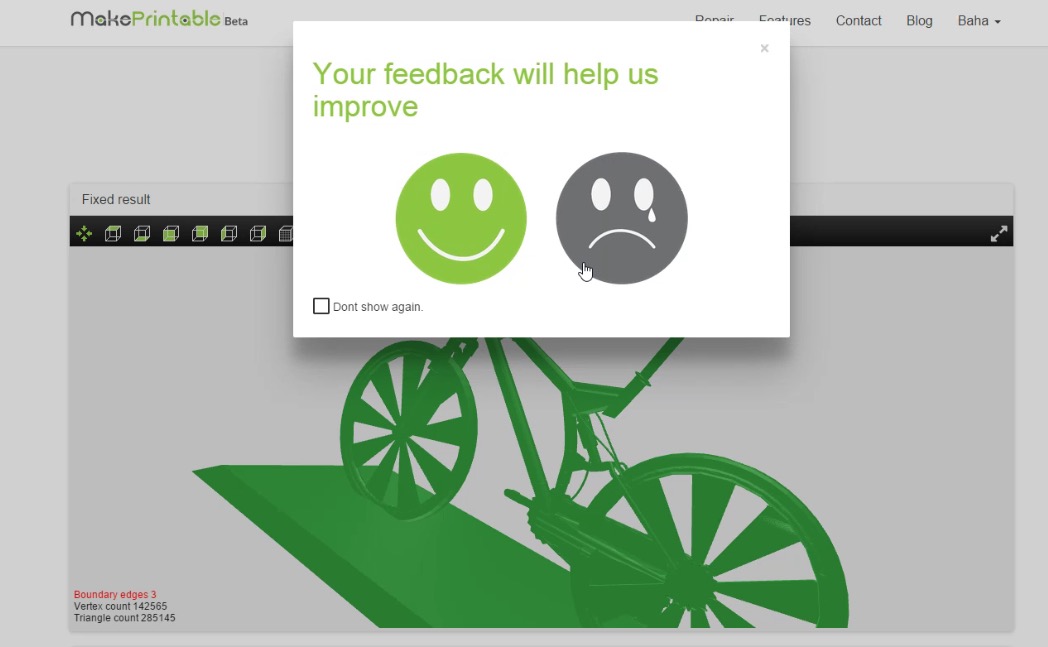MakePrintable is a new, freemium cloud service for repairing 3D models. We gave it a good test.
As with any cloud service, you must register an account first with MakePrintable and login. But once there, the process is quite simple: Just drag a 3D model onto the input panel and specify a few parameters. Punch the start button and wait for the automatic result. Download when done. It’s that simple. You can also select models from Thingiverse directly, too.
Currently the MakePrintable beta accepts quite a few input file formats, including these:
- Collada ( .dae )
- Filmbox(.fbx)
- Blender 3D ( .blend )
- 3ds Max 3DS ( .3ds )
- 3ds Max ASE ( .ase )
- Wavefront Object ( .obj )
- Industry Foundation Classes (IFC/Step) ( .ifc )
- XGL ( .xgl,.zgl )
- Stanford Polygon Library ( .ply )
- *AutoCAD DXF ( .dxf )
- LightWave ( .lwo )
- LightWave Scene ( .lws )
- Modo ( .lxo )
- Stereolithography ( .stl )
- DirectX X ( .x )
- AC3D ( .ac )
- Milkshape 3D ( .ms3d )
- TrueSpace ( .cob,.scn )
- Ogre XML ( .xml )
- Biovision BVH ( .bvh )
- CharacterStudio Motion ( .csm )
- Quake III Map/BSP ( .pk3 )
As the fixing proceeds, you can see a kind of “progress bar” in that they slowly color a representation of your 3D model. It’s not like those portions of the model were just completed; it’s a curious and unusual way to indicate progress through MakePrintable’s extensive algorithms.
The processing time seems to be proportional to the complexity of the 3D model: more detailed items take longer. In fact, one pathologically awful 3D model we attempted to process stalled entirely. However, for most items, the service works very well.
An interesting feature of MakePrintable is how it handles thin edges. This is a critical problem when considering how to handle visual 3D models that often contain 2D panels that are not normally printable.
Here we see a bicycle 3D model that includes a series of flat, 2D areas representing spokes. Normally, a 3D model repair service would generate unnatural results when encountering such geometries, but MakePrintable does sensible things.
In the image you can see that it interpreted the 2D panels correctly and created a thickened panel that is now printable.
This approach is useful for some geometries, particularly those found in non-printable 3D model repositories, but may not be optimal for 3D scan processing, which often has a 2D shell. Our understanding is the MakePrintable will be developing methods to handle 3D scans in the near future.
We tested another pathological 3D model: a rose made only from 2D panels. This model consistently fails miserably on virtually every repair tool we’ve tried, so it should be interesting to see how MakePrintable fares.
This is the repaired rose output from MakePrintable, and as you can see, it did not a bad job. Other tools simply assume the petals are walls and the rose is completely closed in, but that’s not how MakePrintable handled it. It almost worked!
As you can see in this image, most of the 2D walls were correctly thickened. The only two issues were some slight filling near the center and a broken section in the rear. While not perfect, this is a massively better repair than we’ve ever seen on this horrible model. Remember, MakePrintable is only in beta testing, so expect this to improve.
Once you’ve completed a repair, MakePrintable requests feedback by means of this happy face (assuming you were satisfied.) We think this is a really important feature as it strongly encourages users to provide ideas on how to improve the service as it is being used.
MakePrintable is a very interesting tool and it’s likely to become quite popular once launched to the public. They’re still working out bugs, but that’s a lot easier for a cloud app – everyone uses the same version all the time.
Via MakePrintable