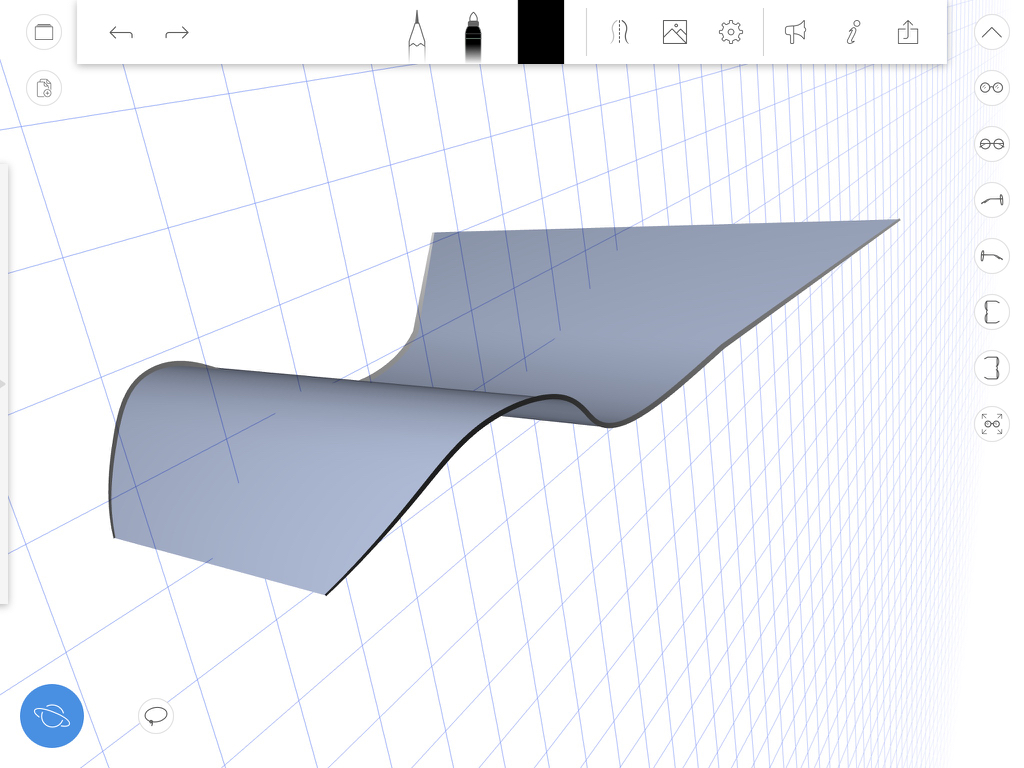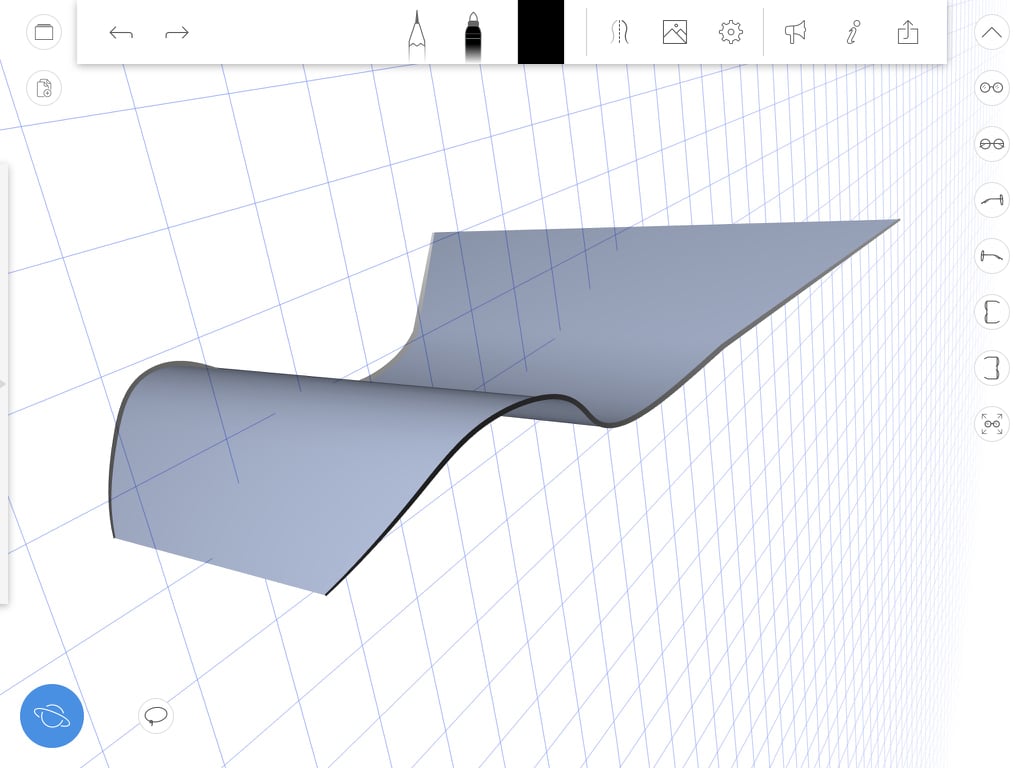
A new iOS app for easily creating sketch-based 3D models appeared: uMake. But we’re not sure it’s best for 3D printing.
The creators describe the system as the world’s first cloud-based 3D sketching app, and that’s essentially what it does.
Each 3D modeling tool has a foundational understanding that it derives its interface from. SketchUp, for example, leverages people’s understanding of how to sketch, while Minecraft leverages how to build with blocks. uMake very strongly leverages our skills in hand sketching.
It’s extraordinarily simple to use, and the basic training with embedded short videos takes only a few minutes to review. Essentially, you draw curves with your finger on a tablet.
These finger traces are instantly transformed into proper curves and straightedges by uMake. From there, you can perform a number of basic 2D and 3D operations on them, such as tweaking the curve, lofting a surface between two curves, mirroring activities, and more.
The process of creating an object is an exercise in developing curved-based surfaces that attach to each other. It’s relatively easy to do, particularly once you get the hang of the viewing tools for rotating, zooming, panning and the fixed views.
uMake allows import of 2D images that can then be used to trace curves and replicate the 2D item in 3D. This feature is terrific if you’re attempting to duplicate a real-life item: just take a picture of it and import for tracing, rather than doing the detailed 3D model from scratch.
We found it ridiculously easy to rapidly create curvy shapes that would otherwise be challenging to produce in most other tools. And it was fun, too!
While uMake seems to be a very intuitive tool for creating 3D models, is it good for 3D print use?
We don’t think so for a couple of reasons.
First, uMake is NOT a solid modeling tool. Yes, you can make 3D shapes, but they are composed of 2D panels, often curvy ones. Thus it is entirely possible – and basically mandatory as you build something – to create non-manifold elements in your 3D model. This is the same problem that SketchUp has, but they have a plug-in to overcome the issue. uMake does not seem to have this. In other words, you can very easily create non-printable 3D models with uMake and it won’t tell you so.
Secondly, once your 3D model is complete, you probably want to export it for 3D printing. uMake offers download only on their paid version, which is priced at USD$20/month or USD$200/year (currently they offer a 25% discount and a 30-day free trial, however). You cannot export any 3D model at all with the free version; only 2D images. Once on the paid plan, however, exports are available in only these formats: .STP, .IGES, .OBJ, .UMK, which, aside from .OBJ, are not usable by the majority of desktop 3D print operators (.IGES and .STP are used by relatively expensive 3D CAD systems).
For budget-minded 3D print enthusiasts looking for a cloud-based 3d modeling solution, we recommend using Onshape over uMake.
uMake has recently obtained over USD$5M investment to expand their operations, so they may make changes to the system in the future to enable an easier link to 3D printing. We’ll keep watch on this interesting tool.
Via uMake