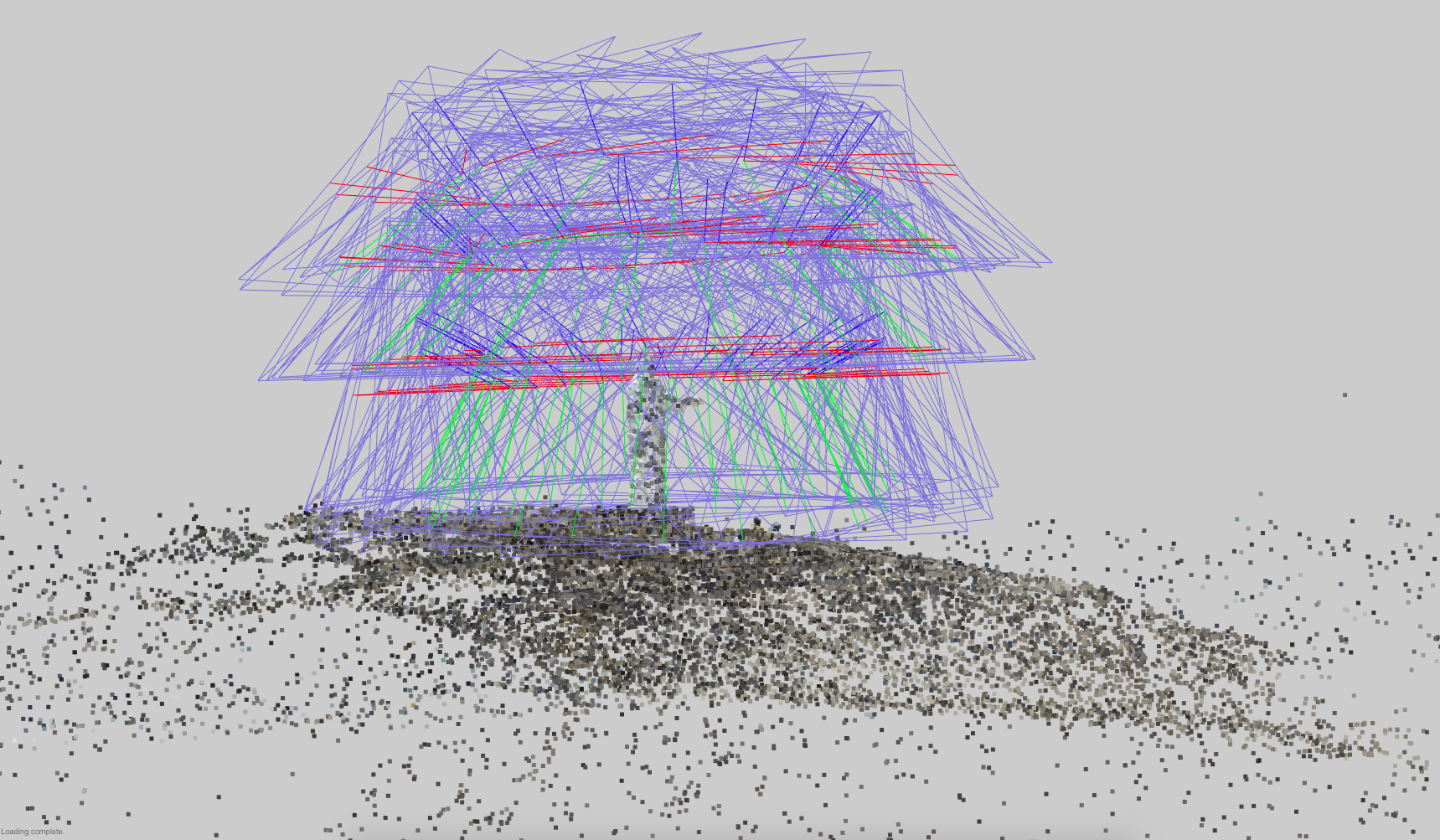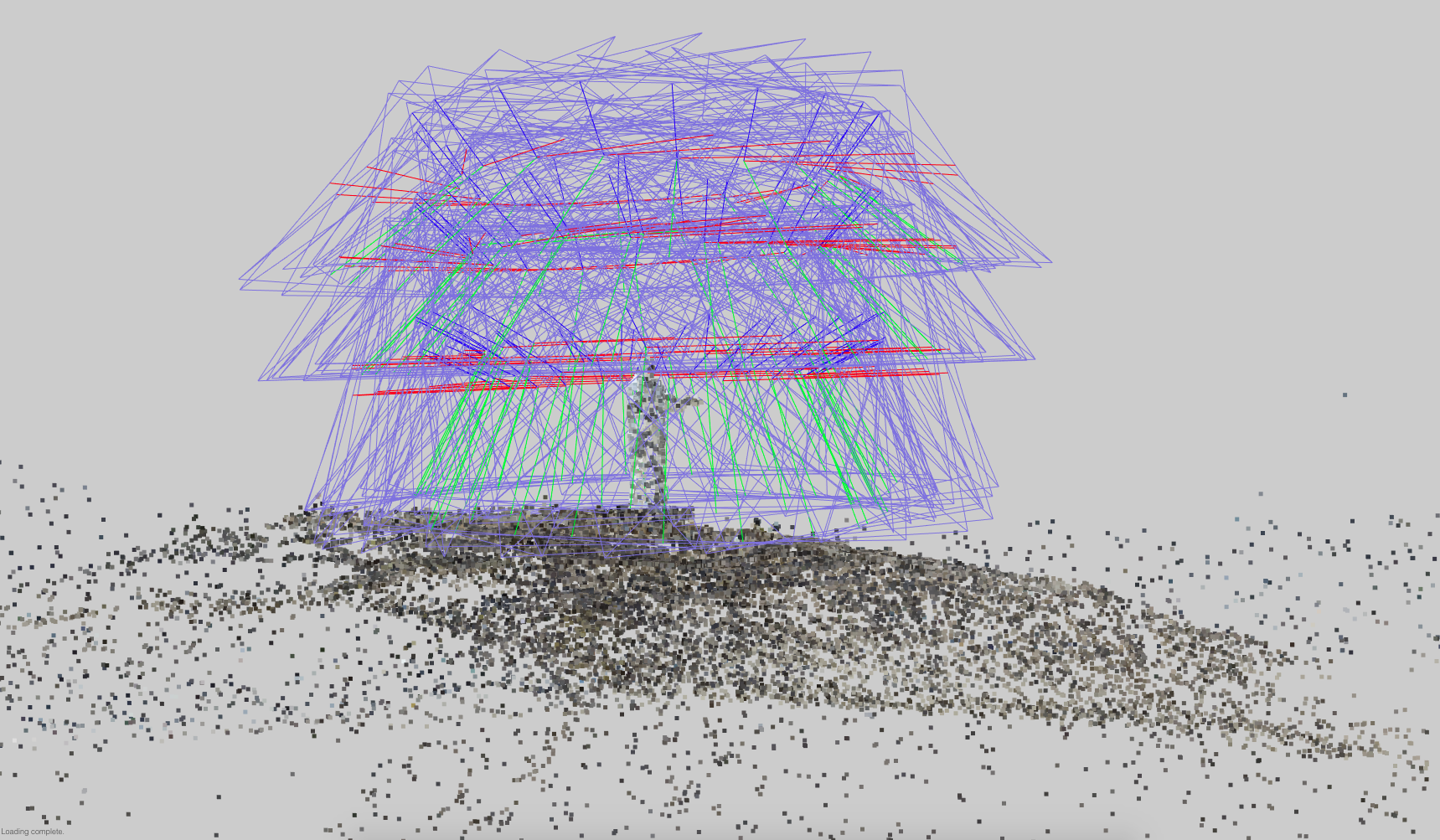
A terrific story by Jess Hedstrom of Sculpteo explains how 3D scans of large objects can be accomplished, and it’s surprisingly similar to the process in our scanning series.
In our series, we described a photogrammetric technique for capturing detailed 3D scans of museum sculptures. Essentially, the process involves capturing a solid sequence of high-resolution images from all angles, and then submitting it to appropriate services for conversion into a 3D model.
Hedstrom’s story describes how someone used a drone to 3D scan a very large outdoor statue. However, instead of strolling around the subject with a camera, the drone flew around the subject, taking pictures as it went.
The clear advantage of this approach is that the drone can be pre-programmed to fly a set of perfectly circular paths around the subject, pausing to take images at specific locations on the circuit. This could be far more accurate than the handheld approach due to the potential precision of the drone’s movements.

While many of the scanning tips in our series still apply to drone scanning, it could involve analogous concerns that one might not encounter when doing indoor scanning.
Like indoor scanning, the subject must provide a clear view from all directions. I recommended avoiding attempts to scan museum sculptures that are pasted against a wall, simply because you cannot get behind them to capture images.
Outdoor drone scanning would encounter analogous scenarios, such as when scanning a building, and the intended drone circuit intersects with a nearby structure. That would certainly be a destructive maneuver.
Another potential issue is obstructions between the drone and the subject. Consider the case of scanning a suburban home – but one that’s surrounded partially by trees. If the drone cannot see clearly to the home’s exterior, you’re not going to get a good scan.
Photogrammetry depends utterly on the quality of the background. It must be varied in texture, but unmoving. In the case of drone scanning, one can imagine many elements in the background could be moving, such as vehicles, people, animals – or even trees that could be swaying in the wind. These movements could disrupt the quality of the subsequent 3D scan analysis.
Lighting is also critical: a proper scan that accurate textures will require equivalent illumination from all sides. Therefore, drone scanning would best be done under overcast skies and not bright sunny days that generate shadows and over/under exposures as the drone circles the subject.
And that leads to another drone scanning requirement that is probably obvious: the wind should be light as to reduce disruptive motion effects on the drone, and it should definitely not be raining.

If you have a drone, it should be relatively straightforward to capture images for 3D scanning, given a proper subject and scanning conditions. Once the images are captured, the rest of the process is the same as described in our series.
But for further details, I recommend you read Jess’ excellent post, where the experience of one who’s actually attempted this is shown. Of course, Sculpteo was used to print the result in color, which looks pretty good!
Via Sculpteo