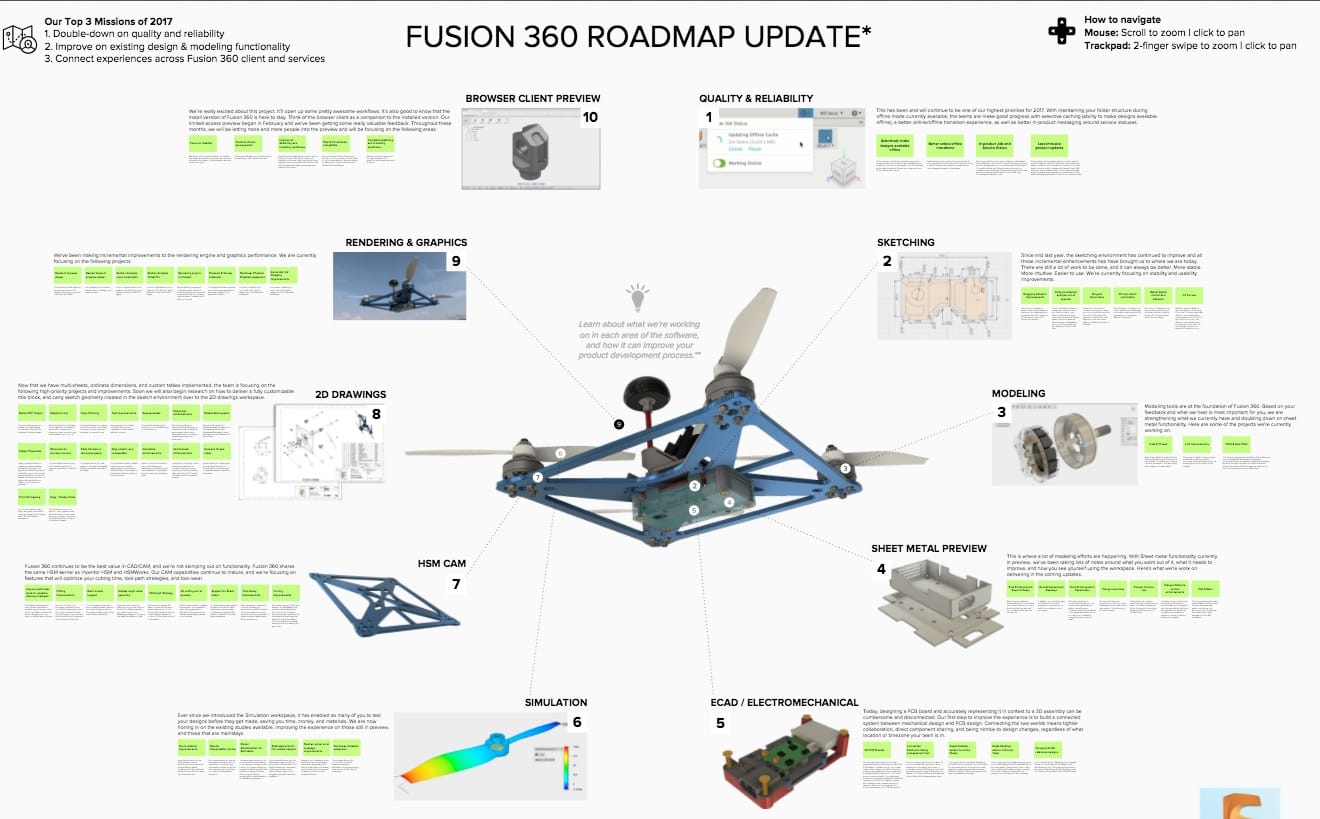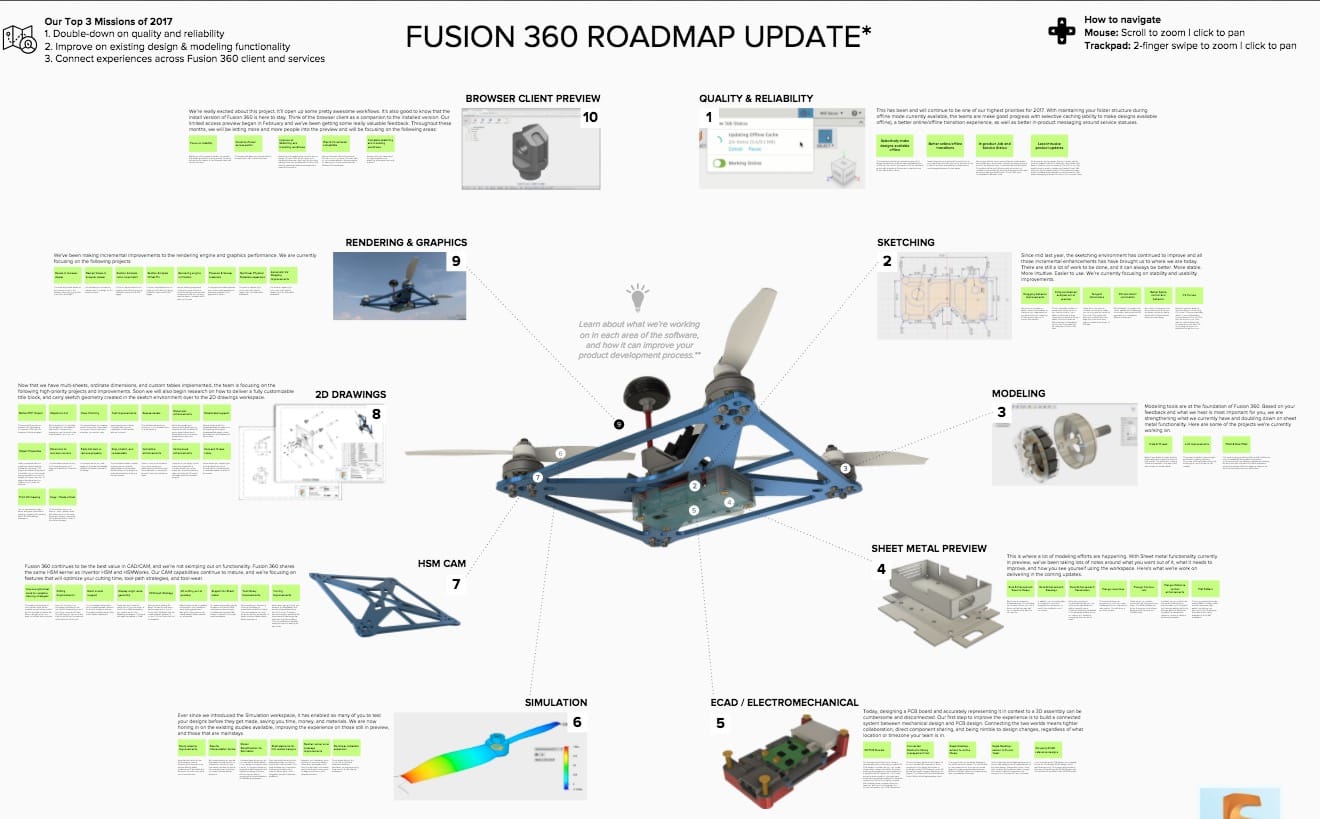
Fusion 360 is Autodesk’s flagship product for 3D CAD in the market. But where is it going? Let’s find out.
Autodesk has been strongly promoting their Fusion 360 product recently and particularly in bringing in new users, as they have encouraged hobby users to switch products.
Periodically the company provides a public update of their product roadmap. This is essentially a strategy document that shows the things they wish to prioritize on. It’s definitely not a guarantee of whether a feature will appear, and certainly not when it would appear, but it does give us a glimpse at what they’re thinking.
They have three “primary missions”:
- Double-down on quality and reliability
- Improve on existing design & modeling functionality
- Connect experiences across Fusion 360 client and services
These make sense, although they are generic: make the existing product work better, add some functions and leverage the new networking capabilities provided by the cloud platform.
But what are the details? Autodesk’s roadmap is portrayed in a massive graphic “mural” available at the link below. I’ve taken a look and here are the items relevant to 3D printing:
They’re developing ways to run Fusion 360 easily on mobile devices. “We are working on making sure that it works well with iPads and Chromebooks”.
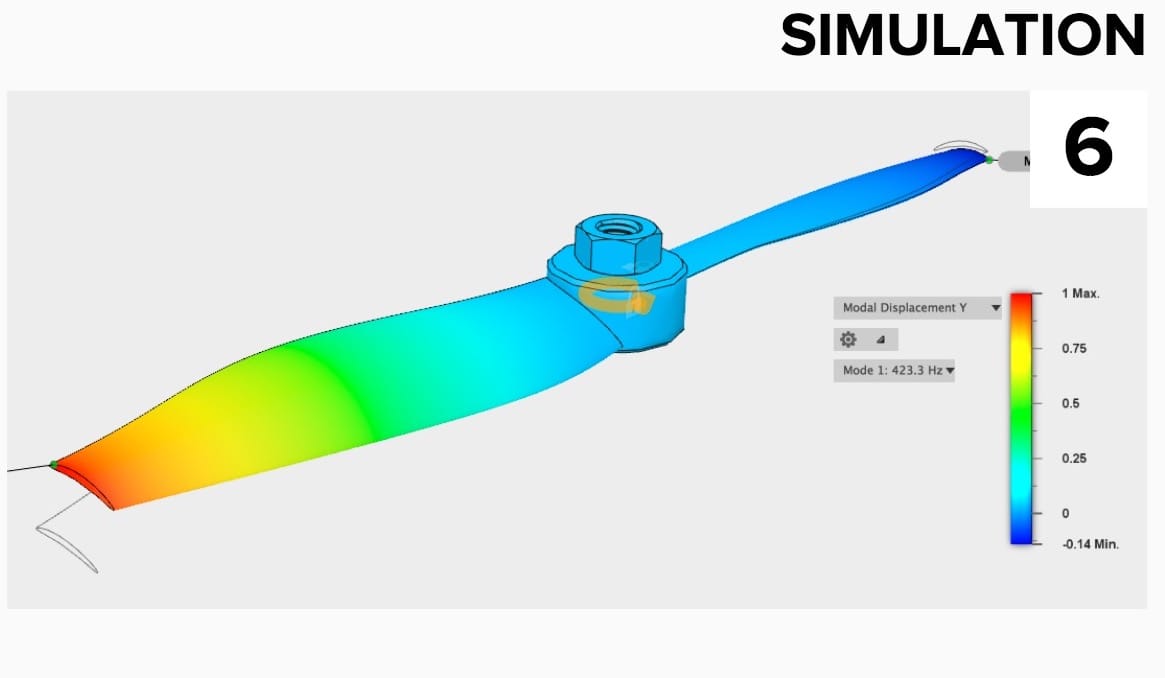
They’re continuing to improve the simulation capabilities of Fusion 360, which permit various analyses of your design before you actually 3D print it.
Autodesk is improving several 3D modeling features, including: “Better Holes and threads”, Improving performance of Lofts, Consolidating the fillet commands into a unified system to reduce trial and error approaches.
A number of improvements to the 2D sketching function are underway, which should enable easier creation of extrudable elements in 3D, including dragging, constraints, splines and control vertices curves.
They’re attempting to make you able to select designs for use in offline mode, which, when combined with the tablet capability, makes it possible to work on Fusion 360 anywhere.
And there are a number of other improvements that should make Fusion 360 even more powerful than it already is, particularly in CAM, sheet metal and other aspects.
Check out the details yourself:
Via Autodesk