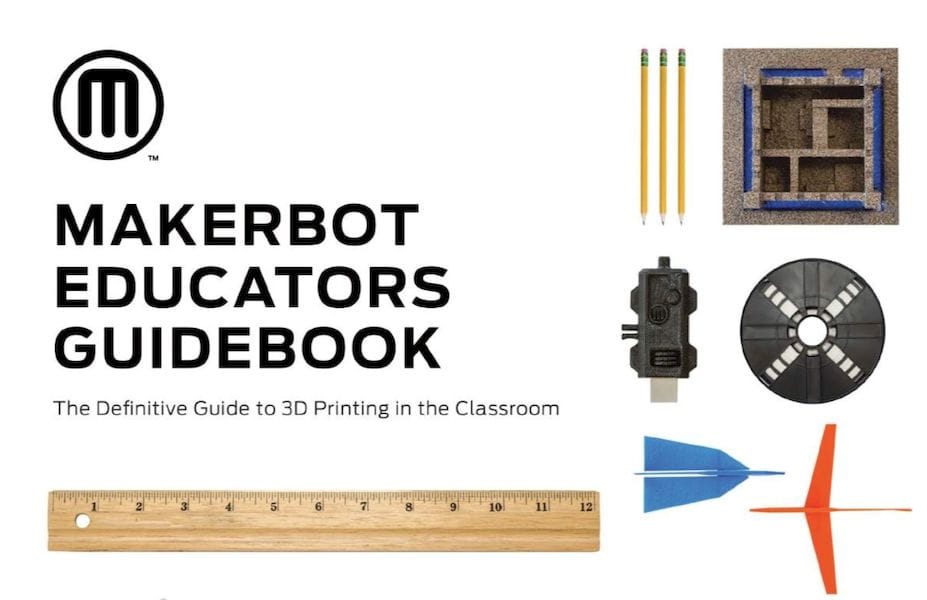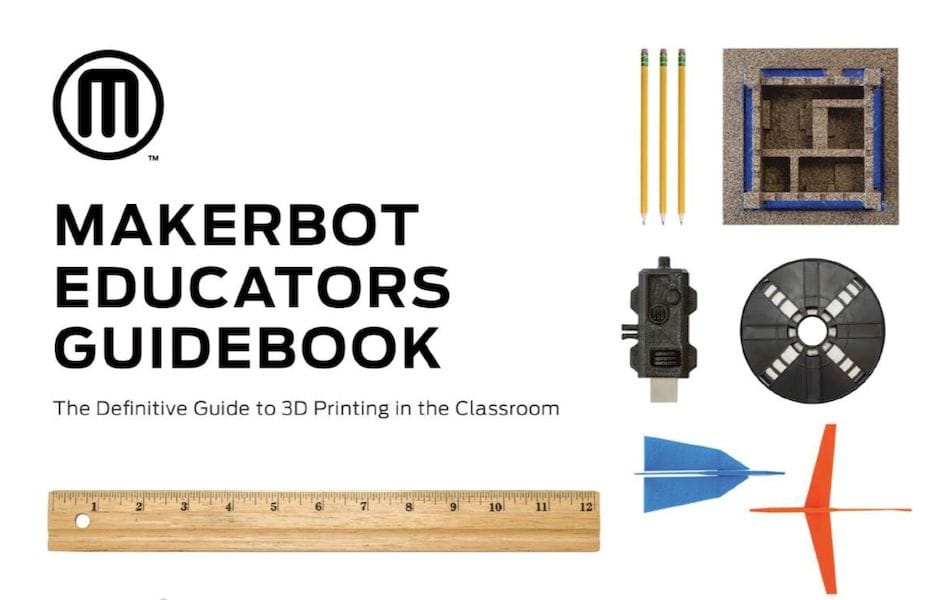
We’re looking at MakerBot’s new Educators Guidebook today.
No, I’m not an educator, but I have been educated, and thus feel qualified to offer some comments on this item.
MakerBot, ever since the demise of the consumer 3D printing market, has been shifting their marketing to other areas. While they have made some moves towards the professional market, they’ve made a lot more into the educational market. Last week’s release of their Educators Guidebook is a key part of that strategy – and it’s a very good document, too.
It’s an almost 200 page tome describing 3D printing in a way that is totally appropriate for educators. While they do include lesson plans, which one might see in alternative educator guides, there’s a lot more that should make the experience of 3D printing much more complete for the teacher and students.

There are in total nine lesson plans, ranging from simple experiments to understand basic 3D printing concepts up to interesting mechanical models that should get students highly engaged. Each are formatted identically in a standard manner familiar to educators, including plenty of project information. Educators will know precisely how to execute these projects, and the nature of the educational value obtained from each.
Students will be easily able to follow the instructions to design their parts in Tinkercad, as well as print them successfully. They also are led through any assembly and usage processes after printing, typically with many informative images and tips.
But there’s much more than just the lesson plans, which form the core of this document. Of course, there is a lot about the basics of 3D printing, but I particularly like MakerBot’s “Do’s and Don’ts” tips on how to set up a classroom for 3D printing, as shown in this diagram:
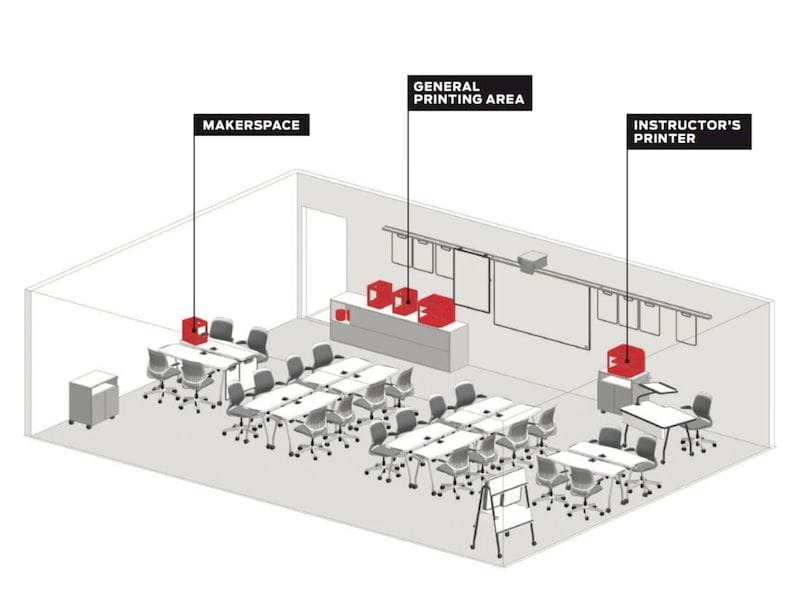
Following the lesson plans, Makerbot includes even more information on further steps to take, particularly post-processing prints. They include plenty of detail on how to paint, glue, sand or otherwise handle your completed 3D prints, including links to videos that are beyond the PDF of the Guidebook itself. They even provide an entire segment on how to perform silicone molding using 3D printing.

All considered, this is a tremendous resource for educators, who, if equipped with MakerBot 3D printers, could get started almost immediately.
However, not everyone has MakerBot equipment.
Obviously MakerBot has made this resource to promote their products, and it certainly should accomplish that. However, I should say the information within the document is largely applicable to other equipment as well, if the educator is able to perform the appropriate adaptations along the way.
There’s one other concern: this document is highly USA-oriented, for example referring to US educational standards. Thus if you were in another country and wished to use this material, you’d have to make some additional accommodations. But I think they’d be worthwhile in the end.
Available free of charge from MakerBot, I recommend this document for all educators.
Via MakerBot