![Cura’s new interface [Source: Fabbaloo]](https://fabbaloo.com/wp-content/uploads/2020/05/cura4-ov_result_img_5eb09fa7533c3.jpg)
Ultimaker snuck out a beta version of Cura 4.0.
The company has been producing the open source Cura 3D printer management software for many years, and it’s proven to be one of the leading systems for managing desktop 3D printers from Ultimaker or otherwise.
The open source nature of Cura allows other manufacturers to easily pop in some modifications and instantly generate a very powerful management system for their equipment as well. Between Cura and Simplify3D, you have virtually all 3D printer manufacturers covered aside from those who persist in writing their own solutions.
Now Ultimaker has announced they’re intending on releasing a new version of Ultimaker Cura, 4.0, in early 2019. But before then you’re allowed to download a beta version of the software so you can check it out.
In my quick review, it seems that most functions are about the same, but Ultimaker has spent some time re-engineering the user interface. In fact, they say:
“Ultimaker Cura is a very powerful tool with many features to support users’ needs. In the new UI, we present these features in a better way based on the workflow of our users. Three stages are shown in the header to give a clear guidance of the flow. The stage menu is populated with collapsible panels that allow users to focus on the 3D view when needed, while still showing important information at the same time, such as slicing configuration and settings.”
Let’s look at two views, the old version and the new 4.0 version, where you can see the differences. First, here’s Ultimaker Cura 3.6, loaded with a 3D model in layer view:
![A sliced 3D model in Ultimaker Cura 3.6 [Source: Fabbaloo]](https://fabbaloo.com/wp-content/uploads/2020/05/image-asset_img_5eb09fa7b816b.jpg)
Now we look at the same 3D model, with the same sliced layer view in version 4.0:
![A sliced 3D model in Ultimaker Cura 4.0 [Source: Fabbaloo]](https://fabbaloo.com/wp-content/uploads/2020/05/image-asset_img_5eb09fa824a65.jpg)
You’ll see they’ve lost the massive parameter block that occupied a third of the viewing window on the right. Its functions have been hidden or moved to the top, available through popups as required. I think this is a recognition that their target customer base is spending less time fiddling with parameters, far less than their DIY historical users might have done.
By implementing print profiles as they’ve done recently, Ultimaker does indeed decrease the need for fiddling. That’s the point of profiles!
They’ve also added a “Marketplace” button at the top to directly connect Ultimaker Cura with their online shop for plugins and materials.
Another major difference is the three buttons across the top of the 4.0 window. There you can see Ultimaker’s strategy in action: they’re focusing on the workflow. Start with preparation, then preview and tweak the settings, finally monitor the actual print process itself.
This is the workflow everyone using a 3D printer must use, and it’s been far too long to have a major 3D print utility not implement this view.
For many 3D print operators, the process of 3D printing is a horrific sequence of application switches to achieve one function or another. It’s really disturbing to see the fuss 3D printer operators have put up with over the years.
But as Ultimaker and other 3D printer manufacturers sink deeper into the world of professionals, there will be less room for fuss and more room for smooth interfaces.
This is a good thing.
Via Ultimaker

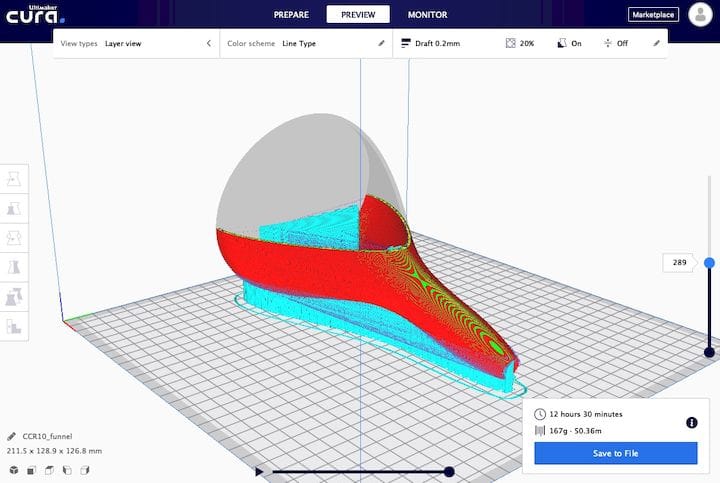









Ultimaker announced some startling statistics gathered from everyone’s use of their very popular Ultimaker Cura 3D print slicing system.