 Cheetah3D includes all the basic polygon shapes with a straightforward manipulation interface, a great selection of splines and creation tools (lathe, extrude, sweep, boolean, etc.) Also included are many modifiers to powerfully bend the shape in various ways. In addition to 3D modelling you’ll find a capable set of texturing tools, animation, rendering, UV mapping and even particle effects. One downside: spline editing is not particularly powerful.
Cheetah3D includes all the basic polygon shapes with a straightforward manipulation interface, a great selection of splines and creation tools (lathe, extrude, sweep, boolean, etc.) Also included are many modifiers to powerfully bend the shape in various ways. In addition to 3D modelling you’ll find a capable set of texturing tools, animation, rendering, UV mapping and even particle effects. One downside: spline editing is not particularly powerful.All this for the low price of USD$149, far less than you’d pay for a Maya or equivalent, which range from USD$1000-4000! For sure, this is a price higher than you’d pay for the open source tool Blender, which is of course available for free. However, there’s a significant problem with Blender: It’s very difficult to learn, because it was designed for high-performance work by dedicated modellers using it everyday.
But the truth for many of us is that we use 3D modelling tools only occasionally when we’re prepping something to build on our 3D printers. We aren’t using the tools every day. As someone told us, “I went back to Blender a month later and it was as if I’d never learned anything and had to start over”.
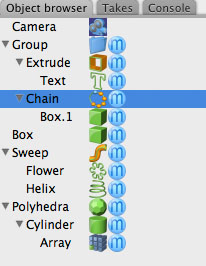 This is what you buy with Cheetah3D: ease of use. Cheetah3D’s interface is written from “ground up” in OS/X native Cocoa and makes exploration of the software almost trivial. Building reasonably complex objects should be straightforward, as it’s simple to manipulate groups of components.
This is what you buy with Cheetah3D: ease of use. Cheetah3D’s interface is written from “ground up” in OS/X native Cocoa and makes exploration of the software almost trivial. Building reasonably complex objects should be straightforward, as it’s simple to manipulate groups of components. You might also consider using the free Google Sketchup tool, but Cheetah3D is much better matched to 3D printing since it can read and save STL files suitable for printing, as well as a number of other file formats commonly found in 3D printing. That and the comprehensive set of manipulation tools. It’s a one-stop shop for creating printable 3D models.
For non-professional, casual OSX printer operators, we recommend you give Cheetah3D a try. It’s easy to use and available at a great price and you’ll be making great models in no time.
Via Cheetah3D App
