
I’m looking at Meshy.ai, a new Text-to-3D service.
Text-to-3D is the 3D equivalent of AI image creation, except that instead of producing a 2D image, a 3D model is produced. I still feel this is all a bit magical, but it’s getting close to usable, at least from some services for certain applications.
There are plenty of Text-to-3D services popping up in recent months, and honestly most of them produce quite poor results. In fact I have been trying out quite a few, but the quality of the output is usually so bad it’s not even worth reporting on the service.
Today we’re trying out Meshy.ai, a new service that I encountered recently.
The service seems focused primarily on generating 3D content for visual applications, like games and 3D environments. However, it also provides the ability to export generated 3D models in usable formats, and these can be used for 3D printing.
Using Meshy.ai is straightforward. After signing up you are presented with a torrent of previously generated 3D models by others, and you can examine and even download them if you wish. However, I was mostly interested in generating my own 3D models.
For that you must head to the “Text to 3D” area, where you’re invited to enter or pick several parameters:
The Prompt: This is a narrative sentence that describes in words what you’re looking for. While you can imagine quite complex prompts, Meshy.ai, like all of these Text-to-3D services, isn’t that smart. I kept it simple in my test by using “a prowling cat”.
The Negative Prompt: The negative prompt is to specify things you DO NOT want in the generated 3D model. This can help when the model isn’t quite right. For example, in my cat project one of the generated models had two tails! The negative prompt in that case could have been: “extra tails”, which should remove them.
Art Style: This is a series of buttons that gives the system a hint about the style of 3D model you want. You can choose styles like “low poly”, “realistic”, “sculpture”, “cartoon”, etc. I chose realistic because that’s what I required for my cat project.
Use Fixed Seed: This is a field that is usually blank. It is literally the starting random number from which the generation builds. If you have the same seed and parameters in a second attempt, you will get exactly the same result. You would use this field to keep generating something similar while slightly tweaking the prompt or other parameters. It doesn’t matter what value is used, as long as you keep it the same.
After about a minute, Meshy.ai provides four attempts at the 3D model, and you can choose which one(s) you like best. These can then choose to “refine” any of them, which takes a further five minutes.
At top you can see the initial “rough” version of the prowling cat. Below is the refined version:

It’s quite good. Actually very good. This particular cat model has almost 60,000 faces, which is a decent amount for detail. However, don’t be fooled: a lot of the realism is provided in the texture, so let’s look at the plain 3D model after downloading.

Meshy.ai provides downloading in six different formats: .fbx, .obj, .glb, .usdz, .stl and .blend. I chose .stl, because 3D printing. Here’s the result without the texture:
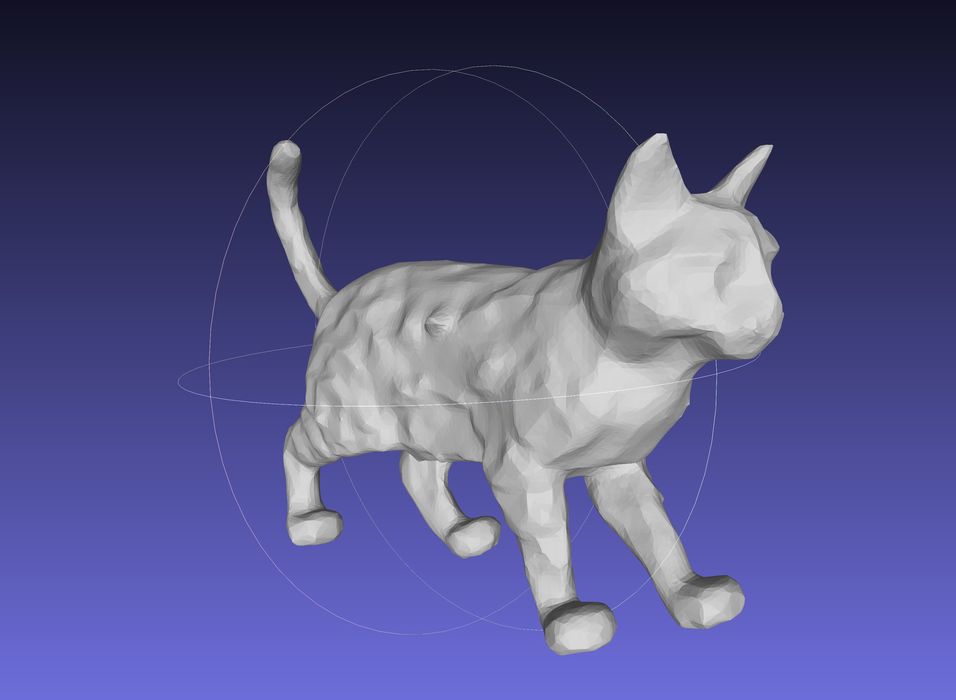
It’s nowhere near as accurate as the texture would suggest. However, it is definitely a cat, and probably the best one I’ve generated using one of these tools. The basic cat structure seems accurate, but the surface is strangely lumpy in places. But perhaps that’s just the fur, right?
Looking at the cat from different angles shows a pretty decent 3D model overall, and I will definitely print this one out.

Meshy.ai is available only as an online subscription service. Fortunately there is a non-expiring free level that provides 200 “credits” per month. This level does not permit texture editing, which isn’t important for 3D printable models. You also cannot download community models, which seems a bit strange.
There are two paid levels, “Pro”, which provides 1000 credits per month, and “Max”, which includes 4000 credits. Basically you pay more depending on the frequency of your generations.
Remember, however, that you don’t always get what you want on the first try: each iteration of your prompt design will eat up some credits, as will the refinement steps.
How much can you make with these credits? As an example, my prowling cat plus one refinement cost 25 credits. This suggests that the free level could provide the ability to perform eight iterations per month. Max would allow for 160, or about one per hour during the workweek.
If you’re interested in playing around with Text-to-3D tools, Meshy.ai is one of the best we’ve tried.
Via Meshy.ai
