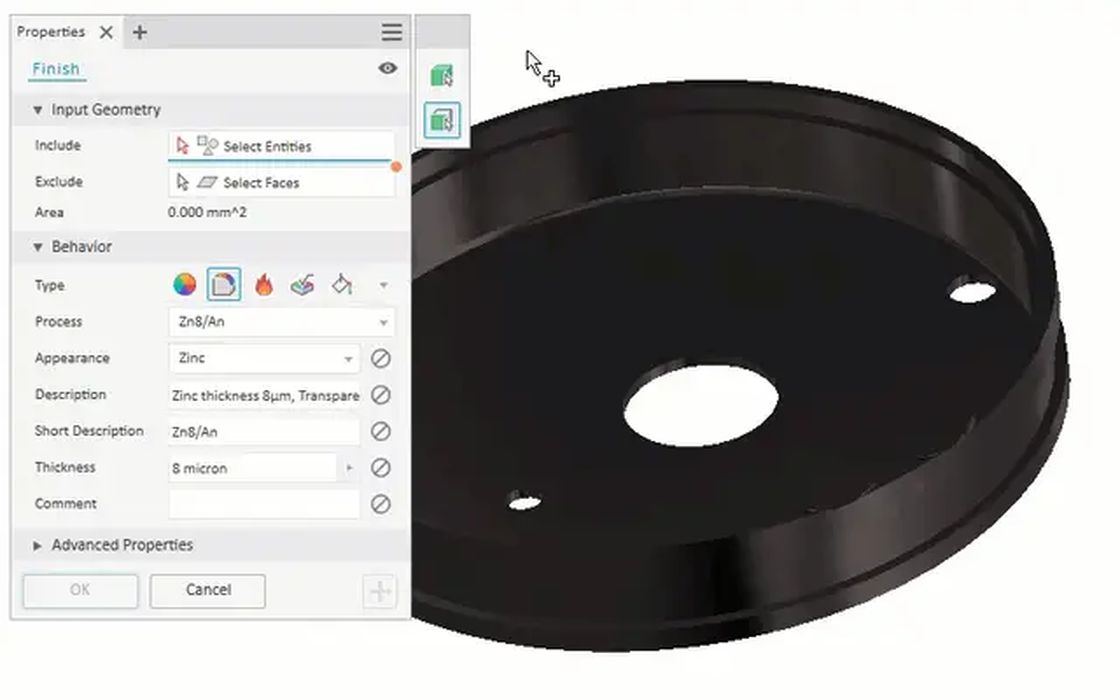
Autodesk celebrates Inventor’s silver jubilee with many enhancements.
It was 25 years ago that Autodesk introduced Inventor for MCAD, the replacement for Mechanical Desktop. How time flies. Autodesk Inventor has come a long way in its quarter century.
“This release brings over 142 enhancements, each carefully crafted to improve user experience, enhance functionality and streamline design processes. We’ve also tackled over 1330 bug fixes, demonstrating our commitment to reliability and performance,“ say an Autodesk blogger.
But as with many products with a long life such as Inventor, the 2025 release does not bring a lot of new features. In fact, you will find nothing completely new. That being said, there are a good number of enhancements based on customer requests, improving existing features, etc.
Finish
A good example of Autodesk working on existing features is Finish. Added in Inventor 2024, the Finish feature enables you to document the manufacturing process such as material coating or surface finish, in your parts and assemblies.
Based on customer feedback you can now select entire bodies, in addition to selecting faces. Two new selectors let you flip between including and excluding objects. This lends itself to selecting a body with a single pick and then selecting specific faces for exclusion. This can be significantly faster than picking faces for inclusion individually. It is a welcome addition.
Other Improvements:
- In assemblies, finishes applied to components are now included in mirroring operations.
- Hardness is now a text field, allowing input of any kind of units and ranges of values.
- You can now delete and re-order Finishes while in Express mode.
- Finishes show Extended Names in the browser.
- In Parts, Appearances, Finishes and Finish Parameters can now be derived to the target document when using the Derive command.
- You can now disable (delete) a Finish parameter using the Disable parameter button next to it.
Sheet metal
For years Autodesk has been transitioning Inventor to a more modern interface. Opposed to dialogs this user interface is palette driven, not only making it easier to learn but making it easier to interact. For Inventor 2025, it is sheet metal’s turn — at least some of it. Flange, Face and the Cut feature have new UIs.
The overall effort involved in converted UIs and workflows will be appreciated but the mix of dialog-driven and modern UI looks like a work in progress. It would have been better to migrate the entire sheet metal environment or wait until it was all ready. Hopefully the 2025 updates keep chipping away at the remaining sheet metal features.
Read the rest of this story at ENGINEERING.com
