
3D Printerworks is a small company with a big mission: provide effective 3D printing equipment for business.
I was interested in finding out more about the company and its flagship product, so I spoke with their President and Co-Founder, Ben Kilar.
Fabbaloo: How did 3D Printerworks come to be?
Ben Kilar: In 2013 while Tom [3D Printerworks Co-Founder Tom Kilar] was working with a product development team designing aluminum extrusions, he saw the need for rapid prototyping. The development process was constrained by the conventional prototyping lead times. With a deadline to design a large nylon bearing he contacted America Makes in Youngstown, Ohio to print his prototypes to get back on schedule.
Seeing this process, Tom decided to purchase a desktop unit for personal use. After researching different products, he decided it was better to build a printer that would fit his own needs. With Tom’s background in manufacturing and product development, teamed along with Ben’s background in computer science, we were able to build our first model with a 12” x 12” x 12” build volume.
With a successful design, we decided to use the Kickstarter platform to get off the ground. The feedback from the campaign led us to increasing the build height to 18”. From a successful Kickstarter campaign we launched 3D PrinterWorks. After selling over 70 large desktop printers from the campaign, we soon began receiving orders from businesses and universities.
Currently, 3D PrinterWorks is part of the Youngstown Business Incubator (YBI) (ranked as the No.1 University Associated Business Incubator in the World) in Youngstown, Ohio where we are surrounded with a rich environment of resources.
Fabbaloo: Many desktop 3D printer manufacturers have previously sought success in the consumer market, but that doesn’t seem to be the case with 3D Printerworks – who is your target market?
Ben Kilar: We have seen success in the consumer market, most being with experienced makers. However, we are focusing our attention on businesses and universities that have a need for in-house rapid prototyping and a larger build volume. We did not want to compete in a market that seemed be headed in a race to the bottom in pricing. We wanted to concentrate on a 3D printer that had performance features, a large build volume, was extremely reliable and had a user friendly interface. Don’t get us wrong, we are still selling to consumers, as the CreatorBot Pro Series II has a great price point of USD$2,795.
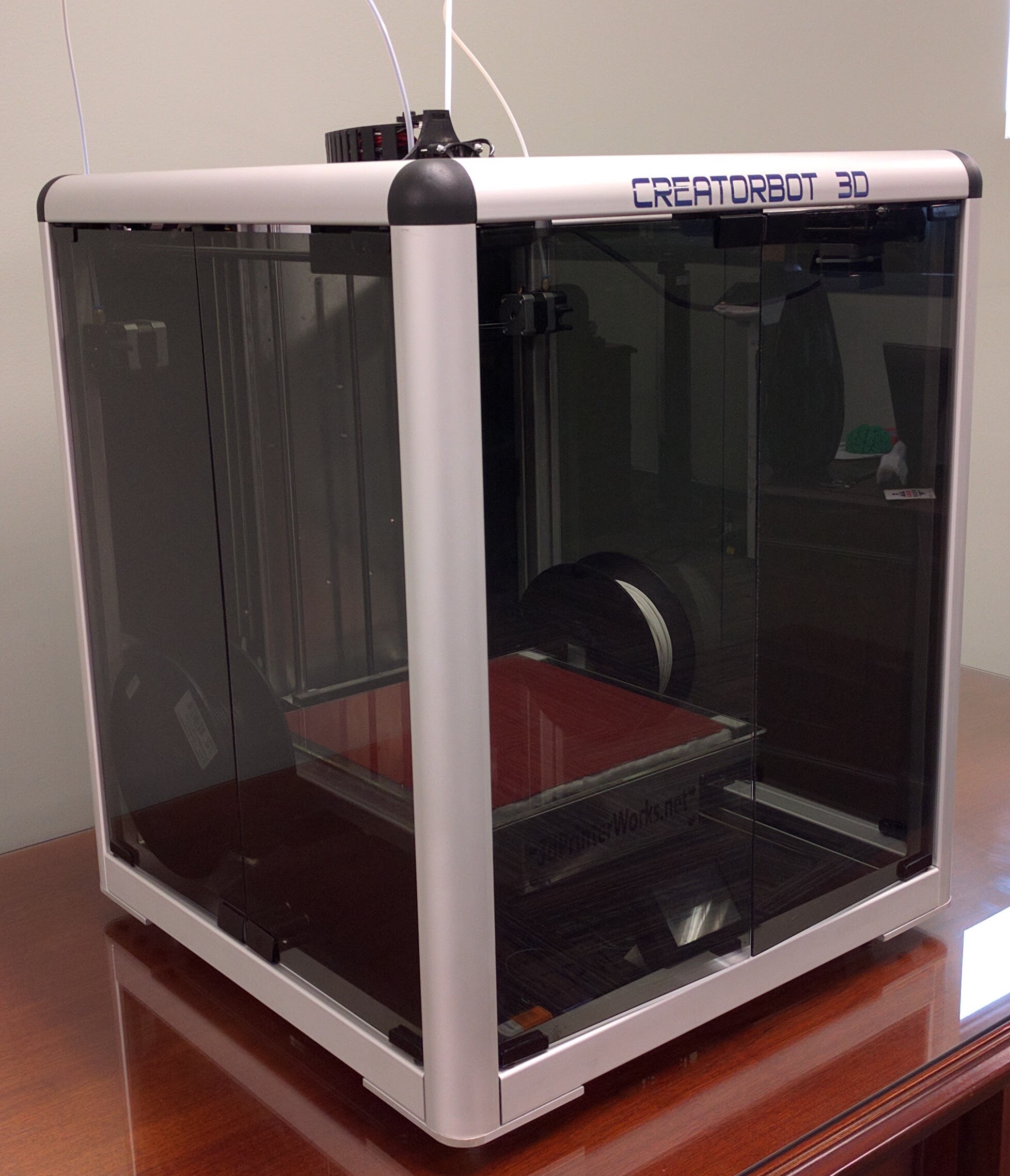
Fabbaloo: Your latest offering, the CreatorBot 3D Pro Series II, is said to be “loaded with features”. Which features do you think are most attractive to your clients and why is that so?
Ben Kilar:
Standard Dual Extruder
The CreatorBot Pro Series II comes equipped standard with Dual extruders. With two extruders, users are able to use soluble support material to make eye catching prototypes in incredible detail without cutting the model into pieces. Or, dual extruders can be used to make multi-color prints.
Automated platform leveling
Before every print cycle the CreatorBot Pro Series II runs an automated “platform distortion correction” that ensures that the critical first layer of the print is evenly distributed over the build plate. This enhanced feature probes 16 points across the entire build plate before every print job. This simplifies the process and guarantees successful printing every time.

Enhanced user interface
The 5” LCD color touchscreen adds a completely new interface experience for the user. The on-board tutorials walk you through the easy calibration process, and provide easy to use temperature controls. Our touchscreen gives the user control over the CreatorBot without the need to connect to a computer. With on board Wi-Fi, you can manage your prints remotely through your local network using a PC, tablet, or smartphone. There is no need to shuffle the included USB drive between computer and printer; the WiFi provides network file sharing allowing the user to ‘drag and drop’ print files directly to the CreatorBot.
Large enclosed volume print area
With the largest build volume in its class, the CreatorBot Pro Series II gives the user a full 12” x 12” x 18” tall build envelope even with it’s standard dual print heads. No other printer can compete. Equipped with a standard heated build plate you can easily print sensitive materials down to 50 microns. The easy access doors allow quick access to the print area for filament spool changes or general maintenance. Housing the filament inside the build chamber combats exposure to humidity and dust keeping contaminants from entering the print. A clear acrylic top dust cover completes the enclosure, trapping heat while a carbon activated filter manages air filtration within the volume.
Machine grade construction
The construction of the CreatorBot Pro Series II printer maintains rigidity for precision printing. We built the Pro series frame with extruded aluminum alloy. Then we protected the surface from oxidation with a hard anodized layer. The electronics and mechanical features are assembled using precision laser cut aluminum fabrications and 3D printed components. 3D PrinterWorks utilizes a farm of CreatorBot 3D printers as a key function of its supply chain. Unlike other printers that are made with plastic frames, the CreatorBot’s alloy frame can withstand the constant high temperatures, vibration and long print hours associated with 3D printing.
Quick change build plate
The CreatorBot Pro Series II‘s build plate is manufactured from Borosilicate plate glass and is attached magnetically to the platform. This feature makes it easy to remove your print safely outside of the machine enclosure. With an optional spare build plate you can start your next print job while the previous print is cooling saving valuable production time. The build plate can be heated to 135°c making it easy to print sensitive materials.
Optional Printer stand
With the optional printer stand the CreatorBot Pro Series II can use much larger filament spools. Saving time changing spools and cost of material, the additional storage houses the larger filament spools and keeps your workspace neat and organized. It also compliments the printer quite nicely!
Filament out detection
With such a large build volume, a single kilogram of filament might not be enough. So we equipped the CreatorBot with two independently controlled filament out detectors. In the event of the filament running out, the CreatorBot Pro Series II will automatically pause The current print job and allow you to insert more material without missing a beat. This saves time and money.
Fabbaloo: How much effort is it to design and develop a new printer release? What is your cycle time? What level of testing goes into the sequence?
Ben Kilar: Our CreatorBot Pro Series II has been in development for almost a year before it was released. We began by talking with current customers from our community, watching trends in the market, identifying problems and engineering solutions. Our products typically see a minimum of 3500 hours of continuous operation before they are released.
Fabbaloo: There are a few other 3D printers I might consider competitors to the CreatorBot, but overall, how competitive is the market you’re addressing? Is it getting tougher with increased competition, or easier because there are more clients “turned on” to the advantages of 3D printing?
Ben Kilar: There is no doubt that we are in a competitive market, some of our competitors offer good equipment with many different models. However, at 3D PrinterWorks we have focused our talent and efforts on one product model. Our approach is very straightforward, focus our efforts on one market segment and be the very best at it.
Fabbaloo: What’s next for CreatorBot? What features are your customers requesting, and will you reveal whether you’re working on them?
Ben Kilar: We have been rigorously testing high-temperature hot ends (over 500c). We have had several requests for the ability to print with various high-end materials such as PEEK, PEI, Polycarbonate, and others. As for other features, you will just have to stay tuned to find out.
Via 3D Printerworks

