
This week’s selection is the realistic 3D printed Mars Replica by Instructables contributor grayst.
You’d think this is a terribly simple project: just print two half-spheres and glue them together. Paint it red and voila, you have made Mars! But it’s really not the case at all.
The Planet Mars, like most planets, is not perfectly smooth. While it may appear to be smooth at a scale you could hold in your hand, that makes for a poor print. You want to have some vertical relief on the planet model and that’s where this project gets quite tricky.
Grayst started by finding surface elevation data for Mars as gathered by space probes. In this case Grayst found a map where colors indicated different elevations.
He used 3ds Max as the 3D modeling tool in this scenario, because it was able to apply a “displace modifier” to the surface of a generic sphere 3D model. By tweaking the displacement settings, he was able to produce a surface relief on the sphere that precisely matched Mars’ actual surface.
You’ll have to be careful to ensure the 3D model has sufficient resolution to capture the fine details of the rough surface.
From then, the work was straightforward: cut the sphere in two and print each half in MeshMixer. In Grayst’s example, it took 18 hours to print one half sphere on an Ultimaker 3D printer.
Finishing work on this print can be a lot or a little. After glueing the sphere together, there is the matter of finishing the surface. Sanding is really not a good option, because that would corrupt the intentionally rough surface.
To reduce the line-layer effect, you could simply paint it, or use a smoother like XTC-3D. Grayst used acrylic paint.
But then there’s the matter of colors. You could just spray the entire Mars replica with a generic Mars-like color, or you could get into further detail by attempting to match Mars’ actual surface coloring, which turns out to be far from uniform, as shown here:
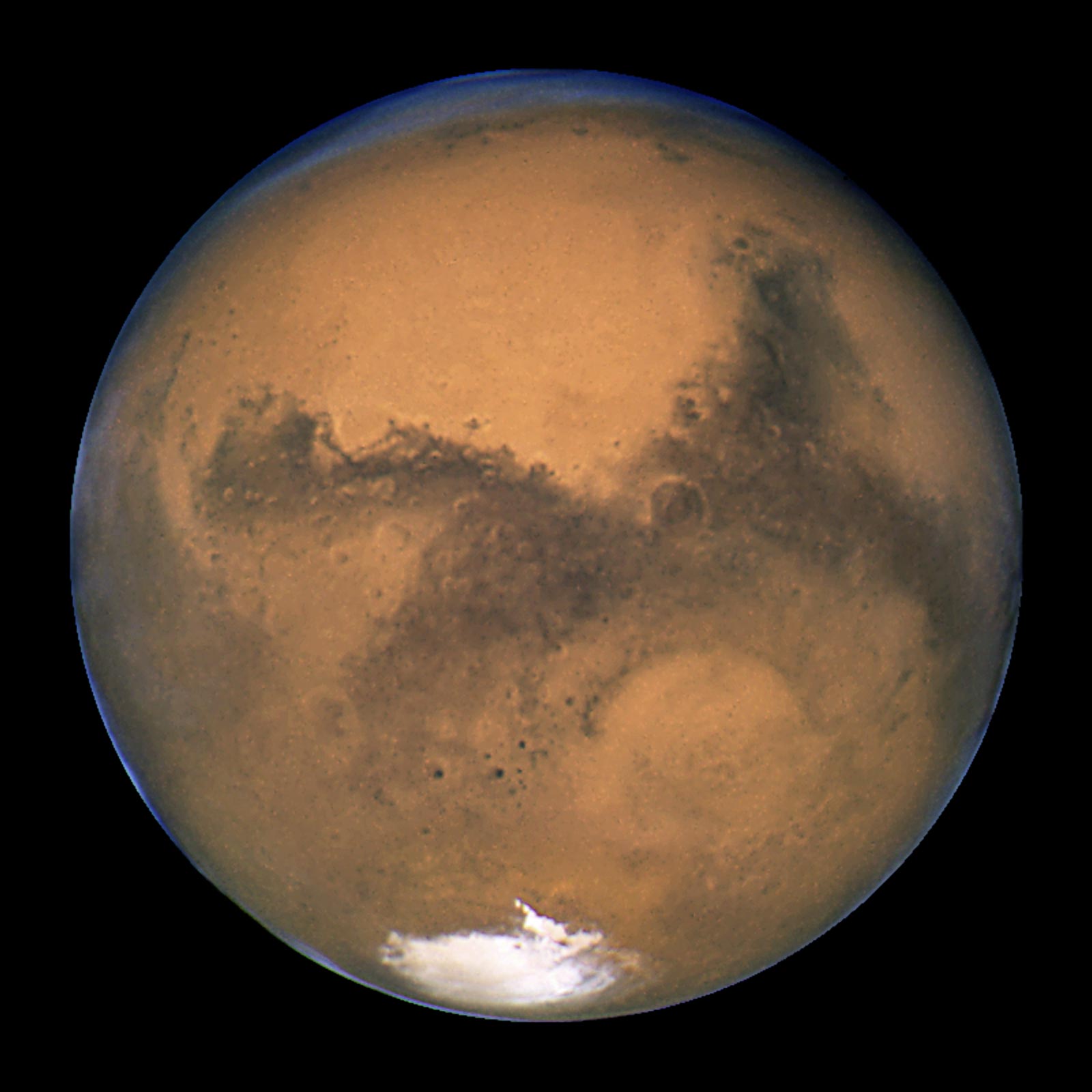
But the best part of this design is that it’s actually a technique. Grayst explains:
20 hours later, I am sitting next to my 3d printer and wait for the first half of the red planet. This tutorial, might not even help to create Mars, rather it should help to create any planet you want, existing or not.
Via Instructables
Image Credit: Wikipedia

