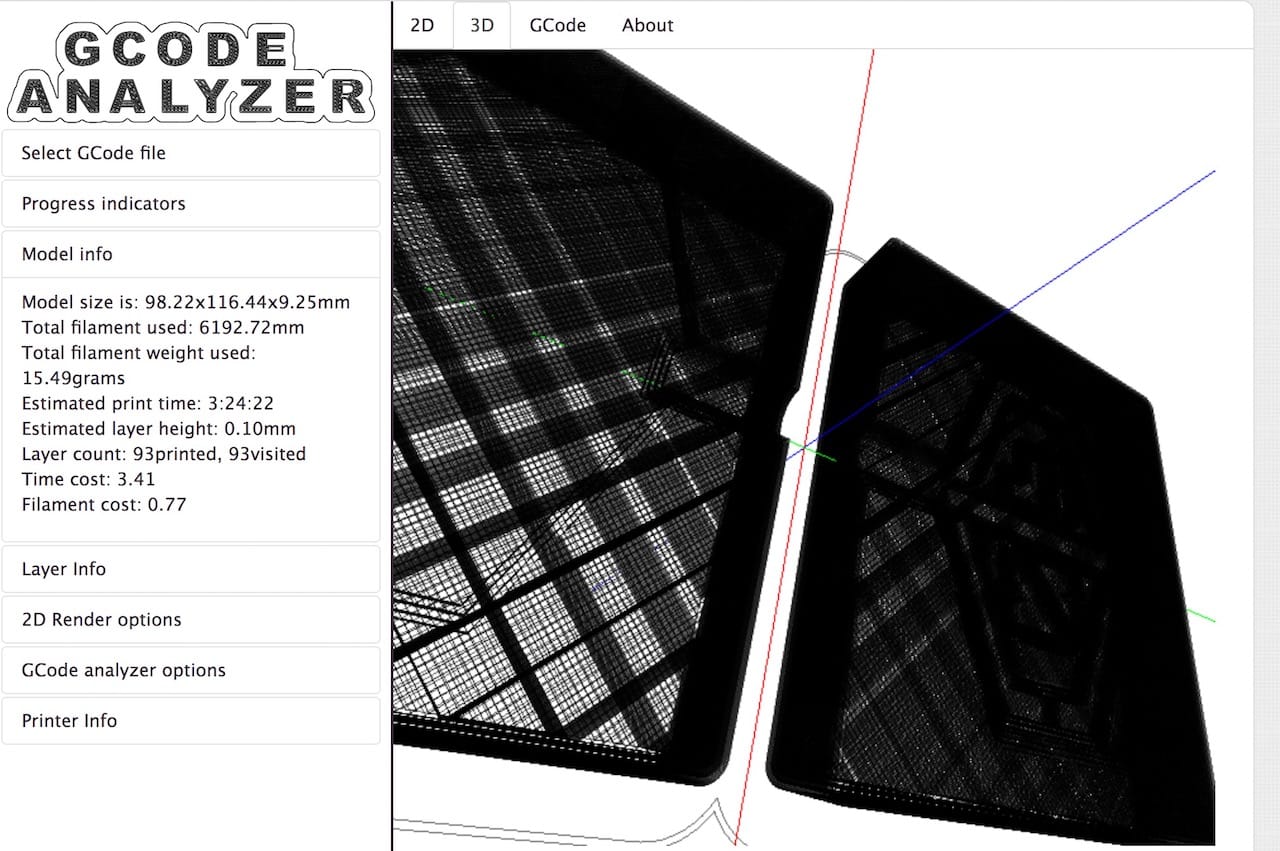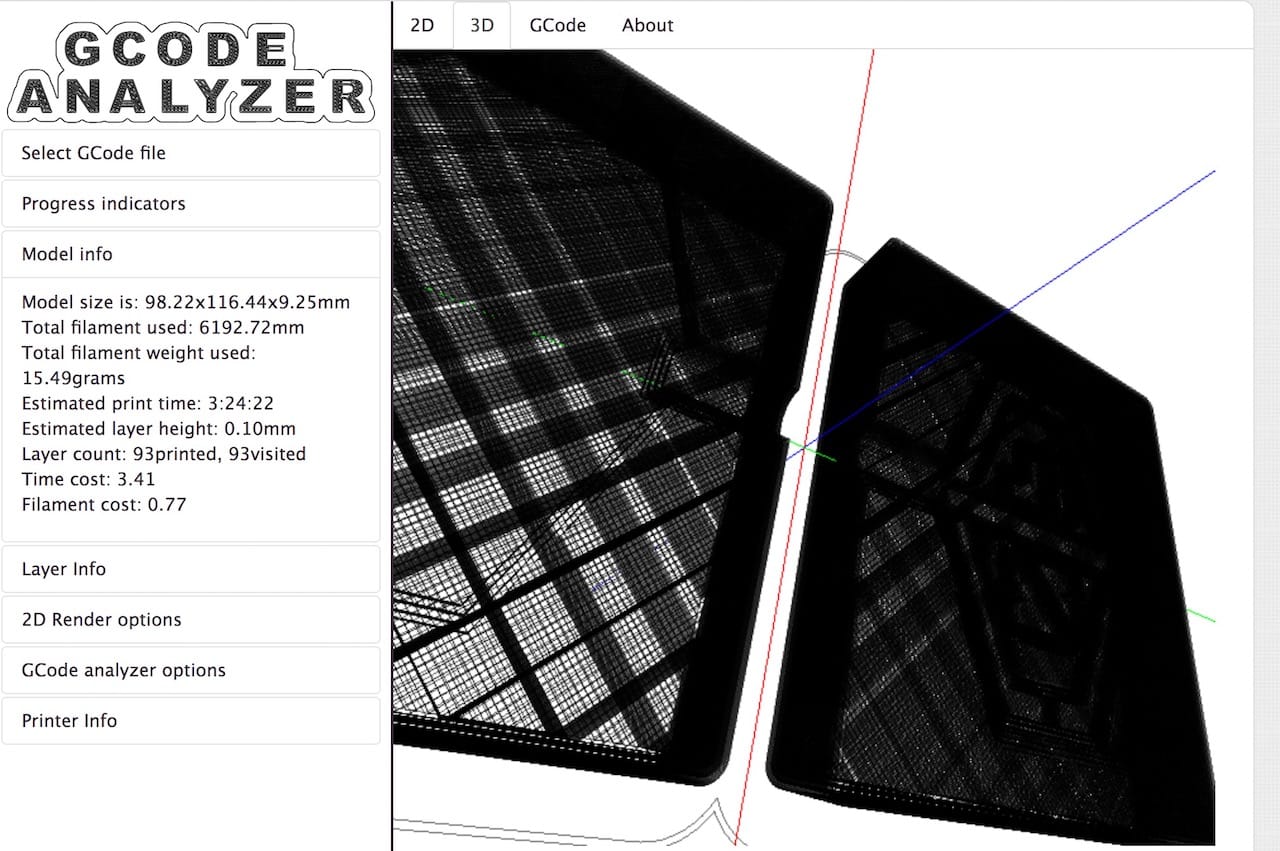
There are tons of free utilities available on the internets, and one of them is a free GCODE viewer.
GCODE are the machine instructions that drive 3D printers. They are a very long sequence of primitive commands to move the axes, heat up the nozzle and so forth. GCODE is the output from 3D print slicing programs that convert a 3D model into an executable sequence of instructions.
The programs that generate GCODE very often provide plenty of information about the print job represented by the GCODE. And there are many things a 3D printer operator may wish to inspect, such as the actual toolpath: is it optimum? Does it cover all parts of the 3D model as intended?
Other deeper questions are also possible: how strong might an elbow structure or thin section be? Will the print sequence provide sufficient material for a reliable first layer? How fast will the print speed be on critical zones requiring more accuracy? What is the cost of material for the print?
Often these questions are answered at the time of slicing by the slicer you are using, but more often than not there are missing bits of information. A given slicing program may not provide all the detail required for a complete inspection of the GCODE.
Here’s a very common scenario: Slic3r, one of the more commonly used open source 3D print slicing programs, for some reason does not report the estimated print time for a newly sliced 3D model! There is no way to know how long the print might take until you start printing it, where your printer may report or hint at the expected elapsed time.
How do you solve such situations? It’s easy – just head over to the free GCODE Analyzer.
This utility operates in a very straightforward manner: just drag and drop your sliced GCODE file onto the web page, and it will upload for analysis. The results of the analysis are quickly displayed and provide a plethora of information for your review.
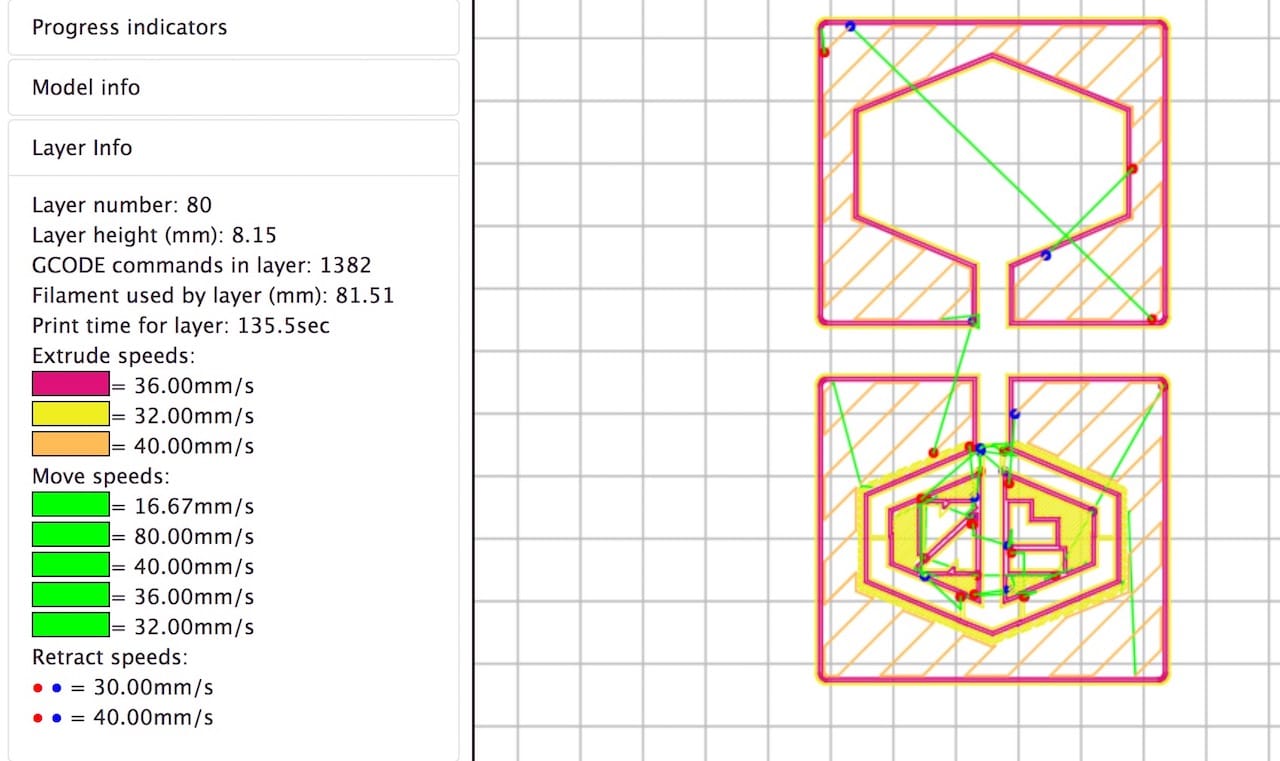
Here you can see the “2D” view, where you can scroll through the layers to see every movement made through the toolpath. The color of the lines indicates the speed of that particular extrusion.
At top you can see some overall statistics for a print job, including a calculated material price as well as the elusive print time estimate.
Not everyone will need such a utility, but for those that have slicing programs that are even slightly deficient in reporting, the GCODE Analyzer will be most welcome.
Via GCODE Analyzer