![A part seen in Desktop Metal’s Fab Flow with discussion annotations [Source: Fabbaloo]](https://fabbaloo.com/wp-content/uploads/2020/05/image-asset_img_5eb09bf4b1960.jpg)
We had a deeper tour of Desktop Metal’s amazing Fab Flow tool.
We had a demo of the tool a few months ago, but this time we saw some additional features that caught our eye.
What is Fab Flow? It’s a software system that can help organize the part development process between engineers designing a part and the workshop where it is actually produced. Desktop Metal says its intent is to address “all issues between engineers and the workshop”. I think they may be close to correct with that statement after seeing the product in action.
A part is first uploaded to the system to begin a journey from design to printing. However, before printing it undergoes a series of automated and manual checks performed by those participating in the system.
Wait, how can this work? Every design and workshop will have its own protocols for determining suitability for printing, costing and so on. Desktop Metal has produced a very easy-to-use system in which you can define these aspects yourself!
For example, the workshop might have a particular 3D printer to be requested, and the operators would have specific notions about its capabilities in printing. They may have set a minimum wall thickness for any successful submission to the print queue. Constraints such as that can be automatically checked using Fab Flow, and if a problem is detected, it can be bounced back to the requestor for adjustment.
In fact, it’s possible to define the entire workflow between design and printing in chart form, and many steps along the way are automated. The system can check for trapped support structures, for example, if the 3D printing technology employed has that “feature”. If not, then that check can be disabled.
![Setting up automated 3D print job checks in Fab Flow [Source: Fabbaloo]](https://fabbaloo.com/wp-content/uploads/2020/05/image-asset_img_5eb09bf518dee.jpg)
The key to Fab Flow is its communication capabilities. An uploaded 3D model can be examined in a number of different ways by participants. Of course, the participants need only be connected by network and can be located anywhere.
![Easy annotations on a 3D model in Fab Flow [Source: Fabbaloo]](https://fabbaloo.com/wp-content/uploads/2020/05/image-asset_img_5eb09bf558f26.jpg)
One interesting feature is the ability to annotate a 3D model, as seen here. In this example, someone suggests to continue the hole pattern for the lower portion of the part. This comment could be reviewed by others and discussion ensues, possibly resulting in a change to the part — especially if the comment was made by someone in charge!
One extremely interesting feature I saw in operation was a kind of “visual diff”. “Diff”, for those in the software world, is a common tool that compares two versions of a file and highlights what’s changed. This is a critical feature when reviewing a software change.
![A “visual diff” showing added and subtracted structures between two 3D model versions in Fab Flow [Source: Fabbaloo]](https://fabbaloo.com/wp-content/uploads/2020/05/image-asset_img_5eb09bf5a87cf.jpg)
However, Desktop Metal has made an analogous feature that applies to the 3D model itself. Here we see a part, but it seems to have some portions marked in green or red. The red zones indicate a structure that has been removed in the current version, while the green indicates an added structure.
This is obviously not complete, but can very quickly show many types of mistakes that can be caught before a commitment to print takes place.
Requests to print can be collected and priced for review by the requestor. I can say from personal experience that pricing a 3D print is one of the more complex challenges one could face. There are dozens of factors to consider, such as amount of material(s) used, build box volume, density of print, post-processing steps, print duration, amount of recycled material, profit and other things I can’t even recall offhand.
![Automated 3D print job pricing in Desktop Metal’s Fab Flow [Source: Fabbaloo]](https://fabbaloo.com/wp-content/uploads/2020/05/image-asset_img_5eb09bf5f0c8a.jpg)
I’m told that Desktop Metal has included ALL factors in Fab Flow so that an administrator could quickly develop the optimum pricing model for any 3D printing configuration. Quick and accurate pricing could be used as feedback during the design process iterations to help hone in on the best solution.
Administratively, Fab Flow can add any number of participants to the system. Each can be assigned various levels of authority to view or change things, as you might expect. It’s also possible to set expiry dates on 3D models so they can automatically disappear if required.
![A complete workflow for a 3D print workshop implemented in Fab Flow [Source: Fabbaloo]](https://fabbaloo.com/wp-content/uploads/2020/05/image-asset_img_5eb09bf6413c6.jpg)
Operationally, Fab Flow can understand a farm of 3D printers and set up job queues for each. It’s then possible to literally “see” the workflow in action and immediately identify bottlenecks. In the example above it appears that more Desktop Metal 3D printers should be purchased to alleviate a backlog at the printing stage. I suspect that Desktop Metal may have developed that particular situation for our viewing.
Fab Flow does not actually integrate directly with the 3D printers themselves, so an operator would have to make note of the finalized print request and pull the specified file. This would then be run through the appropriate 3D print job preparation software for actual printing.
![Some of the non-Desktop Metal 3D printing equipment that can be used in Fab Flow [Source: Fabbaloo]](https://fabbaloo.com/wp-content/uploads/2020/05/fabflow-printers-1_result_img_5eb09bf682dbc.jpg)
One very interesting feature was that Desktop Metal recognizes that clients using Fab Flow will not necessarily operate Desktop Metal equipment only, and might have equipment from other vendors. Thus they allow configuration of many different types of commonly used 3D printers, many using 3D print processes utterly different from Desktop Metal’s, showing the versatility of the system.
It seems that Desktop Metal will require a small charge to use the full system after it’s released towards the end of March, but they did offer another option: Fab Flow will apparently be released to the public at no charge if using only the “basic” features. By “basic” I mean anything that doesn’t use the workshop configuration features. This means that Fab Flow could be used as a terrific communication feature for designers and operators without any cost.
This is a very impressive tool that I am certain will be taken on by many 3D printer operations, including those not using any Desktop Metal equipment.
Via Desktop Metal

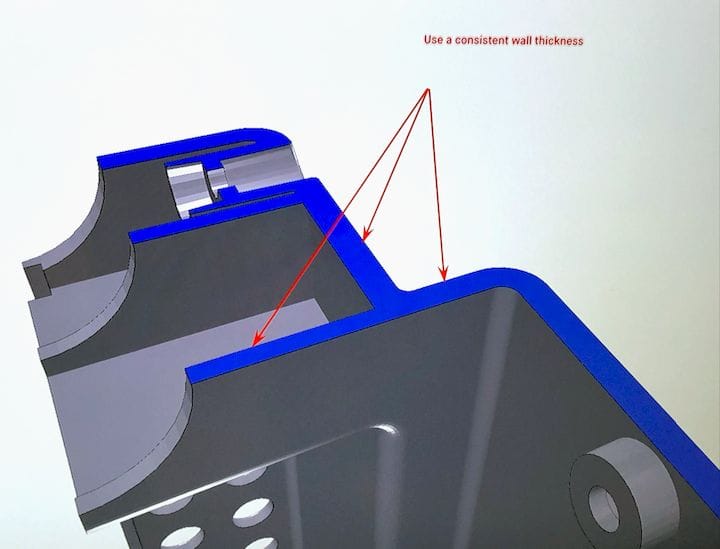









MiniFactory’s new software produces a very useful report for each 3D print that may be important for clients. We had a close look at one.