![Velo3D’s new Flow 3D print management software [Source: Velo3D]](https://fabbaloo.com/wp-content/uploads/2020/05/image-asset_img_5eb09c5d22dfc.jpg)
There’s something very interesting going down at Velo3D.
The previously mysterious California-based metal 3D printing startup made a splash last fall with their new Sapphire metal 3D printer, which has the incredible ability to 3D print extreme overhangs without the need for support structures.
Today we learned quite a bit more about the company and their strategic goals. It seems they believe they have a solution approach for the fundamental problems in metal 3D printing that have not yet been attempted by others. Those issues include an assurance of part quality, extreme consistency and actual design freedom.
What? Isn’t 3D printing all about design freedom? Can’t you print any geometry?
In fact, due to the incredible complexities in 3D printing metal objects, there actually is far less design freedom than you might imagine. There are all kinds of constraints around the thickness of walls, overhangs, holes, thermal warping, trapped supports and other problematic factors. There are a thousand ways to fail in metal 3D printing. Velo3D wants to fix all that with their comprehensive strategy.
And what is that strategy? It’s complete integration between hardware, software and process.
This resonates with me, as you often have different vendors providing all of the above. For example, if the software preparing the print job doesn’t know much about the hardware, then a less-than-optimal job occurs.
We’ve seen hints of this strategy previously with some vendors offering, say, proprietary materials accompanied with optimal print parameters, which provide better results than using third party materials and guessing at the print parameters. But Velo3D has taken this approach and supercharged it.
They’ve developed not only a competent metal 3D printer, the Sapphire, but also a completely integrated printing lifecycle all the way through each step needed to produce a quality metal part.
One of the foundation pieces to this strategy was revealed this week: Flow, their print management software. This software is perhaps the most powerful we’ve yet seen in the 3D printing world for preparing print jobs.
![Assigning a laser to 3D print regions in Flow [Source: Velo3D]](https://fabbaloo.com/wp-content/uploads/2020/05/image-asset_img_5eb09c5d697fb.jpg)
A key element of Flow’s structure is that it does NOT use .STL files or 3D meshes of any kind. Instead it requires as input actual CAD files. They can import multiple file types, including all commonly used CAD formats, such as SOLIDWORKS, CATIA, STEP, etc. directly into Flow for processing.
This gives them the tremendous advantage of “knowing” the object’s structure in ways a mesh could not provide. Third party software usually does not know the machine or process being undertaken. Velo3D leverages this capability extensively in Flow. For example, a very powerful feature in Flow is the ability to define “regions” composed of CAD components. These regions can be used to apply different print parameters, for example.
![Different regions in a metal 3D print job in Flow [Source: Velo3D]](https://fabbaloo.com/wp-content/uploads/2020/05/image-asset_img_5eb09c5dac06b.jpg)
A second major point of integration is that the Sapphire equipment is extensively instrumented. There are mountains of sensors crawling all over the machine that take note of virtually every activity in real time.
Flow takes advantage of this by generating a simulation of the print job — in software — and this simulation is used during the print in real time to monitor what “should be happening”. If something is off, then the machine either attempts to self-correct, or aborts the job. This is something I’ve not seen anywhere — and should provide extreme reliability.
The simulation also provides a powerful corrective tool: it can predict thermal warping effects and instantly develop a “counter-deformed” part that will “warp” into the desired shape when cooled.
![Selecting “smooth” parameters for the outer surface region of a metal part in Flow [Source: Velo3D]](https://fabbaloo.com/wp-content/uploads/2020/05/image-asset_img_5eb09c5e0e28f.jpg)
Print jobs are easily set up in Flow, partly because they’ve ensured the user interface is entirely operable with only a mouse — no keyboard is required. But they also have multiple powerful features that can be used to both organize and inspect a print job.
![Support structures in Flow [Source: Velo3D]](https://fabbaloo.com/wp-content/uploads/2020/05/image-asset_img_5eb09c5e515b3.jpg)
Support structure generation is quite flexible and allows several different approaches. You are also able to edit individual supports if you feel they are not required, for example. Of course, because the Sapphire machine is able to 3D print objects with extreme overhangs without support, there is less need for them in the first place.
By the way, the reason the Sapphire is able to print such extreme overhangs is a side effect of all the instrumentation and process control. They know exactly what is going on in that machine as it prints.
Flow is also able to open incredibly complex 3D models that would otherwise choke many 3D print management systems. This is, I think, a critical feature because it opens the door to leveraging the technology as much as possible, particularly when you consider the avalanche of highly complex computer generated 3D models that will soon arrive.
Velo3D believes, and I agree, that there are not enough metal 3D printing experts in the world today. This has definitely held back the progress of the tools worldwide. However, their Flow system provides a number of interesting real-time feedbacks, so that an operator would be able to gradually understand the effects of doing “this” or “that”. In this way Velo3D hopes to actually increase the number of metal 3D printing experts, through software exposure.
I’m not going to delve into the myriad features of Flow because there are many. It is an entirely fascinating product that will likely shake things up in the industry.
Flow (or at least a couple of licenses) will be bundled with each new Velo3D equipment sale, and they will be providing existing clients with the software as well. We’re told they will also be able to provide Flow to those who are not clients, but wish to use it to prepare print jobs for service bureaus using Velo3D hardware. This is a terrific idea.
If you want to see the future of 3D printing, check out Velo3D’s systems and approaches.
Via Velo3D

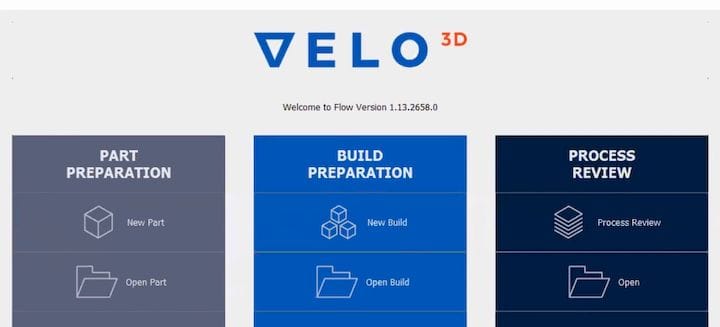









Aerosint and Aconity have proven out their work in multi-metal powder deposition 3D printing.