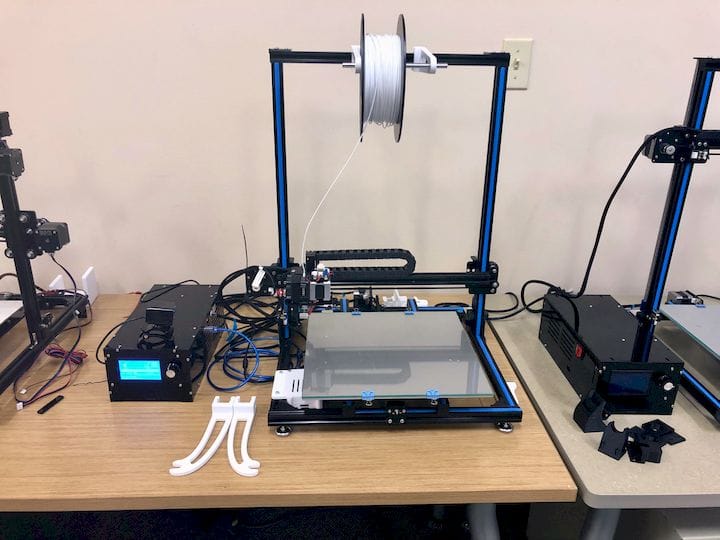![A typical desktop 3D printer that might be used in a school setting [Source: Fabbaloo]](https://fabbaloo.com/wp-content/uploads/2020/05/image-asset_img_5eb09b55548bb.jpg)
This week’s question probes the software required for schools using 3D printing.
Reader Nicole writes:
”Hey there – I’m super excited to buy my son’s former elementary school a 3D printer for their maker club. Love that school and those teachers and his grade 3 teacher is so amazing teaching the young’ns all kinds of cool things like coding and now 3D printing!!
Schools are of course Mac’s – can you send me software you would recommend?”
This is a question that could of course be answered with the usual “it depends”, but we will try to do better than that in this post.
The reader is correct that there is typically a relatively high proportion of Mac equipment installed in schools, particularly at lower grade levels. This is sometimes problematic in the 3D printing space, because a great deal of the software has been built for the Windows platform only.
Nevertheless there are answers, and some very good options.
First, there are three types of software required:
-
A tool to create 3D models
-
A tool to manipulate or repair 3D models
-
A tool to manage the 3D printing operations themselves
Let’s look at these one at a time.
Creating a 3D model is done with 3D CAD software. Yes, there are many options available and a great deal of them are only available on the Windows platform. However, you can skip over the platform issue entirely by selecting a tool that is web-based. Such tools don’t require a specific platform, and merely need a web browser. Sometimes they even work on tablets or even smartphones.
![Inspecting a 3D model of a part in Autodesk’s Tinkercad [Source: Fabbaloo]](https://fabbaloo.com/wp-content/uploads/2020/05/image-asset_img_5eb09b55b7d3e.jpg)
A very good and popular option is Autodesk’s Tinkercad. This tool is entirely web-based, making it trivial to install and use. It also uses a very simple concepts for 3D design that are quite a bit easier to understand than those seen in the major CAD tools. This could be critical for introducing 3D design to young students who perhaps have never seen 3D tools previously.
There are several other similar web-based tools such as Leopoly and BlocksCAD, but Tinkercad seems to be used most frequently.
If you insist on using a downloadable CAD tool for 3D design for the Mac platform, there are a couple of reasonable options. These include LeoCAD and 3D Slash, which both work on the Mac platform.
I would stay away from SketchUp, which is frequently mentioned in such lists, because it isn’t really designed to be a solid modeling tool. Thus it’s possible to produce non-printable 3D models with it, and that would confuse students. I’d also stay away from all of the other 3D modeling tools, because the vast majority of them are designed to produce visual 3D assets, not solid models for 3D printing.
![Analyzing a part in Autodesk Meshmixer [Source: Fabbaloo]](https://fabbaloo.com/wp-content/uploads/2020/05/school-meshmizer_result_img_5eb09b560c630.jpg)
The second category of software tool is something to manipulate and repair your 3D models. For this there is really only one choice, and that is Autodesk’s Meshmixer. Meshmixer is an amazing utility that can perform all kinds of 3D magic on your 3D model, including repairs, generating unusual support structures, resizing, or even simple shape editing.
The final category is the software used to actually drive the 3D printer. Typically this software comes with the machine, perhaps on a USB stick. However it’s often possible to use alternative tools to drive the printing process. If the 3D printer meeting operated does not require a proprietary software tool, and you can look at other options.
One of our favorite tools in this regard is Simplify3D, but it is a pay–for third party tool, and it typically costs around US$150 and might not be appropriate for some budgets. There are several open source tools that can be used for this purpose, and the most notable are Ultimaker’s Cura and Slic3r. Sometimes manufacturers bundle these tools with their machines and even customize the software to make an even better experience.
The fact that they school is running on the Mac platform should not be a barrier to using introductory 3D printing tools. There are plenty of very good options to choose from.
Related, we have also discussed the question of which 3D printers are suitable for school use.