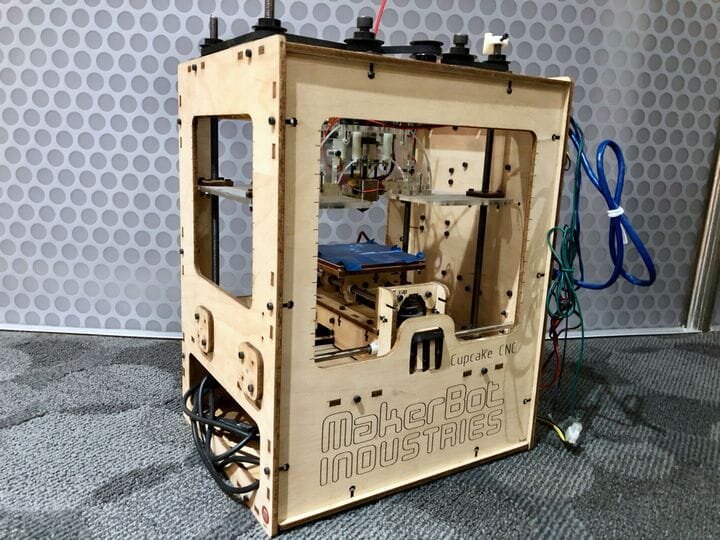![A definitely expired desktop 3D printer [Source: Fabbaloo]](https://fabbaloo.com/wp-content/uploads/2020/05/image-asset_img_5eb08c99eb6ec.jpg)
Once a 3D printer is installed and operated, how long does a 3D printer last?
This is a practical question, yet one that has a complex answer. Of course, the true answer is that “it depends”, but I think we can get into a bit more detail here.
There really is no set lifetime for a 3D printer; if it is unused it might well sit there, ready to print plastic dragons, for a decade. In reality the lifetime largely depends on two things: the usage level and financial events.
Let’s look at a number of scenarios in which a 3D printer’s lifetime might be considered to have “expired”. The answer to the question is simply this: “when one of these scenarios happen”.
Unable to Repair 3D Printer
There are several ways a 3D printer could get to the state where it cannot be repaired, such as heavy usage wears out fundamental components; a broken part can no longer be obtained from anywhere; or the expected cost of the repair exceeds the cost of a brand new machine (which could be better performing). If any of these scenarios occur, the 3D printer is effectively dead.
New 3D Printer Offers Better Economics
Technology constantly changes, and it’s quite possible a new device appears that offers the ability to 3D print the same or better materials at a much lower price. If this scenario occurs, it’s possible it may make financial sense to abandon the old machine and start using the new device to capitalize on the operational savings. Of course, those savings should be sufficient to offset the cost of acquiring the new machine, too.
3D Printer Lease Expired
In many businesses larger equipment is leased. When the lease expires, very often the equipment is returned to the manufacturer, and new equipment is brought in under a new lease. In bureaucratic organizations, this is a typical management technique to ensure up-to-date equipment: it’s far easier to simply get a new lease than attempting to justify the purchase of a new machine to management. Thus, when the lease expires in these scenarios, the machine is gone.
Overtaken By Other 3D Printer
In a situation where multiple 3D printers are available, it may be that certain machines are used and other are not. This may be due to subtle differences in machine capabilities or ease of use. Either way, it may be that a 3D printer simply sits idle because no one wants to use it. In this case, the machine might not have expired, but is effectively a zombie 3D printer that will eventually be moved out.
Change In 3D Printer Application
A common situation occurs when the usage of the machine changes. For example, consider a machine that can 3D print only PLA. This is constraining, but might be perfectly suitable for some situations. But what happens when new clients require, say, nylon 3D prints? What happens if the clients now require ONLY nylon 3D prints. In that case, you have a dead machine that will not be used, and it is essentially expired.
There is no true answer to “how long a 3D printer lasts”, there are only expiry scenarios. For your 3D printers, watch for which one occurs first.