
Amsterdam-based Printr has been quietly improving their cloud-based 3D print management system, Formide.
We first wrote about the company early last year when they released their jewel-shaped 3D printer controller, the Element. This tiny piece of hardware would attach to a desktop 3D printer through its USB port and act as a bridge between the 3D printer and the Internet.
The idea is that desktop 3D printers are basically dumb. Most often you must perform all the complex software activity elsewhere and then supply the results to the 3D printer for production using an SD card or USB stick. It’s relatively primitive, given today’s ultra-connected world.
But with the Element attached to your desktop 3D printer, you can control it though Printr’s cloud system, Formide. With a browser-based login, you can store 3D models, prepare them for 3D printing, send GCODE to your 3D printers and monitor the print. All this is done through a well-designed clean interface that’s light years beyond the often simplistic text-based control panels you’ll find on basic desktop 3D printers.
It’s a smart approach, and one being attempted by a couple of vendors, one of which is Printr. What’s fascinating to me is that the cloud systems can be quickly developed to provide very powerful features way beyond anything a desktop machine could do on its own.
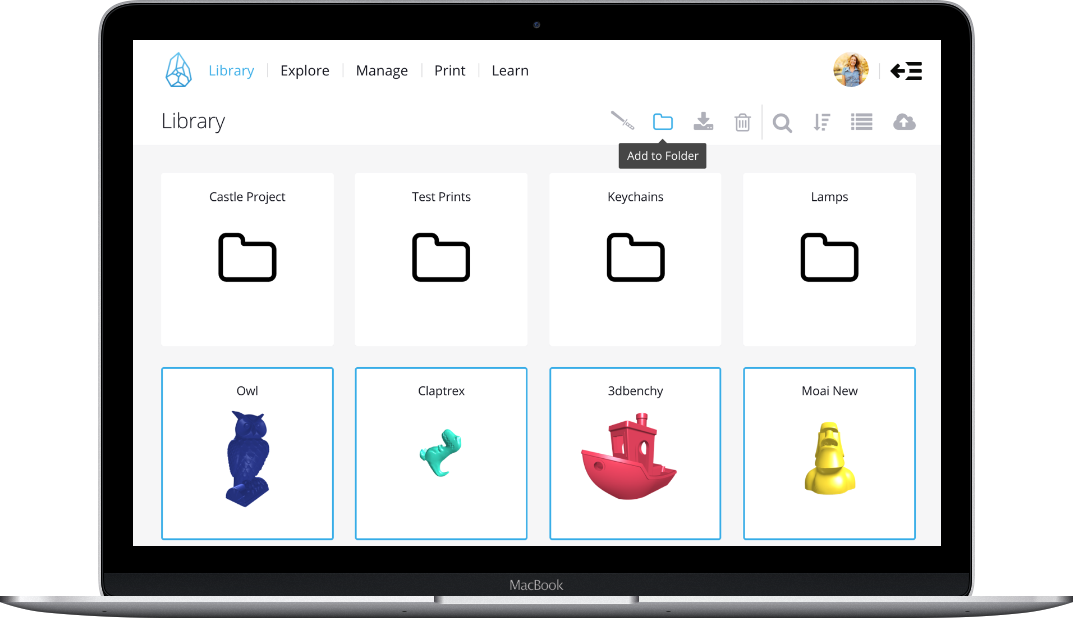
An example of this is Printr’s latest feature: shared 3D printers. The Formide system now permits adding up to 10 individuals to access a given 3D printer. This enables them to monitor print results and even control the 3D printer.
This may seem like a simplistic feature, but it could be vitally important. Imagine a team of people working together on a project. One might be the 3D designer, who has completed a design and sent it to a 3D printer – which could be located in a distant location. A second individual might be the 3D printer operator, who can observe the progress of the 3D print job and show up onsite at the right moment to remove and post-process the print.
Even better, Printr also announced the Element now will be updatable over the Internet, making it a dynamic device that will continually improve.
How do you get all this power? You’ll only need to purchase an Element to attach to your desktop 3D printer, which currently runs for €165 (USD$185).
Via Printr

