
Ultimaker launched a new software product today, which they call Ultimaker Essentials.
The new software is available as a paid subscription service. Ultimaker explains:
“Ultimaker Essentials enables companies to incorporate 3D printing in existing IT infrastructures and allows for seamless distribution and updating of 3D printing software. The paid subscription-based software offering addresses several glaring IT pain-points, including the need for improve management across workflows and the knowledge gap that exists in the manufacturing industry.”
What exactly does this mean?
It seems to be a new form of centralized management software that can be used to manage a fleet of Ultimaker 3D printers distributed across an organization. While it’s relatively easy to manage a single or even a small group of 3D printers within a location, it’s quite another story to manage dozens of machines in different locations.
3D Printer Software Management
This is further complicated by the fact that the software used to drive these devices, Ultimaker Cura, is periodically updated. Thus it’s possible for some machines in an organization to be using different versions of or plugins for 3D print slicing software to prepare 3D print jobs.
That could be a major problem in some organizations. Consider the case where Unit A designs and develops a part and has certified it meets requirements though some testing. Then they transmit the “finished” design to Unit B, located elsewhere. Unit B might be using an older version of Ultimaker Cura on their (or some of their) 3D printers, or perhaps different plugins, and thus when they 3D print the part it may not be functionally identical as intended.
The critical assumption that’s being made by Units A and B is that they expect the part to be the same, but it might not be the same, as the internal algorithms of Ultimaker Cura and its plugins may improve or change in new versions. This disconnects continuity of design in the organization’s workflow and could cause multiple issues.
Imagine if Units A and B did not know they were running different slicing software — they could run into major issues down the line of development that could take weeks to sort out. This is definitely not a good situation.
That should change with the use of the new Ultimaker Essentials, which allows for centralized management of 3D print software. They explain:
“Ultimaker Essentials addresses this issue by ensuring updates and plugins are rolled out across users in an organization at the same time. This streamlines the process, providing better control across multiple 3D printers in an organization.”
Ultimaker Essentials Features
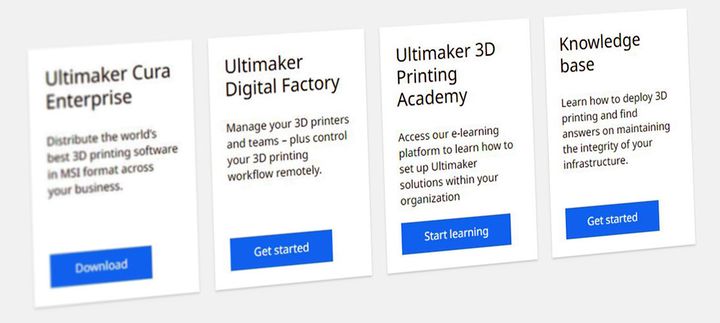
In addition to software management, Ultimaker Essentials seems to provide several other functions, including:
- 3D printer hardware management
- 3D Printing Academy, an e-learning platform
- Knowledge Base to answer questions
The first two make sense, but some may have questions about the last function, the Knowledge Base. Why not just use common QA forums as almost every 3D printer manufacturer does?
The answer is that within a large, complex and potentially distributed organization you want to ensure everyone gets THE SAME answer. Imagine if Unit A obtained an answer from an unofficial forum, but Unit B used another source. Again, things could drift.
The idea here is to create a single, unified presentation of 3D printing to a large organization. This provides consistency and reliability, regardless of location. That’s a property any large organization would desire for 3D printing infrastructure.
Ultimaker Strategy
I also see Ultimaker Essentials as being the end-point of the strategy Ultimaker launched several years ago to generate corporate sales of their equipment. They set prices just below typical managerial signing authorities, and enabled the 3D printers to automatically find each other and set up an impromptu management network. This allowed an engineering department in a company to completely avoid “calling the IT department”, who would no doubt shut them down, or at least delay the implementation of 3D printers.
It seems that the strategy worked very well, as we now see so many Ultimaker 3D printers in large organizations that the company has been asked by clients to develop centralized management systems for them.
That’s what Ultimaker Essentials is for.
Ultimaker did not announce subscription prices for Ultimaker Essentials, but it’s likely because the price will vary depending on the number of 3D printers involved.
But for those with huge 3D printer fleets, the price will definitely be worth it.
