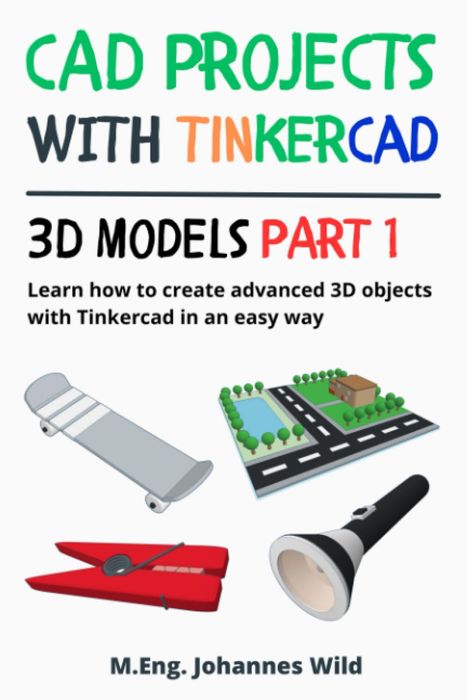This week’s selection is “CAD Projects with Tinkercad” by Johannes Wild.
Tinkercad is one of the first CAD tools used by novice 3D printer operators to create their own designs for printing. That’s because it’s not only easy to learn, but also is entirely free, courtesy of Autodesk.
There’s a normal sequence of states that takes place after one purchases a desktop 3D printer, and it goes something like this:
- Let’s print the demo 3D models that came with the machine!
- Oh! Let’s try printing some models from the manufacturer’s cloud library!
- OMG! There are HUGE libraries of 3D models for printing at these sites!!!
- Argh, I can’t find the model I need among the millions online
- I’d better figure how to design my own parts, but the tools are expensive and hard to learn
- Tinkercad!
Virtually all 3D printer operators go through this sequence, and most end up, one time or another, using Tinkercad. While many do use more advanced tools like Fusion 360 or SOLIDWORKS, those are beyond the capacity, learning or financial, by most of the general public.
Tinkercad is designed for use by novice 3D CAD users, and it doesn’t even require a download: it’s a web based tool that works quite well. I know of several people that use it daily to produce simple 3D models for 3D printing successfully.
If you’re thinking of using Tinkercad and want to get a head start on learning the tool in a more rapid and advanced fashion, this book is for you.
We’re an Amazon Associate and earn a small commission from qualifying purchases. Help support our 3D print news service by checking out this book!
Via Amazon