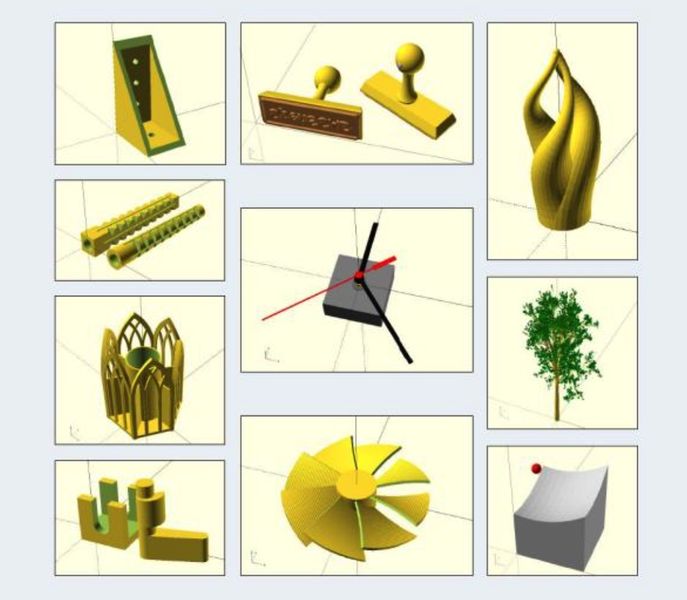
This week’s selection is “Mastering OpenSCAD” by Jochen Kerdels.
If you’re a 3D printer operator and looking for new ways to create printable 3D models, you will certainly be interested in CAD tools. These often complex software systems allow one to “draw” a 3D model in digital form. In spite of their complexity, you can “see” what you’re building as you proceed.
That’s not quite the case with OpenSCAD, which is a very different approach to 3D model generation. And “generation” is the key word here.
OpenSCAD is a programmatic 3D modeling tool. In other words, instead of drawing components, you instead write a kind of computer program that when executed, generates the 3D model.
You can’t really see the 3D model until you execute the OpenSCAD program, so there’s a bit of mental effort needed to compose the structure as you write out the required statements.
Why use OpenSCAD when, at first, it seems more challenging?
The answer is that OpenSCAD’s programming language allows precision control over all aspects of the model’s generation. It is fully parametric, meaning you can tweak any dimension by simply changing a number in one of the OpenSCAD program statements, but you can also change the statements themselves with an external program. You can literally generate the generator!
With this flexibility OpenSCAD has been used for many different applications, including online 3D model generators where a users pushes a slider bar to regenerate a different form. That’s again done by silently tweaking parameters behind the scenes in OpenSCAD.
How do you go about learning OpenSCAD? There are plenty of online resources, and even several good tutorial books, but this particular book is a bit different.
It’s a collection of OpenSCAD projects, ten in all. While there is a basic introduction to OpenSCAD at the beginning comprising a couple dozen pages, the bulk of the text focuses on these projects:
- Shelf Bracket
- Wall Anchor
- Window Stopper
- Clock Movement Mockup
- Pen Holder
- Stamp
- Flame Sculpture
- Recursive Tree
- Parabolic Reflector
- Fan Wheel
And there’s also many pages of OpenSCAD reference that follow.
But the key here is the code in the projects. While it’s easy to read about OpenSCAD functions, it’s quite another to put them in practice. Essentially, you have to somehow decompose your target design not into simpler geometric components, but here a series of connected OpenSCAD instructions.
That’s quite a bit different than most people would be accustomed to doing, and thus it’s best to learn by example. With these ten projects, readers can very quickly pick up concepts and approaches for generating many different geometries using OpenSCAD techniques.
After familiarization, you’ll be able to more quickly design your own complex objects in OpenSCAD.
If you have an interest in designing 3D models in OpenSCAD, this is definitely a book for you.
We’re an Amazon Associate and earn a small fee from qualifying purchases. Help support our 3D print news service by checking out this book!
Via Amazon
