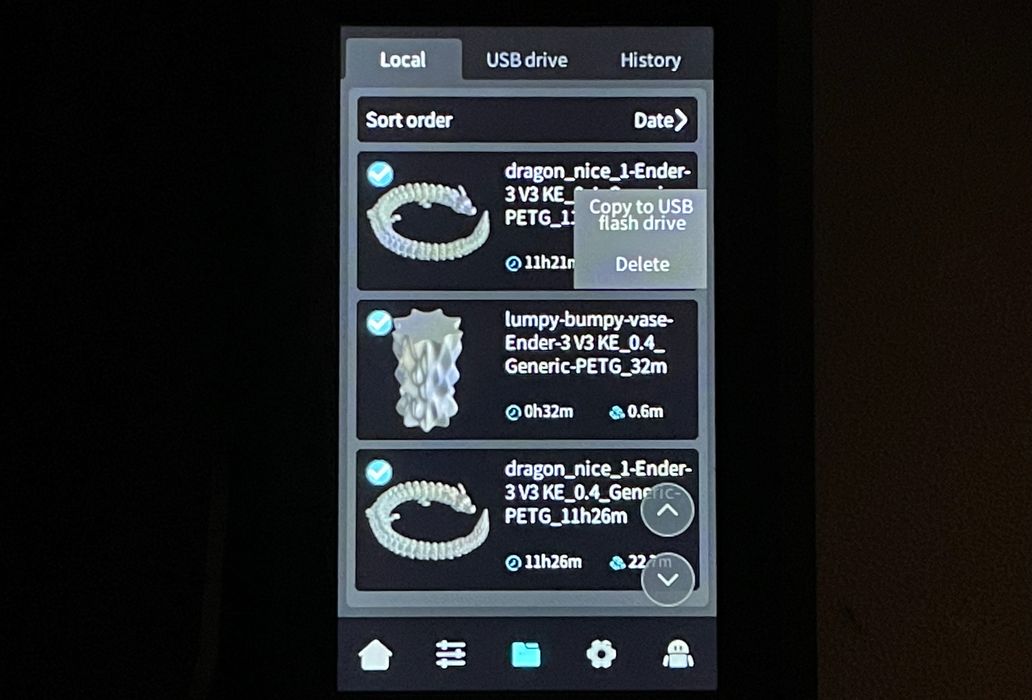
Giving away an older 3D printer might seem to be an easy thing to do, but it increasingly is not.
With the rapid technological improvements happening over the past year or so, many desktop 3D printer operators have upgraded to far more powerful and reliable equipment. These upgrades imply there are older machines that are no longer in use, which must be dealt with.
Some may wish to continue using older machines, but the truth is that today’s equipment is often 5X faster to print, and it’s usually no longer efficient to use older and slower machines.
That said, these older machines are in many cases perfectly usable, albeit with lousy performance. For that reason they are often given away — buyers are not as willing to pay decent prices for older gear anymore.
So let’s give away those machines to worthy receivers. It’s easy, isn’t it? Well, not so fast.
In previous years giving away a machine was as straightforward as cleaning the machine, removing the material, finding the instruction booklets & tools, and packing it all up. Easy.
That’s not quite the same anymore.
The change is that many of the more recent machines are connected to cloud systems to enable remote monitoring and control. These machines are “logged in” to those systems, or “owned” by you in your cloud accounts.
Before you give away the machine it should be expunged from your cloud accounts — if that’s possible. The procedure varies considerably, depending on the cloud service involved, so you may have to do a bit of research to determine the process. It’s good practice because cloud systems often change and therefore procedures can also change.
The machine itself may be logged into the cloud service, although the concept differs between cloud systems. It’s best to check the administrative menus on the 3D printer to see if there is a way to log out or otherwise disconnect the 3D printer.
If all else fails, I would advise doing a “factory reset” on the device. This should erase any connections and data on the machine, but it will also require the receiver to go through whatever the standard initial use procedure is on the machine. Be aware of who you are giving the machine to — they may not be capable of setting up a new machine. It may be that YOU have to set it up for them.
There’s another problem: I’ve noticed on many recent machines there is a local store of data. In the “old days” you’d insert a USB stick and that would be the sole location of GCODE for 3D printing. To get rid of your private GCODE files you’d just remove / erase the USB stick.
Now machines tend to copy the GCODE to an internal store on the machine. This is likely to ensure consistent data access during printing, as opposed to reading from flaky USB sticks. It also provides a way to easily reprint previous jobs. The result, however, is a pile of GCODE files stored directly on the 3D printer that probably should be erased before it is transferred.
You could do a factory reset to remove them, but if you want to manually remove them it may — or may not — be possible. I explored a recent Creality device and found that their equipment does provide a means to selectively delete stored GCODE files. However, Creality’s system allows you to delete only the files you see on the screen, so if you have a long list, you may be there a while deleting files.
There’s another problem. Devices often today have “History” reports showing the job names and other data about previous jobs. Sometimes there is “odometer” data showing, for example, how many hours the machine has been used.
It may be that you wish to remove the history data. In my exploration of a recent Creality machine, there did not seem to be a way to delete the history records. This suggests that a factory reset may be the only way to remove that information, at least on that platform.
If you want to retain the long term usage information, you may want to check whether the factory reset function zeroes the usage totals.
As you can see, there are several things to consider before “just giving away a machine”. It’s a new world of 3D printing and giveaways have to meet the challenge.
To me it seems that the concept of machine transfer might not have been properly thought out by machine manufacturers. I’m hoping that eventually there is a consensus on the procedures for cleaning a machine that isn’t quite as heavy-handed as “factory reset”.
