
Mango3D announced V5.0 of the Lychee Slicer, but with a huge surprise: it handles FFF printing as well as resin 3D printing!
Many readers may have never heard of Lychee, and that would be the case if you’re only using FFF 3D printing. Those folks would typically be using Ultimaker Cura, PrusaSlicer or Simplify3D to prepare their print jobs.
But aside from PrusaSlicer, those tools are solely for FFF 3D print preparation. If one had to operate a resin 3D printer, other software would typically be used.
Those options include custom software from the manufacturers, or independent third party options from Chitubox or Mango3D’s Lychee slicer.
I’ve used Lychee for a while now, and it’s quite good. It prepares critical support structures better than most tools, and is pretty easy to use overall.
Lychee is provided in three flavors: free, pro (paid) and premium (also paid). The free version offers basic functions, but if you’re more doing more sophisticated and tricky resin 3D printing, you can opt for the paid versions that provide advanced features. You can see the differences in versions here.
The new version, 5.0, offers a number of interesting improvements to resin job preparation, including:
- Suction cup detection, which should reduce mysterious print fails
- Planar Cutting, which can break down models into parts to enable larger prints
- Support presets, to save complex support configurations for future use
- Support painting with max angle, to prevent painted supports from going onto areas not requiring support
If you’re not familiar with the Suction Cup phenomenon, and you should be, please watch Mango3D’s video that explains the issue and how they solved it:
Those are terrific adds, and there’s a few more features I didn’t mention.
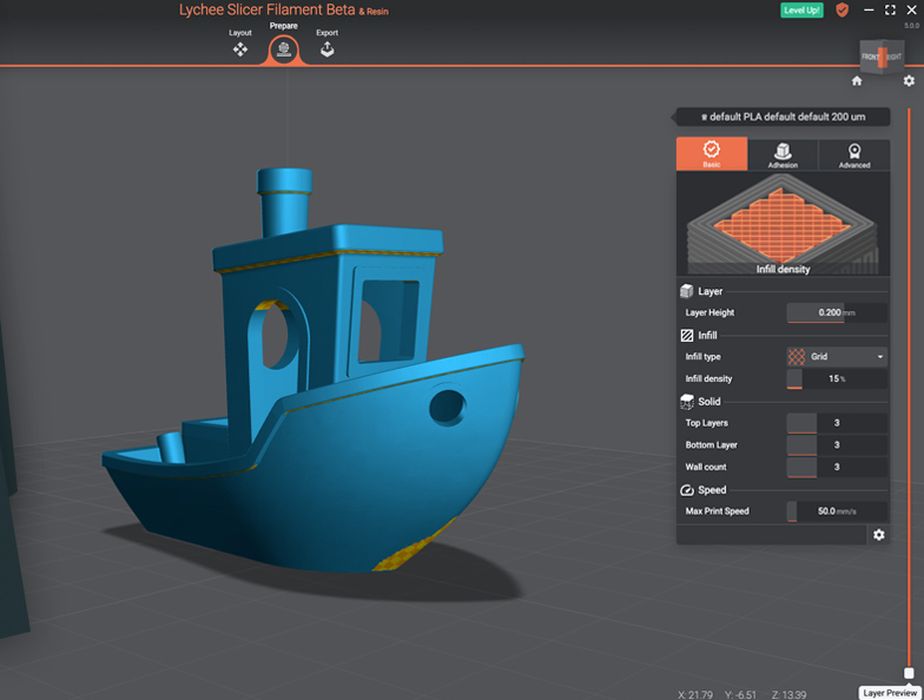
But the biggest news is that they now support FFF job preparation in addition to resin job preparation.
Why do this? They explain:
“Since the launch of Lychee Slicer Resin many users have requested a solution for filament slicing too. They wanted the simplicity of having a single software to prepare all their prints and Lychee Slicer wanted to give it to them. Now, with Lychee Slicer being available for Filament and Resin 3D Printers, there is no need to have different software, different processes, different communities and so on. Everything is now gathered into one central place: Lychee Slicer.”
That makes a lot of sense; people generally don’t want to learn new tools, especially when they already are familiar with one that does almost the same things. It would also be less expensive, if one were buying these tools.
I haven’t yet tested V5.0, but I’m hoping to get my hands on a copy soon. Mango3D said the FFF portion of the tool will offer a variety of common functions, and over time add more sophisticated features, just like their resin functionality.
One thing to note is the support for 3D printers. They said:
”There are already almost 500 Filament 3D Printers that are supported with many more to come. Along these lines users will very soon be able to add custom Filament 3D Printers in the slicer too, this is a much requested addition to the Filament Slicer.”
That should be good news for operators of most 3D printers, but one issue that Lychee has had in the past was support for new equipment. As someone that often tests very, very new equipment, I usually find that Lychee doesn’t yet support the device. However, they do catch up later.
I’m looking forward to testing Lychee 5.0 on an FFF device. Are you?
Via Mango3D

