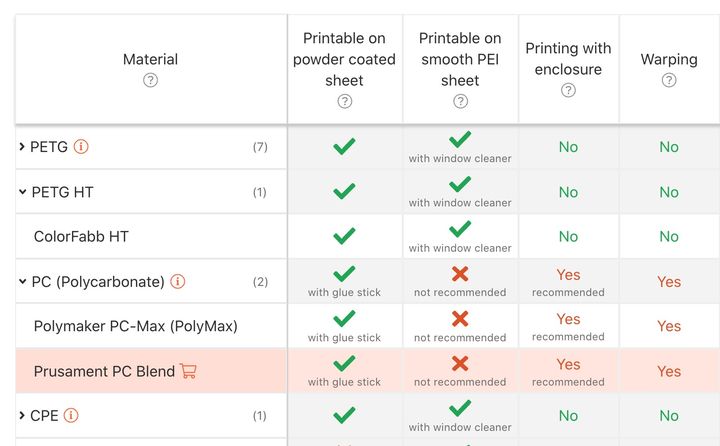
Prusa Research has released an extremely interesting and highly useful materials table.
In the old days of PLA and ABS there wasn’t much concern about the differences between materials, but these days that world is long past and now we are deluged with all manner of different 3D printing materials. They offer a much wider breadth of functionality, but also bring with them different 3D printing parameters.
3D Print Material Choices
That can be quite confusing for many 3D printer operators, who, when faced with 3D printing a new material, may have to spend some time researching exactly how to successfully print that material.
I’ve done this myself many times. Questions like, “What is the best surface to 3D print PETG?” or “Do I need an enclosure for this material?” arise from time to time. To answer them one would do the usual Google searches, and end up reading forum post after forum post to determine what is a reasonable and likely successful approach.
That can take considerable time, and some 3D printer vendors have attempted to solve this dilemma with various forms of material database systems.
Some 3D printer vendors have partnered with materials vendors to incorporate a database of plastics with associated optimal 3D print parameters right into the slicing software. This makes things far easier and less time-consuming for the 3D printer operator.
This approach has become so successful that it is now being adopted by many leading 3D printer manufacturers, and in time this will become a standard feature that buyers simply expect.
Prusa Research, one of the more popular desktop 3D printers, had only a rudimentary materials guide previously. This was essentially a web page with narrative advice for several common materials. Useful, but not quite as integrated as found with some other 3D printer options.
Prusa Materials Table
Now that’s changed as the company has introduced a filament guide in their online Knowledge Base. It’s now more of a database view than a narrative, and offers some interesting additional functionality.
As of this writing, the database contains information on 15 different material types for 48 different filament brands. That’s a big switch: now Prusa Research is listing specific company brands as well as providing merely a description for generic material types.
Materials now include:
- PLA
- PETG
- PETG HT
- ASA
- ABS
- PC
- CPE
- PVA/BVOH
- HIPS
- PP
- Flex
- nGen
- Nylon
- Carbon filled
- Wood / Metal filled
Materials vendors include: Amazon, Esun, Fiberlogy, Hatchbox, Verbatim, colorFabb, Taulman, Polymaker, Filamentum, and many others. Of course, Prusa Research’s own Prusament brand is represented along with the others.
Each entry includes critical operational information required to successfully 3D print with it.
Information comprises not only the usual nozzle and bed temperatures, but also advice on how to configure the print bed for the specific material. Prusa Research will recommend use of either their smooth sheet or their rougher powder coated sheet, with the possible application of glue stick, window cleaner, or tape.
In a couple of cases they specifically do not recommend using a particular bed option. This is quite important, as unknowing 3D printer operators could easily damage their print sheets if they accidentally take up those configurations. And I might possibly be speaking from personal experience here.
Another interesting feature is the potential recommendation for the use of an enclosure. This is quite unusual, as the Prusa equipment does not come with an enclosure, and it’s presumed the operator is able to construct one on their own.
Critically, the table also indicates when a hardened nozzle is required, only for carbon fiber-reinforced material. Again, if someone mistakenly used the default brass nozzle, they would surely find it severely eroded by the end of the spool, and probably unusable after that. This table will definitely save someone a lot of time and frustration.
The more interesting features of the new materials table are its interactive elements.
You can, for example, filter the list of materials by poking a selection of tags at the top. You may select qualities such as “food safe”, or “chemical resistance” or more. You can combine them together, for example: Impact resistance + Chemical Resistance yields 18 different filament options.
Perhaps the most interesting feature is that for each vendor’s material option, Prusa Research provides a price. Somehow they are looking up the prices, perhaps dynamically. These prices are a very easy way for you to quickly determine the best price option for a given materials scenario.
However, it does not appear that Prusa Research has implemented a way to click through to buy each filament option. That’s likely because many of them are actually sold through regional resellers, and its hard for Prusa Research to know which one would be best for you.
If you’re using a Prusa 3D printer, this page is a very good resource.
Via Prusa Printers
