
Robert McNeel & Associates has released version 7 of their popular 3D CAD tool, Rhinoceros, a.k.a. Rhino3D.
Rhino3D
Rhino3D is quite popular as it is an extraordinarily powerful 3D CAD tool, yet available for a reasonable price. The current price for Rhino3D is US$995, and keep in mind that’s a one-time fee for a non-expiring permanent license; there is no monthly subscription here.
Rhino3D offers solid and surface modeling, rendering and other features, with a particularly strong ability for handling organic shapes. This is likely due to its use of NURBS, “non-uniform rational basis splines”. This is a mathematical description of curves that are used to represent surfaces of solids in Rhino3D. Rhino3D can handle mesh data (made from polygons) as well.
Rhino3D V7
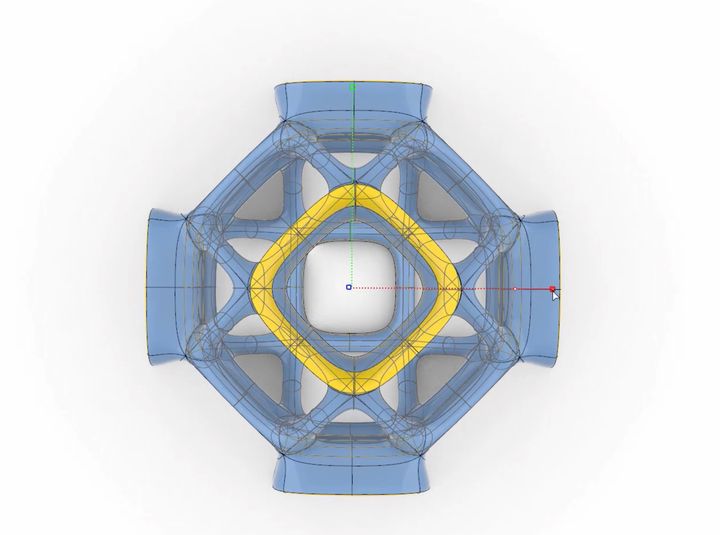
The new version of Rhino3D has the usual set of bug fixes and minor enhancements, but there are a couple of very notable new features.
The most prominent is no doubt the addition of a new geometry type, “SubD”. This geometry type allows for highly accurate organic shapes, and it also provides an easy means to manipulate them.
It’s possible for a designer to literally push and pull SubD surfaces and the model reacts in real time appropriately and accurately. Take a look in this short video to see what you can do:
Robert McNeel & Associates said:
“For designers who need to explore organic shapes quickly, SubD is a new geometry type that can create editable, highly accurate shapes. Unlike other geometry types, SubD combines free-form accuracy while still allowing quick editing.”
These SubD objects “can be converted directly to manufacturable solids”, suggesting you can export them as STL or 3MF? Additionally they say you can easily convert 3D scan data into a SubD object, which would make repairs far easier. SubD objects can also be easily converted into NURBS objects that can take advantage of all of Rhino3D’s powers.
QuadRemesh

There’s another powerful feature that is quite interesting: QuadRemesh.
Rhino3D internally uses a curved “quad” system to represent 3D objects, but often you may import data that is not in quad form. Typically 3D scans or foreign STL files will be made from triangular polygons.
The QuadRemesh feature allows for very quick conversion from mesh to NURBS object. This means you could, for example, import an STL 3D model and almost instantly convert it to NURBS for full power editing with all of Rhino3D’s tools.
Grasshopper Improvements
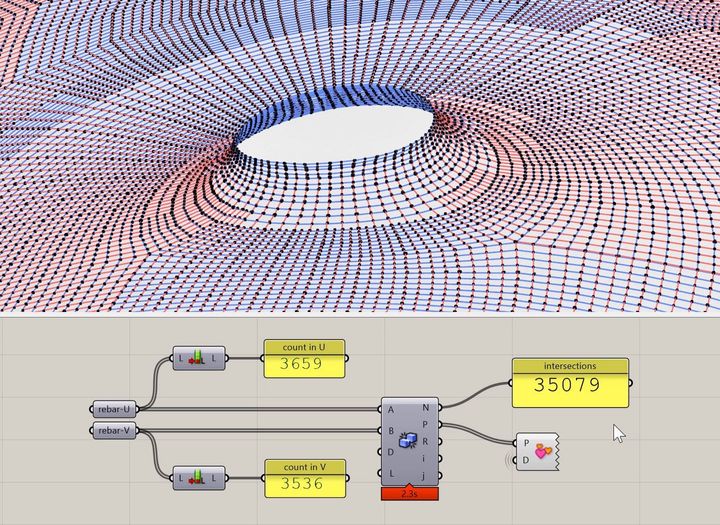
The company has also made changes to Grasshopper, the fantastic utility that accommpanies Rhino3D. Grasshopper is a flowchart-style tool that can be used to programmatically generate 3D shapes. It takes a bit of learning to get into Grasshopper, but if you can do so, you’ll be able to generate the most amazing 3D objects. In fact, many of the highly complex 3D prints you’ve seen were actually generated with Grasshopper.
Of the changes to Grasshopper in V7, the one that most catches my eye is “Clash Detection”. This feature evaluates your Grasshopper sequence to determine if at any point the surfaces intersect, creating an invalid shape. For highly complex generated 3D models, this could be a life-saver.
They’ve also created a way to package up a Grasshopper sequence so that it can be triggered from the command line. This means you can distribute a Grasshopper sequence to others who aren’t knowledgable in the tool.
Rhino3D V7 looks to be a terrific upgrade, and at a very good price: only US$395 for existing users, and not much more expensive for those wishing to try it out.
Via Rhino3D
