
Shining 3D has released a new version of their 3D scanning software for EinScan devices, version 3.6.
The software is used to drive the handheld 3D scanner, which is essentially a camera without the software. A nearby laptop is the usual method of connection, as the laptop’s screen can show the operator what’s happening at each stage of the scan job.
In the new version there is one major upgrade, and that has to do with target processing. Version 3.6 now allows the use of HD mode during target scanning operations.
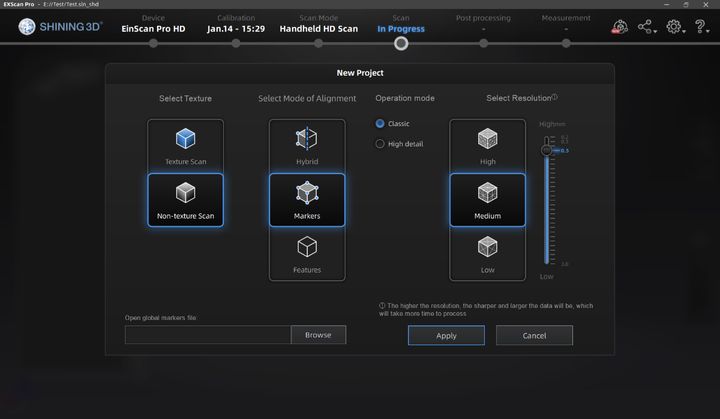
3D Scanning With Targets
For those unfamiliar with 3D scanning, there are several approaches that can be used, including structured light, laser ranging and target mode.
Targets are quite interesting, as they can make the job of 3D scanning quite a bit easier.
The problem with handheld 3D scanners is that they have to somehow interpret the signals from their sensors into a rough 3D model during the scan. This is to allow the operator some visibility into the progress of the scan: for example, did the scan cover all portions of the subject?
But this interpretation requires the scan system to identify the scanner’s current position in 3D space and its orientation. That can be very challenging given the ambiguity of some subjects.
This is resolved by using targets, which are highly reflective “dots” that are placed on and around the subject. These become a unique pattern that the scan system can recognize throughout the scan job. This means that if the scanner is accidentally turned in a way that it loses track of its 3D position, it can restore it once it sees the familiar target pattern again. In non-target scanning, loss of position usually means the scan is over and you’ve failed miserably.
This process is beautifully demonstrated in this fascinating video from Shining 3D, where they attempt to 3D scan a very thin object — normally quite a challenging task.
Watch carefully as the demonstrator shows the very tricky method of keeping track of the object while switching from one side of the thin object to the other. The trick seems to be to to place targets on the flat table surface on which the subject object sits.
These targets then allow the scanner to maintain tracking even though the subject object is near-invisible when viewed on-edge.
Handheld 3D scanning is a tricky business and can often be frustrating for beginning operators. However, it’s possible to learn many tricks that allow for relatively easy and continuous 3D scanning as shown in this interesting video.
Via Shining 3D
