
Dr. Andrei Neboian, Founder of Xioneer Systems, discusses the advantages and disadvantages of using various soluble support materials on different styles of 3D printers.
This is part two of a two-part series. Part one is here.
IDEX: Most Likely Your Top Choice For Support Materials
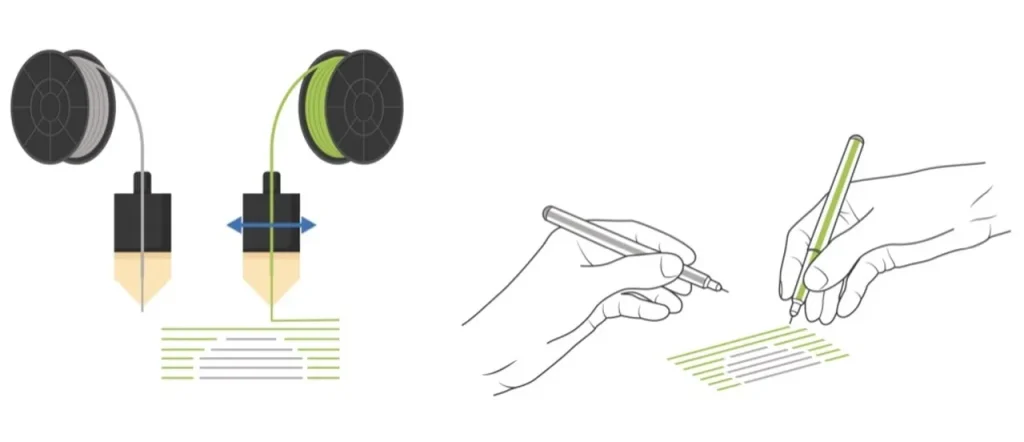
IDEX stands for an independent extruder 3D printer. These systems use two extruders that alternate in the printing process.
So instead of trying to hold two pens in one hand, you take one pen in each hand – and write with each of them individually. Now, most of us aren’t ambidextrous (able to write with left and right hand equally well) – the machines do a great job printing with a pair of independent print-heads.
The first benefit of two independent nozzles: they are typically easier to calibrate than two nozzles mounted on a single print-head.
Another benefit of IDEX systems: they park unused nozzles outside of the build area, where they can leak material without oozing over your part.
Oozing is indeed a big issue not only in multicolor 3D printing but in printing model-support combinations. The smeared support may leave blemishes and holes inside your model undermining its aesthetics and surface finish.
Using IDEX 3D printers typically results in more reliable printing, prevents scraping of nozzles over the parts, and creates smoother surfaces. Such systems come very close to being the top choice for printing with support materials.
One of the lowest cost IDEX machines is the Tenlog Hands 2 Pro which retails at US$430. The machine includes an impressive build volume of 235 x 235 x 250 mm. If you need to print larger parts, Tenlog offers its TL-D3 Pro with 310 x 310 x 350 mm build volume with a slightly higher price tag of US$560.
Another popular IDEX model appearing in 2021 reviews is the Creator Pro 2 from FlashForge. It is available for US$700 and comes with a number of useful features such as an enclosed build-area to reduce the warping of parts. The Creator Pro 2 has a build space of 200 x 148 x 150 mm.
When it comes to printing support materials (VXL or PVA), machines with independent extruders offer the best price-performance ratio in my opinion.
Tool Changers: Smooth Parts But Comes With a High Price-Tag
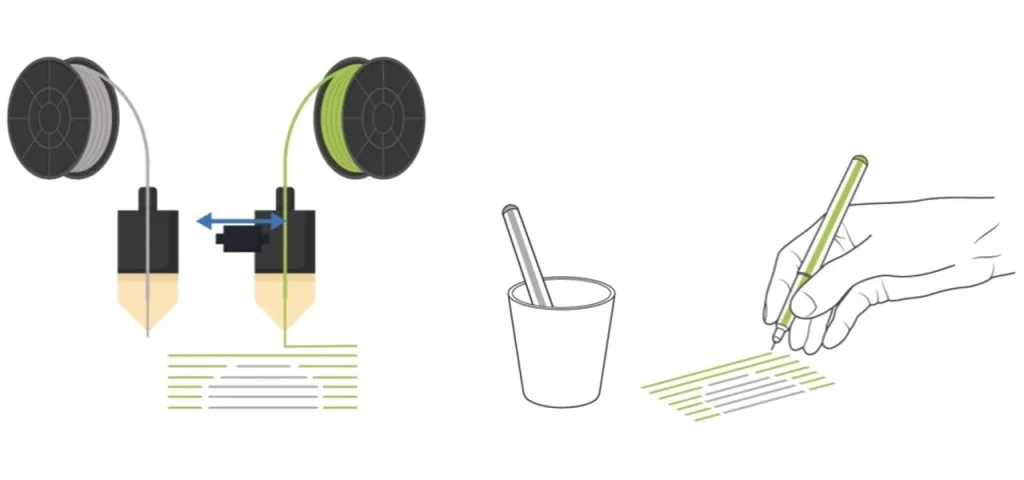
Tool changers are nothing new in the world of CNC machining. But in 3D printing, they are considered an exotic species. Although priced above a thousand dollars, it would be unfair to leave them out of this review.
In our pen and paper example, tool changing is the equivalent of picking a pen from a cup whenever you need it. When you are done writing with one pen, drop it back into a cup, and simply pick another one. In fact, this is what we (humans) naturally do when we want to use two pens.
For a machine, this approach has a few benefits.
A machine with a tool-changer only needs a single set of motors. So overall, these systems typically exhibit fewer moving masses, letting you reach smoother surfaces on your parts. This is clearly an advantage when printing intricate models with lots of supports.
But this solution is generally the most expensive choice. This is bad news if you are looking for a 3D printer with a tool-changer under one thousand bucks: we didn’t find any as of this writing.
The option that comes to mind is to build a tool-changing dual extruder 3D printer yourself. You can get a head-start with a US$2105 (excl. VAT) Tool Changer & Motion System Bundle from E3D that provides all the mechanics you need to create such a beast.
Filament Switchers: Great for PVA But Produce Waste
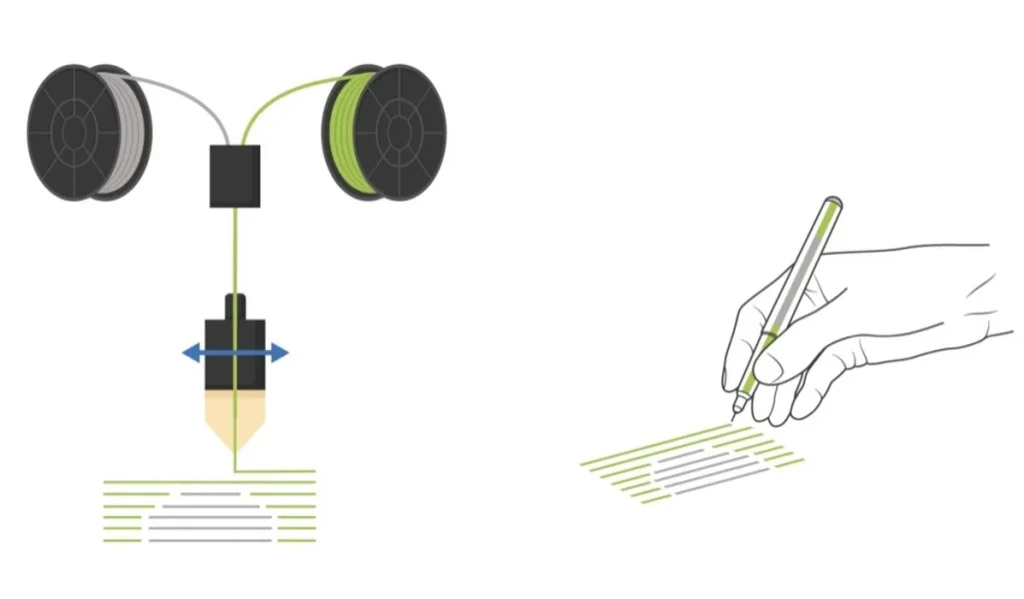
The Canadian company Mosaic Manufacturing came up with a multi-material 3D printing solution that is truly out of the box.
Mosaic Palette 3 is a device that cuts different filaments and welds them together in a single multi-material filament strand. Depending on the amount of model and support material for each layer, the device will precisely chop the filaments in lengths as needed – and deliver a welded strand to your 3D printer.
The device is an add-on. This means a great deal if you already own a single-extruder 3D printer. No need to buy a new dual-extruder machine and calibrate its two nozzles. You can keep using your single-extruder 3D printer and fit the Palette post factum.
Agreed, a price tag of US$599 is more than double what you pay for a Geeetech A10M, but the Palette 3 seems to offer a unique benefit when it comes to printing with support materials.
Switching filament before the melt-zone on Palette makes sure that PVA is delivered to the nozzle only when it is needed. So PVA does not have a chance to linger in a hot nozzle eventually clogging it. This should drastically improve printing reliability.
Another – less expensive option – is the Prusa Research’s MMU2S Upgrade that retails for US$300, but it was designed specifically for upgrading only certain Prusa printer models.
However, both products seem to have a major drawback: they produce lots of waste when switching from one material to another.
On the mosaic website, the manufacturer states: “In order to create clean, high-quality multi-color/material prints, Palette uses a Transition Tower. This allows your extruder to purge the filament in between transitions, creating precise breaks in your model. Without these towers, the quality of the print would be reduced due to filament bleed and other print issues.”
They recommend purging 130mm of filament for its transition tower on each layer. Now, for a 1000-layer object, this amounts to 130 meters of wasted material or about a half of a 750g spool! This may not seem like a big deal when using cheap PLA or ABS. But you may consider accounting for so much waste when using very expensive support materials such as PVA and VXL.
Mosaic and Prusa Research do provide tips and tricks on how to reduce material waste. For example, printing multiple objects at once, or using your model infill as a purge/transition area. But clearly, the material waste remains one of the key issues of filament switchers.
Summary
Printing model and support is no longer a luxury of high-end expensive FFF machines. You can get a decent dual-material system well under US$1000.
The table below gives a summary of some low-cost options available on the market today.
This is part two of a two-part series. Part one is here.
