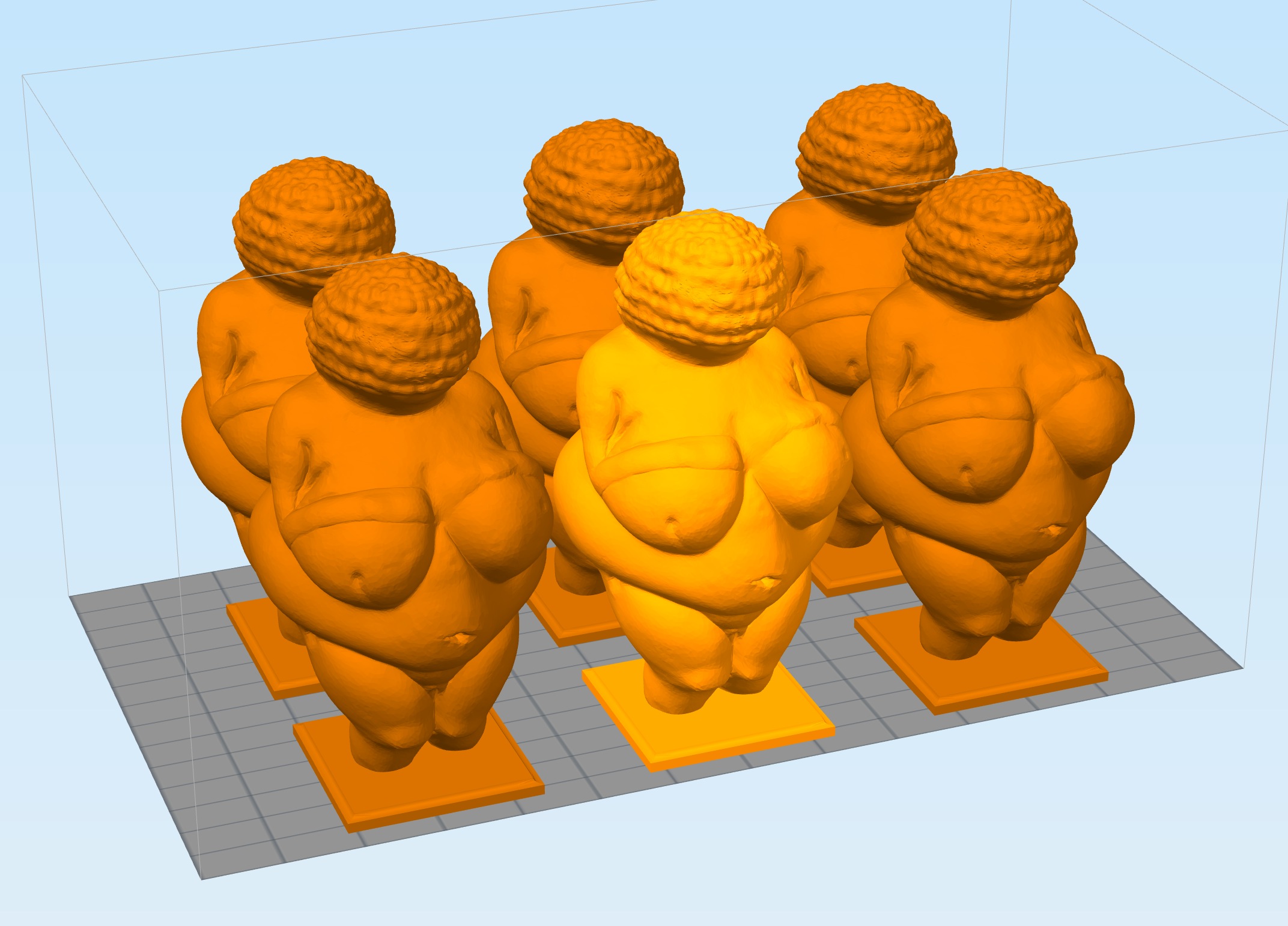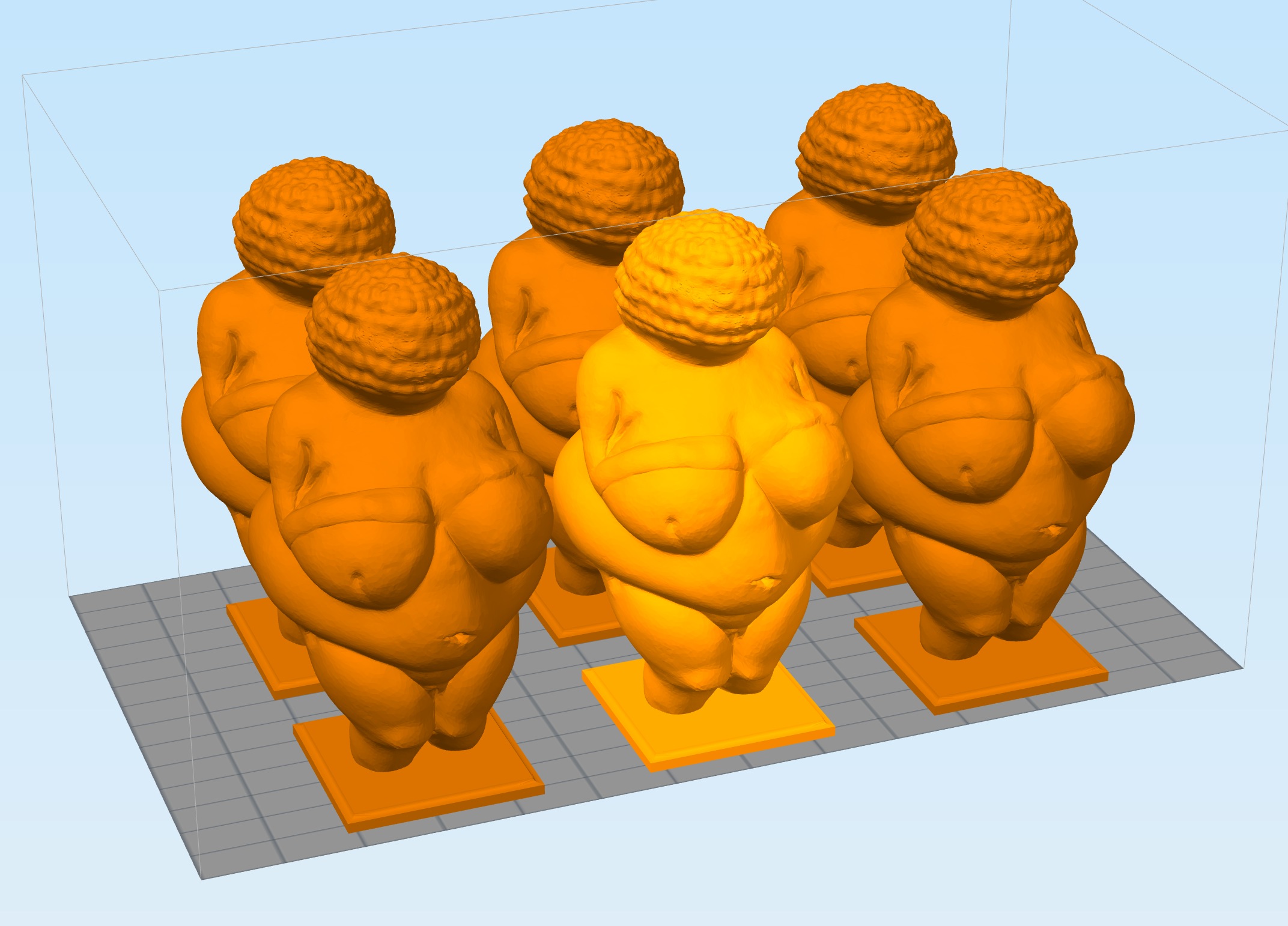
3D printing a model is often not as simple as just hitting the “print” button. There are several operations you may need to do to your model before hitting that button.
You’ve found or designed a great 3D model that is anxious to appear on your 3D printer. But is it completely ready for printing? There are multiple functions we use in the Lab to prepare our prints beyond mere slicing and support structure generation, and these are the ones we most frequently use:
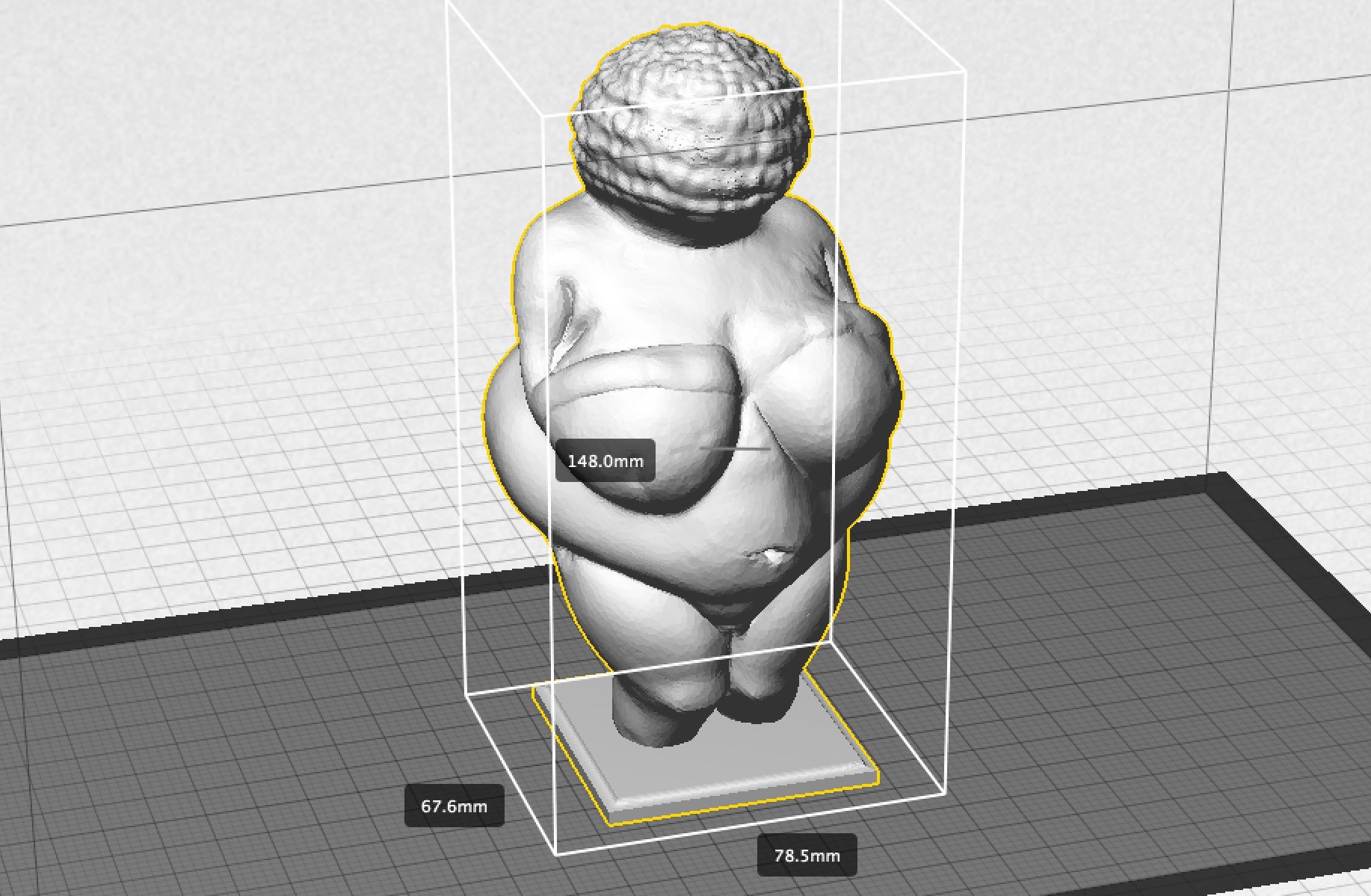
Sizing: Very frequently 3D models have to be re-sized. It may be that your print has to fit within your printer’s build volume. Perhaps you want to max out the size of the print, or maybe you must slightly increase the size to overcome plastic shrinkage to ensure the printed part fits.
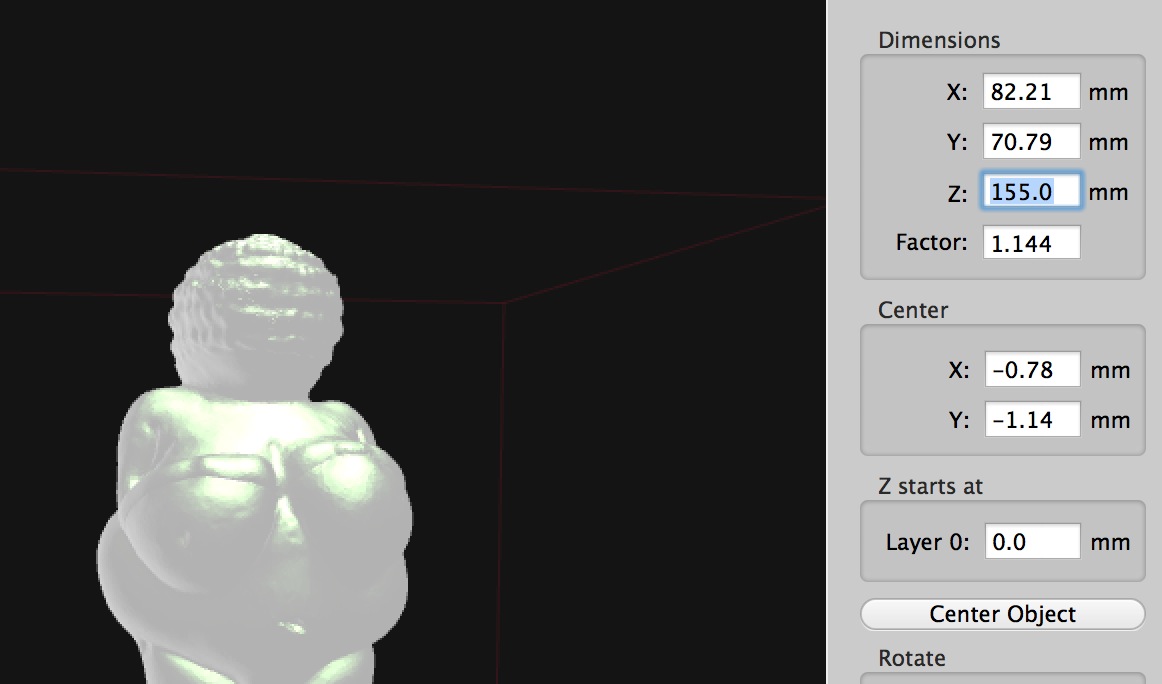
Measurement: In many cases we have to ensure our prints are a very specific size. This happens for various reasons, but really this type of verification (and potential resizing) can only be accomplished with a numerical method of specifying size. Sure, some software lets you resize by stretching an object – but without an ability to precisely enter a specific size numerically, you have little idea of the final size.
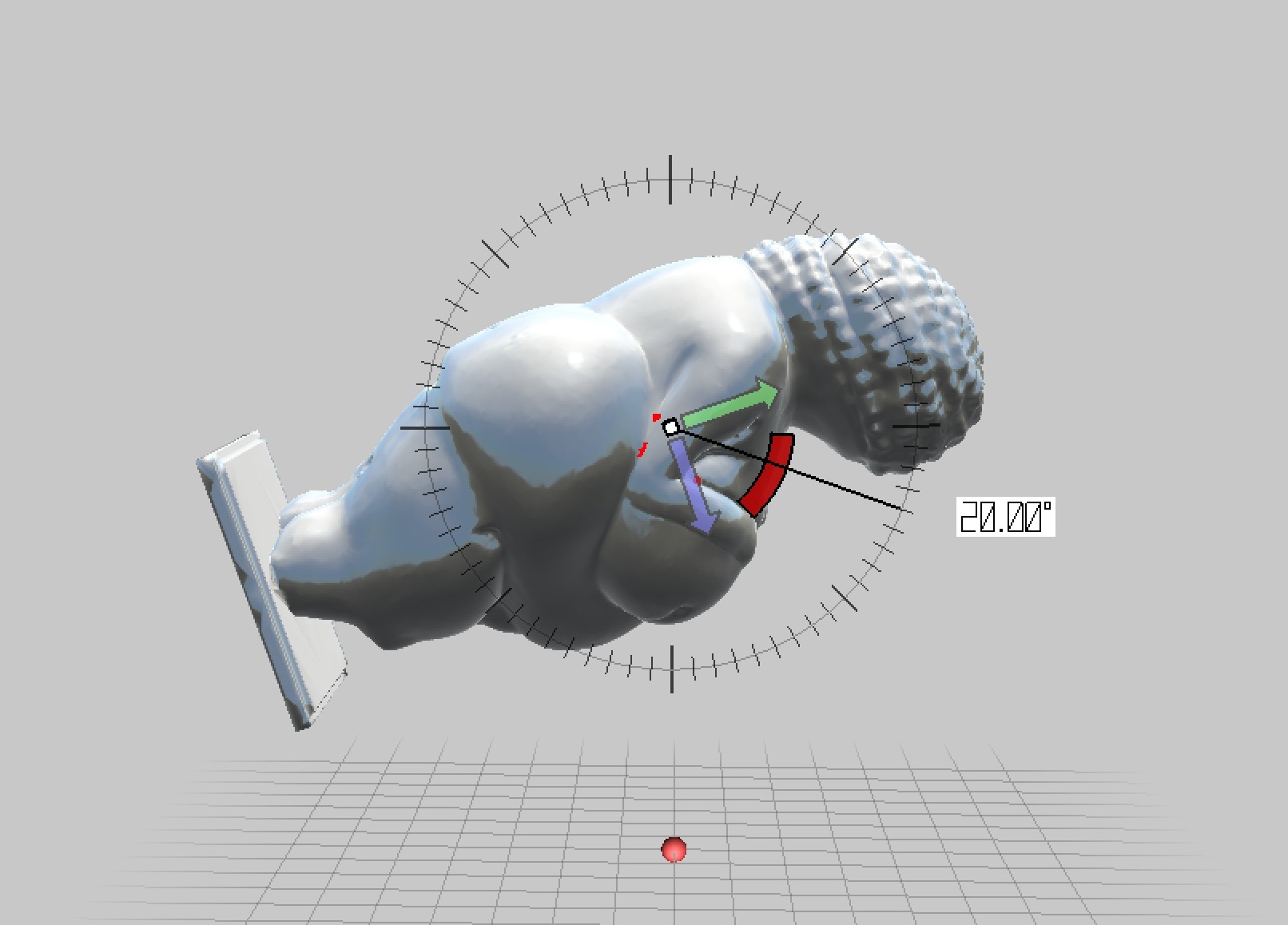
Rotation: Curiously, some 3D modeling tools use the “Y” axis as “up/down”, whereas others use the “Z” axis instead. It means the model is laying on its side when you attempt printing – not good. You’ll have to rotate the model exactly 90 degrees to obtain proper orientation. Of course, free-rotation tools make this difficult, as you drag your model frantically from 88.771 to 91.519 degrees, searching for the elusive 90 degrees. Again, you need to do this numerically.
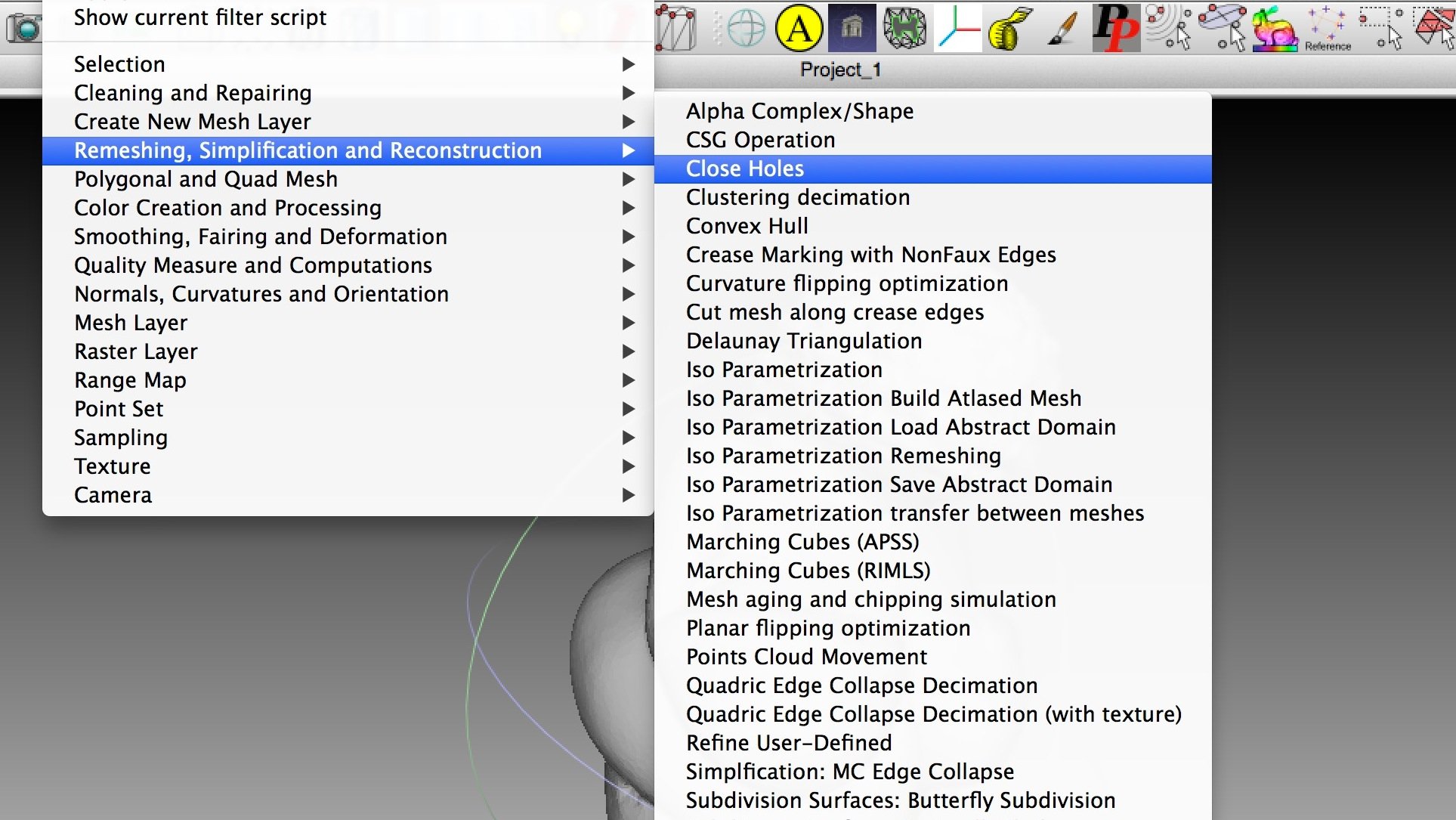
Sealing: Some models, particularly those obtained through 3D scanning, often include holes that invalidate the solidity of the model. While some 3D printing slicing software can handle holes, their interpretation of the hole may not be what you wanted. Thus, you need a tool to repair holes under your control.
Placement: 3D models all have a position relative to a virtual “origin” spot. It may be that the solid portion of your 3D model is some distance from this origin and thus when the model is imported into your slicing software, it may not be on the print bed. You’ll need an ability to gently place your 3D model on the print bed – and in exactly the spot you want. Sometimes your print bed is mangled in certain places, so you may wish to put the model in a corner or off to the side.
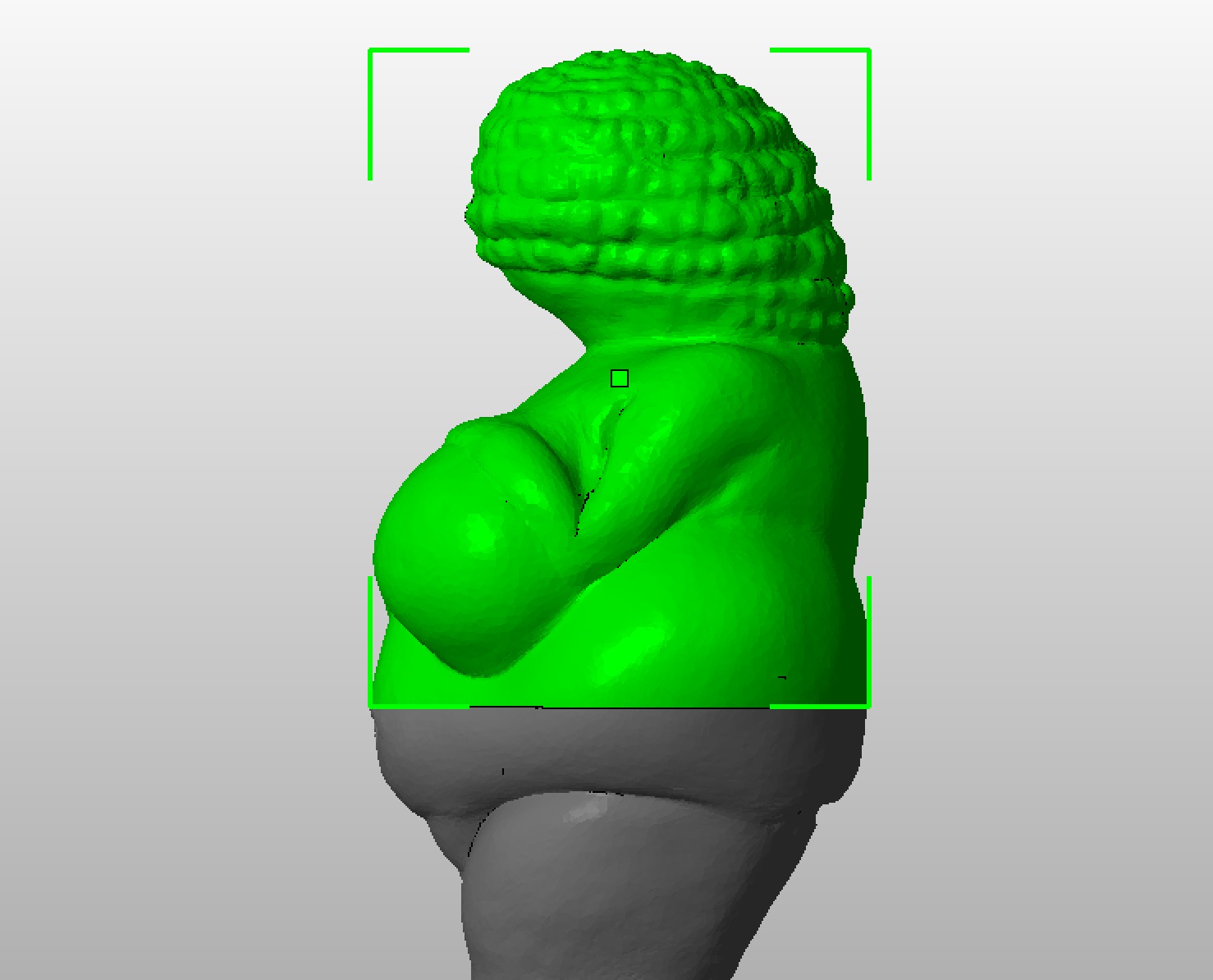
Cutting: An insidious problem is a 3D model with what appears to be a completely flat bottom – but actually isn’t. Printing mayhem ensues. The fix is to slice off a thin piece of the bottom of your model to create a truly flat bottom. Your preparation software must include an ability to cut 3D models on each axis.
Viewing: Should you generate support structures, even though it may take extra time and plastic? You won’t really know unless you carefully inspect the 3D model from all angles to find any extreme overhangs. Your software must enable rotational viewing and zooming. Unfortunately, some software provides only fixed views, which often are insufficient.
Copying: Finally have that 3D model in just the right size, orientation and placement? Maybe you’d like a second, third or fourth copy? It’s easy if your software includes an ability to generate more copies at the touch of a button.
These functions may seem obvious, but they’re frequently not all found in a single software package. Well-meaning developers usually include a variety of functions in their products, but we almost always end up using several different tools for printing preparation. In fact, the images above were each snapped from different software tools! That said, some tools offer more than others.
Our plan: keep more than one software package in your toolkit.