![Some finely detailed metal 3D prints made by 3D Systems [Source: Fabbaloo]](https://fabbaloo.com/wp-content/uploads/2020/05/image-asset_img_5eb09ccba8565.jpg)
It seems that 3D Systems’ latest version of 3DXpert has an incredible build simulation feature.
3D Systems’ strategy of late is to try to make life as easy as possible when using their (and, it turns out, others’) 3D printing equipment. The lynchpin of this strategy is their 3DXpert print management software that’s bundled with new equipment purchases.
We’ve written about 3DXpert in the past, as it is quite an interesting system. It performs all the usual functions one might expect of a 3D print management system, including setting up print plates, generating support structures, adjusting print parameters and the like. However, it has a modular design that allows more advanced functions to be added if so desired by the operator.
One of their new modules is an amazing build simulation feature that should vastly simplify 3D print job preparation.
The target for this new feature is metal 3D printing, which is cursed with the challenge of overcoming thermal warping. Unlike polymer 3D printing, where involved temperatures are relatively cool or even cold, the melting of metal requires fantastically high temperatures. The temperature gradient over the print is so huge in metal printing that there is a tendency for severe warping, and sometimes even print failure — cracking!
Even worse, high temperatures flow through the heat-conductive metal during the print, and that includes the support structures. Thus those setting up metal print jobs must account for thermal flow at every stage of the print. This gets extremely complicated because the flow changes as each new metal layer is added.
That’s because the geometric structure through which the heat can flow literally change every time you add material to the print. While the completed object might be sufficiently strong to handle the thermal stresses, it might not be when partially printed.
![3D Systems’ 3DXpert showing a layer-by-layer thermal simulation of a metal 3D print job [Source: Fabbaloo]](https://fabbaloo.com/wp-content/uploads/2020/05/image-asset_img_5eb09ccc0f980.jpg)
What does the new build simulation do? It performs a number of simulations on the print job — for each layer! This includes thermal stress.
This means that you can literally scroll through the layers of the simulated print and see how the thermal stress changes at each point of the print. You can thus easily see where you’re going to run into trouble and make appropriate adjustments.
![A metal 3D print warp detection by 3DXpert [Source: Fabbaloo]](https://fabbaloo.com/wp-content/uploads/2020/05/3dxpert-warp-detect-1_result_img_5eb09ccc60114.jpg)
One of the effects that occurs is warping, where a cooling segment pulls on metal material and distorts the print’s shape. This is actually simulated in 3DXpert’s new build simulation. You can see where warps are likely to occur.
![An automatically generated 3D model “compensation” to account for thermal warping in 3DXpert [Source: Fabbaloo]](https://fabbaloo.com/wp-content/uploads/2020/05/image-asset_img_5eb09ccca5808.jpg)
In some cases the warp occurs above the print plate, usually where inadequate support structures fail to hold fast the segment. In an astonishing feature, 3DXpert can now compensate for warping. Because it knows where and how much warping is likely to occur, they can automatically readjust the structure’s geometry to avoid warping! They simply move the segment to a location where the warp will pull it into the correct position. Amazing!
![Simulation of what happens after the metal 3D print is cut from the print plate by 3DXpert [Source: Fabbaloo]](https://fabbaloo.com/wp-content/uploads/2020/05/3dxpert-warp-cut-1_result_img_5eb09cccf34e8.jpg)
Another feature simulates what will happen when the print is cut from the plate after printing. At that moment any stored mechanical stresses are unleashed, potentially distorting the print. This would be quite important to check before printing. Of course, a heat treatment before cutting might be advisable to strengthen molecular bonds and reduce the effect.
While their demonstration was quite impressive, I suspect there are tons of geometric scenarios where this might not work, but still it’s a massive step forward for metal 3D printing.
I should mention that 3DXpert is usable for more than just 3D Systems’ metal printers. They offer a pop up list of dozens of commonly used 3D printers within the tool, making it useful for almost everyone.
There is a cost to 3DXpert, however. The base version is priced at US$18k, and several extra modules can push the total price to as much as US$80k. That’s a lot of money for a software tool, but on the other hand, it could avoid many print failures and potentially generate savings to justify its cost.
Via 3D Systems

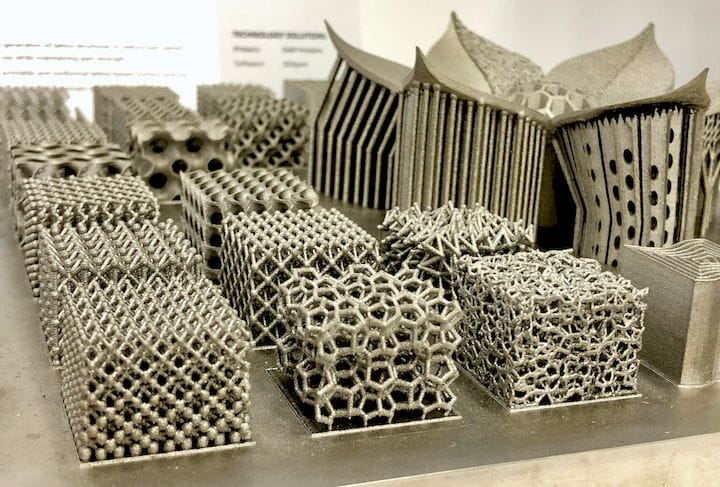









MiniFactory’s new software produces a very useful report for each 3D print that may be important for clients. We had a close look at one.