
3D Control Systems announced the availability of a new version of their 3DPrinterOS system, which happens to include some very interesting improvements.
3DPrinterOS is a cloud-based management system for 3D printers. It’s actually one of the most mature systems available today, having been launched way back in 2014.
At that time the site catered to the rudimentary desktop 3D printers of the day, making them a great deal smarter by access and control through a cloud interface. However, the company has continued by incrementally improving the system to this day, where it is one of the most advanced cloud systems available.
Many 3D printer management cloud systems exist, but few have the experience that 3DPrinterOS has accumulated over their many years of operation. They’ve seen all the corner cases possible in this complex environment, and incorporated support for a vast number of 3D printer types, apparently now able to slice jobs for over 150 desktop machines and queue prints for over 1200 different industrial 3D printers.
Now they’ve released version 3 of 3DPrinterOS.
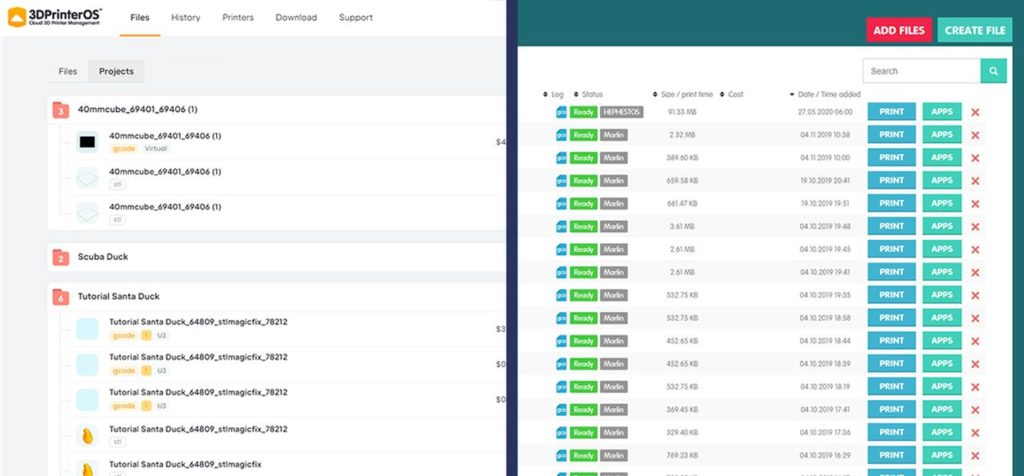
The major change is in the user interface. While the UI was quite usable before — and I’ve been using it for a while now — it could get a bit tedious in use.
The new version’s changes are based on a detailed analysis of typical user workflow. 3D Control Systems explains:
“Our main focus is to keep the core functionality consistent, while giving the platform a cleaner look. We’ve decreased the number of buttons significantly, which will streamline your workflow.”
Along with this UI change, they’ve also re-engineered the back end to ensure pages are delivered over the Internet three times faster. That’s important for any cloud-based tool.
One new feature I’m particularly interested in using is the new “Analyze” feature. This will check your model’s orientation to ensure it’s properly touching, an issue I seem to encounter frequently. It will also provide recommendations for infill and detect holes in the mesh.
Here’s a list of all the new features:
- Quick printer selection
- Simpler filtering and searching on the History page
- Uploading files by dragging and dropping
- UI/UX improvements for the Slicers, STL Editor and various other applications
- You can now undo Delete, if needed
- Improved mobile performance
- Organization Admin panel is categorized and greatly improved for a better experience
- You can now Report the Problem with ‘’verbose mode ’’ enabled, from the Printer Settings, so we could get all the necessary information from the printers
While 3DPrinterOS is targeted at organizations, it is also possible for individuals to use it, as they had been from the beginning many years ago. If you sign on, it’s possible to switch to the new interface and try it out.
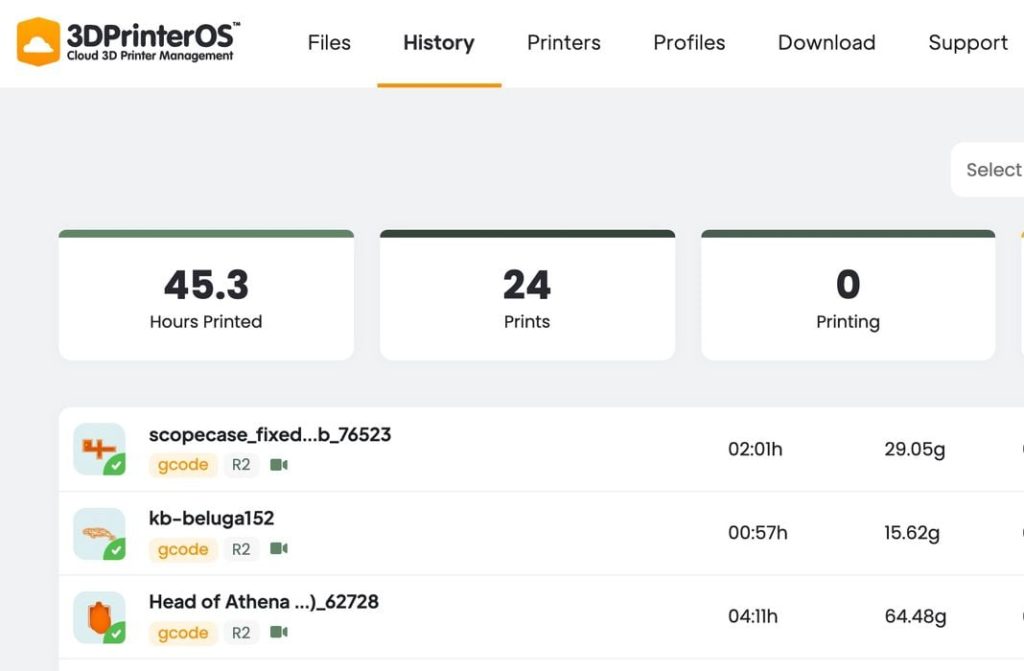
I did just that and yes, the pages load at an incredible speed, almost instantly. 3DPrinterOS has done a great job on the infrastructure behind the scenes here. I also have to say the interface does look much cleaner.
If you’re an organization needing to corral a number of independently-operated standalone 3D printers, 3DPrinterOS is an option you could consider.
Via 3DPrinterOS
