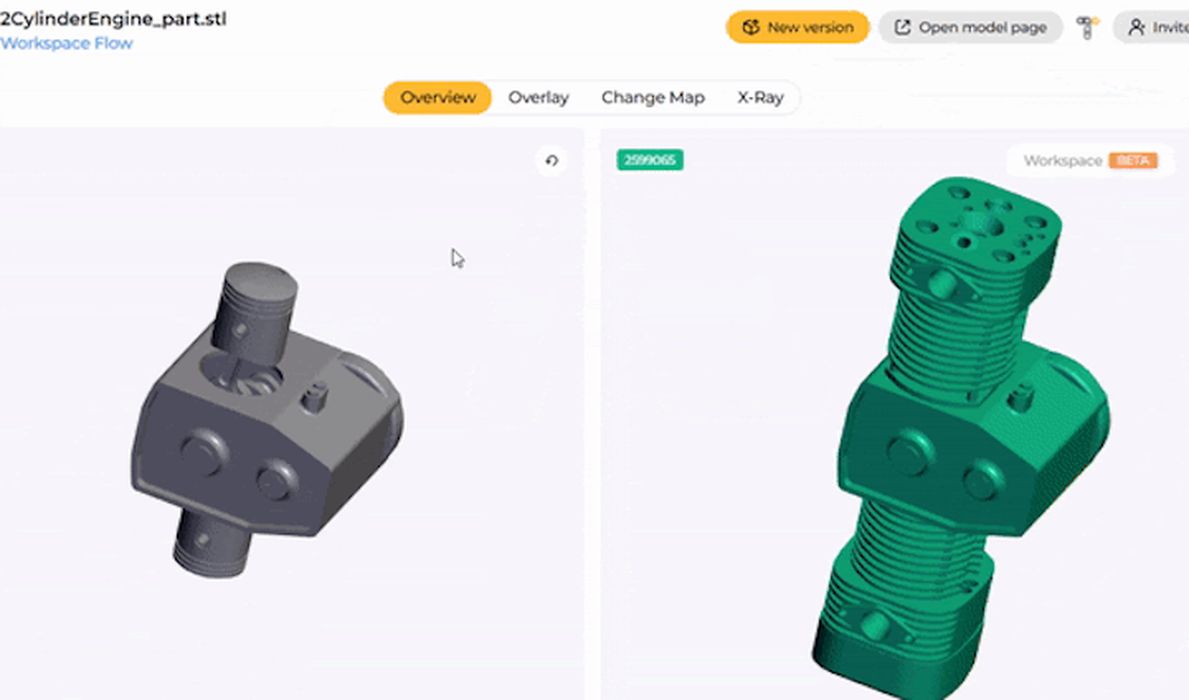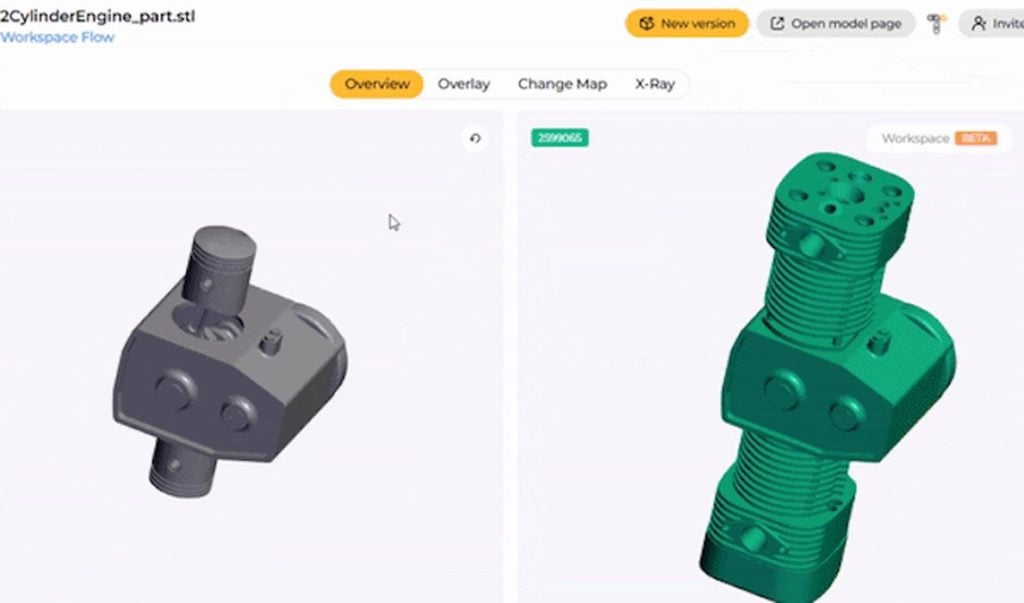
Thangs is a well-known 3D model repository, but did you know they have a fascinating version control system?
Thangs, launched only a couple of years ago, has rapidly gathered a vast number of 3D models to its growing repository. It’s name just might be a bit of a play on “Thingiverse”, and certainly there are designers migrating from Thingiverse to Thangs.
But why so? Is there an advantage to doing so?
One reason could be a new feature being beta tested on Thangs: version control, or what they call “Thangs Workspace”.
They say it’s “GitHub” for 3D models, and I’m not quite sure it goes that far — git is a rather complex tool. But Thangs Workspace does handle versions and has a fascinating change viewer.
If you were to upload a second version of a 3D model, Thangs Workspace is able to show you how those changes compare to the original, and it can do so in several ways.
One way is to view the parts side by side:

Note that you are able to twirl these objects around in 3D to see all sides.
An “Overlay” view places the two parts on top of each other, and shades them differently so that you can see which sections were added. There’s even a slider bar to change the highlighting and observe the changes made.
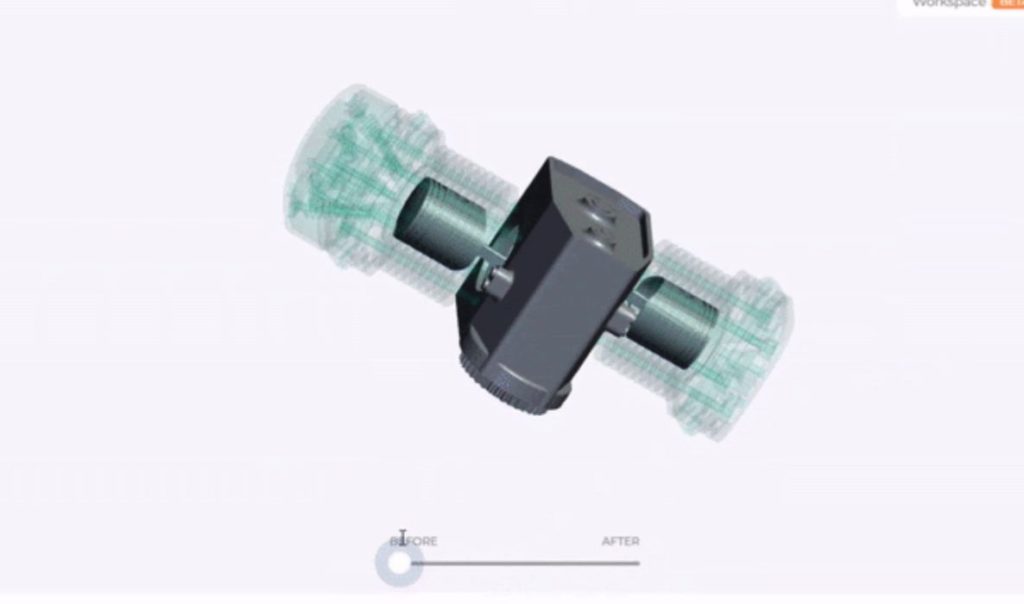
A “Change Map” view shows the changes by estimating the “amount of change”. If a surface is only slightly altered, then it is shaded with one color. But if it’s significantly changed — say an entire section is added — then a different highlighting color is used.
For a single designer, this could be useful. However, it’s more useful when shared among collaborating designers. They can very quickly see what was changed in the 3D model by simply looking at the shading or animations.
Thangs explains:
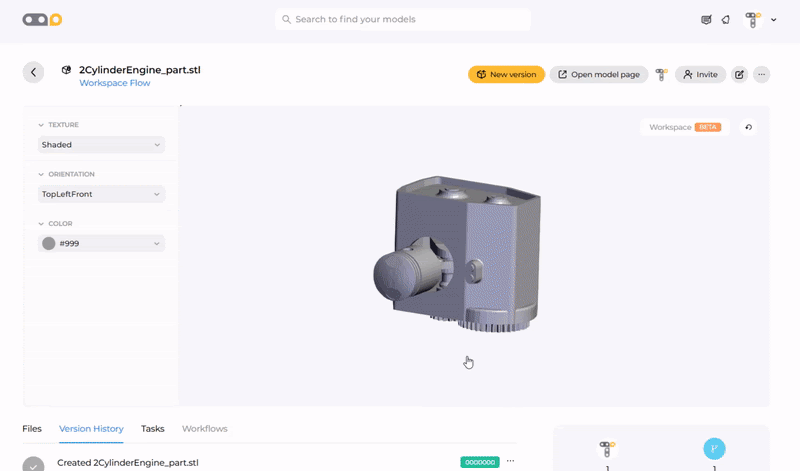
“These model revisions can be owned, worked on, and managed by the owner alone, but this tool is also shareable as a collaboration hub for a model. We’ve accounted for model pulls if multiple collaborators want to modify the model. Just like the docs, spreadsheets and presentation products we’re all so familiar with — view and collaboration access is set and managed by the file owner. There is also a way to leave comments and assign tasks.”
There are some limitations, but that’s why the service is still in beta. Thangs said they are continually updating the service, so we can expect new twists at intervals.
Anyone can use Thangs, but you must have an account on the site.
Via Thangs