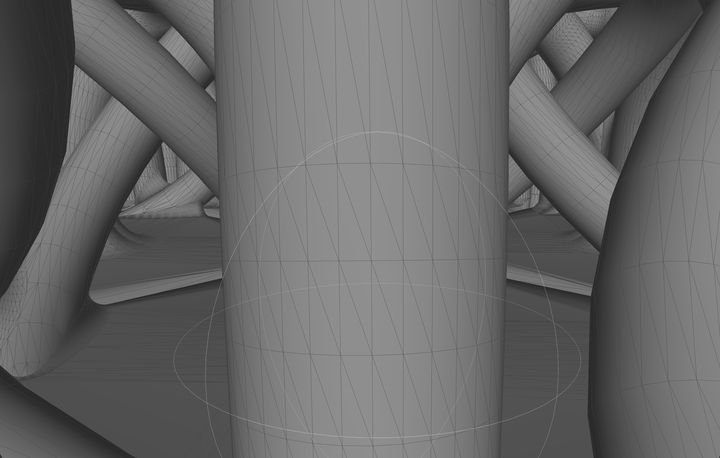
I just noticed there was a new release of Meshlab, version v2020.12.
If you haven’t heard of Meshlab and involved in 3D printing, you definitely should know more about it, and soon.
What is Meshlab?
It’s an open source software project that produces a valuable utility for the 3D community. They define the software as:
“The open source system for processing and editing 3D triangular meshes. It provides a set of tools for editing, cleaning, healing, inspecting, rendering, texturing and converting meshes. It offers features for processing raw data produced by 3D digitization tools/devices and for preparing models for 3D printing.”
That’s a lot of words, but it is really an extraordinarily powerful mesh manipulation tool that is available at no charge.
How powerful is it? I have been using Meshlab for years and still have no idea what half of it does. An exploration of its menus shows advanced 3D functions everywhere. For example, the remeshing menu looks like this:
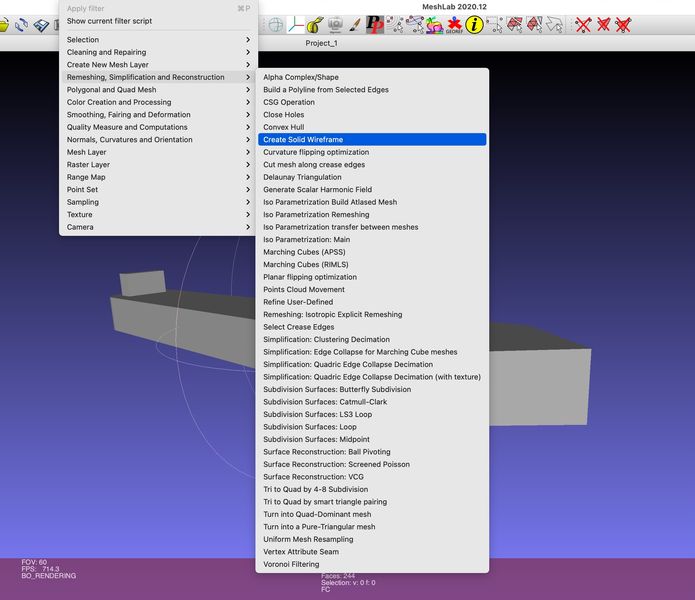
That’s a lot of features, and I bet you don’t know what all of them really do. Nevertheless, if you want to do remeshing, you’ll find an option in there that will do the job.
Meshlab Applications
Meshlab can perform many activities occasionally found in other 3D design tools and utilities, such as filling holes, or cutting models. However, it can do far more than basic operations.
Meshlab is particularly useful when combined with 3D scanning, as it can accept the point clouds typically generated by scanners and convert them into proper meshed 3D models. You’ll also be able to trim, fill holes and simplify the scan into a truly 3D printable model.
I find myself turning to Meshlab frequently, as other products often don’t have the function required, and Meshlab usually does.
While Meshlab is an open source product, it is certainly powerful enough to be used anywhere, even in big commercial operations, where the usual software may still be deficient in function.
Meshlab Challenges
If there’s one downfall for Meshlab, it would be complexity. A new Meshlab user typically freaks out when facing the voluminous menus and lack of obvious workflow. Meshlab, like many open source tools, suffers from feature overload. This happens because contributors to the project “contribute” and few are interested in “simplifying”. This is ironic, because Meshlab itself offers simplification tools for 3D models.
Fortunately, it turns out there are plenty of tutorials online for using Meshlab in a variety of commonly encountered situations. You can usually figure out how to do almost anything quite quickly.
Lately Meshlab has been providing more frequently software releases, with the latest being only a few months old. Previously we had seen no updates between 2016 and 2020. Perhaps there were developers available during lockdown that got involved in the project? The latest release doesn’t add new features, but instead replaces a major under-the-covers 3D engine.
As I mentioned, Meshlab is entirely free to download, and is available on Windows, Mac and Linux platforms.
Via Meshlab
