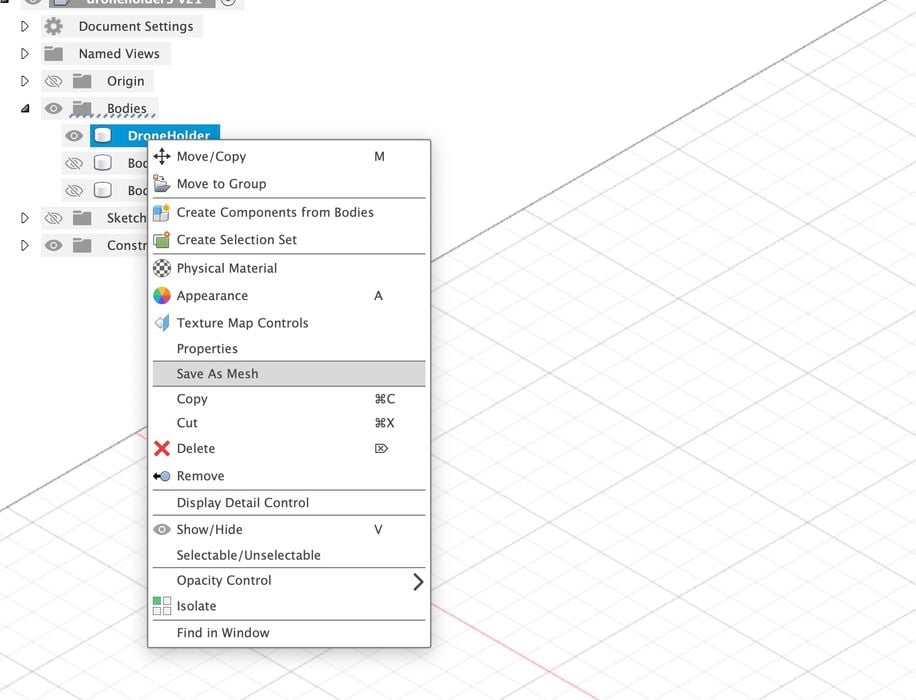
The latest version of Autodesk Fusion 360 no longer defaults to STL format when exporting a 3D model.
The popular 3D modeling tool has long offered an ability to export a 3D model in STL format simply by right-clicking on the solid body in question. This method was the primary path for getting a 3D model to a 3D printer: export to STL, then print.
This was required because many 3D print software utilities, especially slicing tools, accepted STL as the common input format. Typical workflows involved sliding the 3D model between multiple tools, and often the only format that could traverse that path was STL. Thus, most operators used STL.
However, STL is actually a terrible format. It was invented in 1987 by 3D Systems as a means to power their then-new SLA 3D printers. By “new”, I mean really new: there were NO 3D printers on the market back then, and everything, including the file format, had to be made from scratch.
Not knowing how the future would play out, the STL format was made in basic form, sufficient to get the rudimentary 3D printers of the day operating.
However, since then it has become painfully clear that STL is entirely inappropriate for purpose in today’s 3D world. It is bulky, difficult to process at scale, able to introduce model errors and carries no additional information necessary for today’s equipment and software.
Years ago a consortium invented a replacement format, 3MF. This format should be able to carry the industry forward for many years, if not decades. It includes a much more flexible internal design able to handle all the issues encountered in STL, and much more. My favorite feature of 3MF is that all 3D models are manifold, and there is no possibility of invalid models.
Everyone should move to 3MF right now, correct?
That’s far easier said than done. Remember the workflow from above? STL can only be extinguished if ALL the workflow steps are able to use 3MF and avoid STL, and that hasn’t been the case.
Over the past few years software producers have been gradually including 3MF support in their tools. One by one, the industry is flipping to use of the 3MF format, and some now use it exclusively as their tools and workflow now allow that to take place.
The change by Autodesk to Fusion 360 is subtle. While their previous version would have a menu item called “Save As STL”, that’s now gone. It’s replaced with “Save As Mesh”, as shown at top.
Does this mean they’ve killed off STL entirely in Fusion 360?
Not exactly. When you dig into the Save As Mesh option, you’re presented with this:
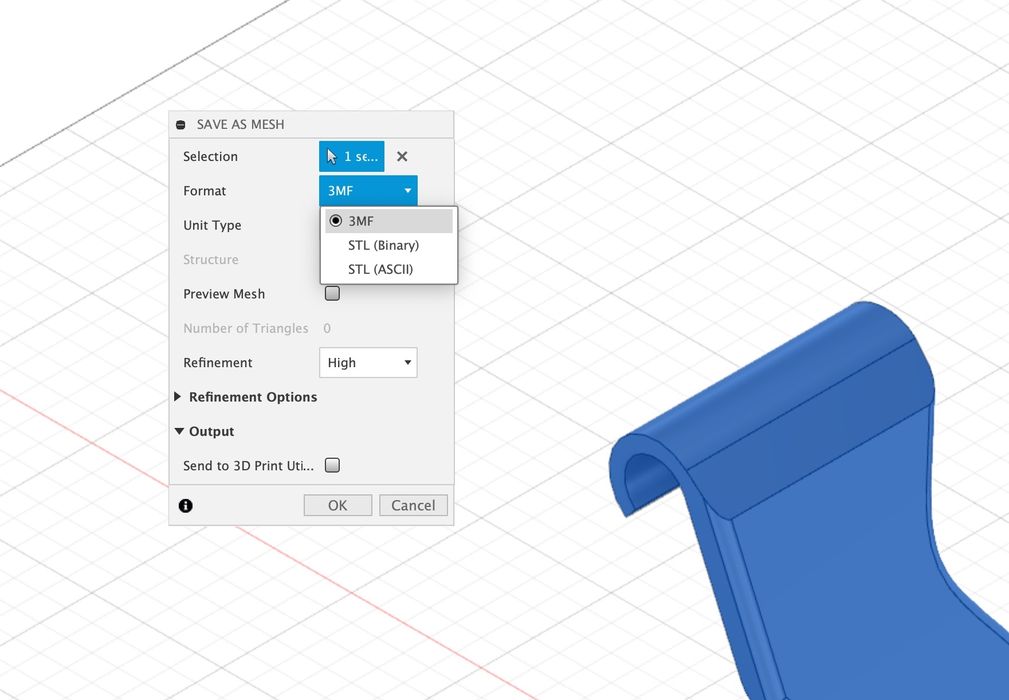
You can still save as STL (both in character or binary format), but the default is now 3MF.
That default alone will cause many Fusion 360 users to consider switching. While those close to the STL situation may have already switched, there are many others that use defaults and are mostly focused on their design work. A change in the format will cause them to consider changing, and certainly many will do so.
Autodesk has not gotten rid of STL yet, but this is a big step towards that end.
The next step, elimination of the STL save option in Fusion 360, is the big one.
We may be waiting a while for that to happen.
Via Autodesk
