
I’ve been trying out Project Salvador, which is an AI-plugin for Autodesk Fusion 360.
Fusion 360 is the highly popular 3D modeling tool used by many to create mechanical designs for 3D printing. It’s a subscription-based product and has an incredible amount of functionality. One of the features is an ability to add features through plugins.
Autodesk provided a new beta plugin on their store called “Project Salvador”. I have no idea what the name means, but it is a way to directly use AI while 3D modeling.
Ok, that sounds strange: how exactly could you do this? It turns out their new workflow is all about sketching, the basis for creating shapes in most 3D tools.
Project Salvador is available for both Windows and Mac OS platforms, and is easily installed. It adds a new menu with two options: image generation and sketch conversion.
The process is to first use the image generator to create an image, and then use the sketch tool to convert that image into an editable sketch right within Fusion 360.
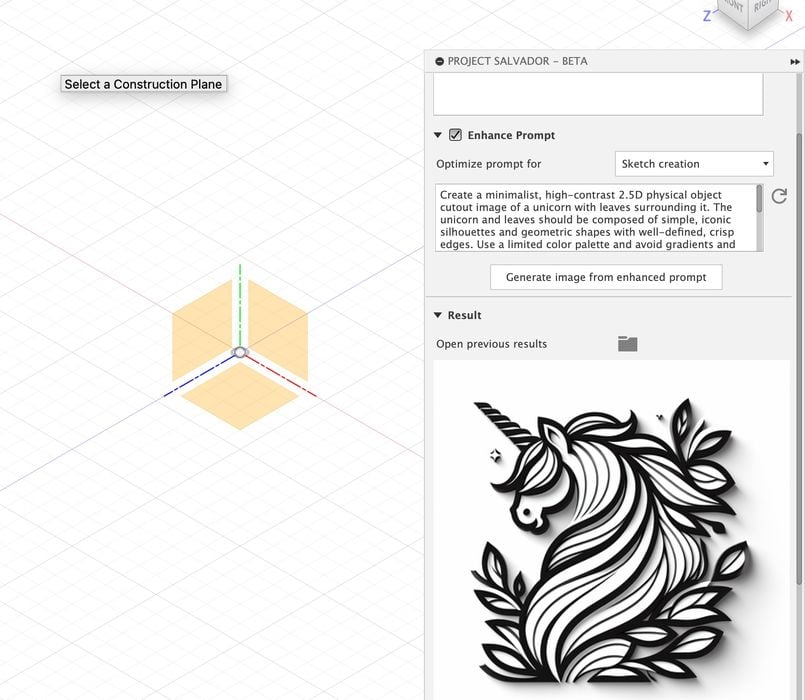
I tried this with a prompt: “unicorn logo with leaves”. Amazingly, the generator provides a way to enhance your basic prompt by using AI. The new AI-made prompts are far more detailed. There’s also a menu pick to ensure that the generated image is a line drawing that is suitable for conversion to a sketch.
Here’s a short video showing how it works:
I found the process quite easy to use, although you may have to do several iterations to get something you like, and also something that is truly “sketchable”.
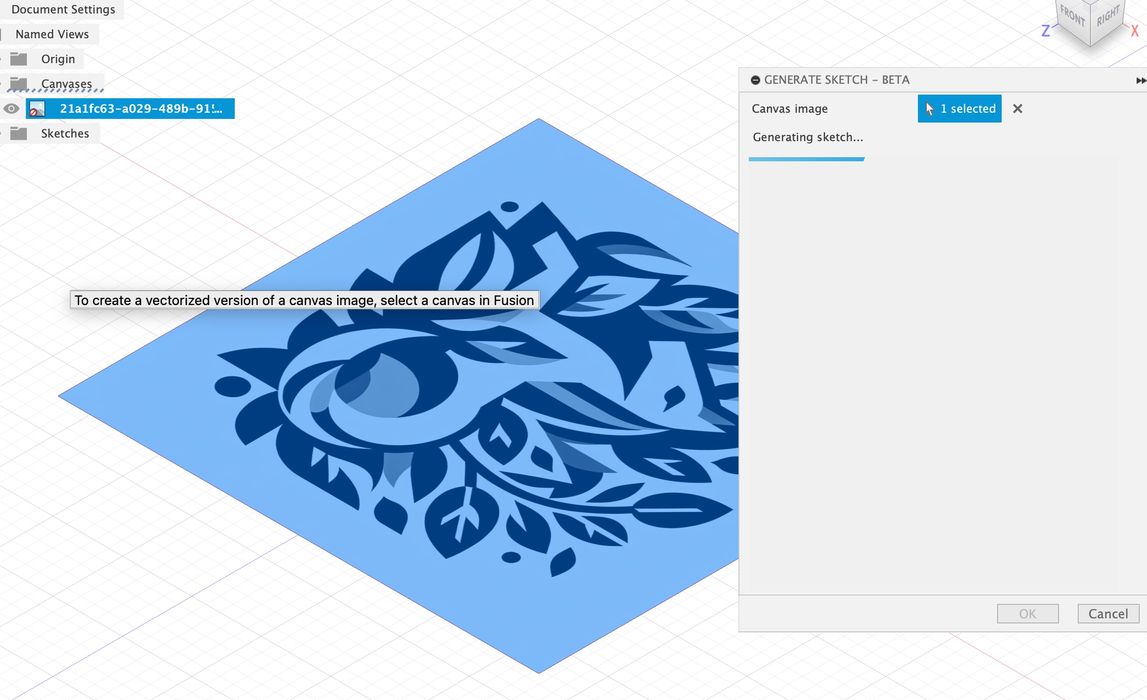
When you’ve finished with the generation it can be added to your project as a canvas, just like an image.
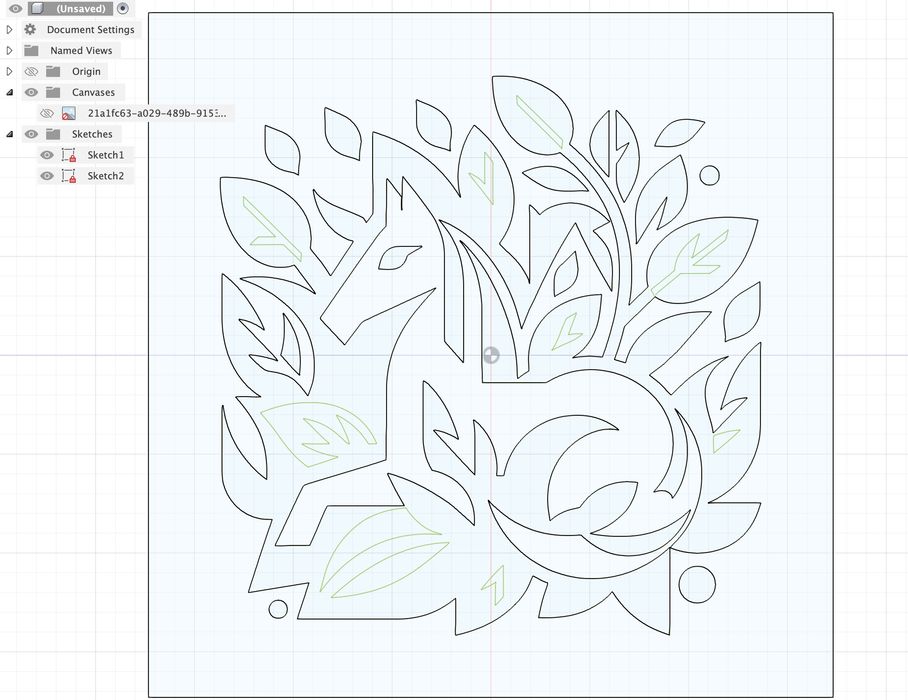
Then the sketch conversion tool in Project Salvador can (hopefully) convert the image to sketch lines. Sometimes this fails if it is pathological image, but that’s ok — just generate more until one works.
Once the design is in sketch form, Fusion 360 can act on it as it can with any sketch. You can extrude it, spin it, or whatever you like. For my unicorn logo, I decided to do some extrusions, and ended up with the 3D model shown at top.
It’s an incredibly easy and fast way to create very complex sketches — and at least for now it’s entirely free from Autodesk.
If you use Autodesk Fusion 360, I strongly suggest you give Project Salvador a try. Project Salvador is Amazing!
Via Autodesk Apps
