
This week’s selection is a fully colored model of US Senator Bernie Sanders.
We’ve all seen “Bernie” appearing everywhere after the now-famous image of him in the cold air awaiting the inauguration of President Joe Biden. Unlike most of the other participants, Sanders opted for warmth over style and his hefty mittens have now become a famous style, and his image is now a popular meme.
The image of Sanders has been pasted in every conceivable 2D scene, so it was only natural that someone would transform the meme into 3D form.
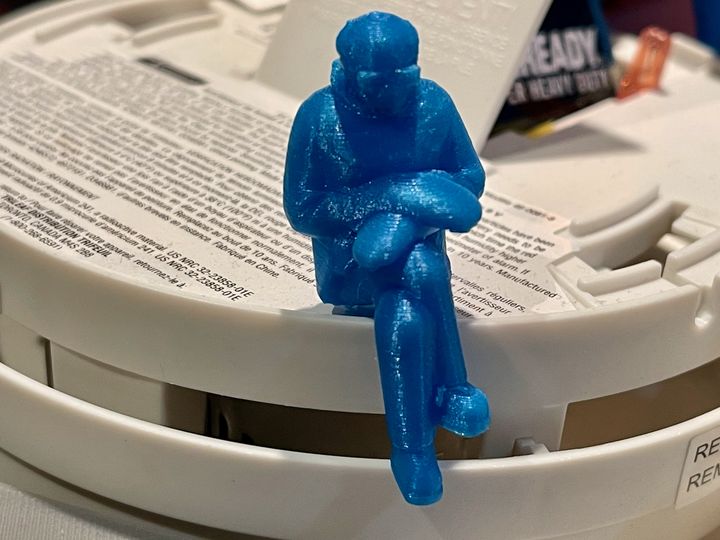
Inevitably, this happened, as designer Erik Andersson created a simple model of Sanders that can be placed to sit on any nearby edge, posting it to Thingiverse on January 24th. I’ve printed one myself, and Bernie watches me now as I type these words.
That’s all fun, but now it gets better: RIZE engineer David Silverman made a better model, and his includes full color.
This does not seem to be a remix of Andersson’s 3D model, as the geometry is quite different. Silverman’s includes far more detail in addition to the colors.
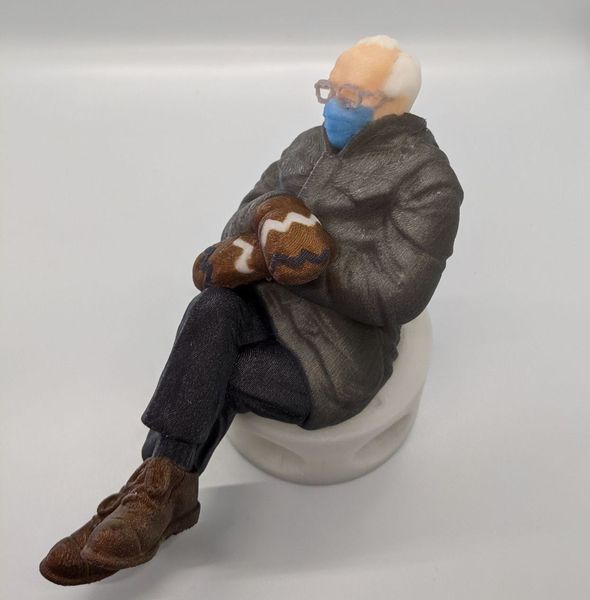
As you might guess, the Bernie 3D model was 3D printed on RIZE’s popular XRIZE system, which just happens to be able to 3D print in full color. The results are quite good, as the XRIZE includes a set of inkjet nozzles that sweep over each layer as they are printed to imprint the desired colors, pixel by pixel. Please read Sarah’s on-site report from RIZE HQ where she examined many full color sample 3D prints from this system.
I can’t seem to find this 3D model anywhere online, so it’s quite likely this is a private model by Silverman. However, I’m sure it would be 3D printed by many people if it were made available, in color or not.
I would!
[UPDATE] I’ve been contacted by Silverman, who explained that he purchased the 3D model here for US$3.50, and it was designed by Bright Buffalo Designs. He adds:
“I added all of the color to the model using Microsoft 3D builder and Microsoft Paint 3D. I started in 3D builder which is good for adding color in large areas and then brushed up the transitions between colors in paint 3D using the brush tool. This took ~2hrs until I was happy with it. Then the model was exported as a .3mf and sliced in our Onetouch slicer software and printed on the xRize I have in my basement at home. After some quick support removal, the print was ready for some photos!”
Via Thingiverse and RIZE / LinkedIn
