
This week’s selection is the Pen Shaped Mouse by Murat Çonay.
Istanbul-based Çonay designed this incredibly useful 3D project with the intention of solving a common problem: a mouse is not the same as a pen.
Our hands are trained by years of schoolwork to operate pens when performing finely detailed work. While we also learn how to use a mouse, the level of control just isn’t the same. If you don’t believe me, try writing your name with a pen and then do the same with a mouse and graphics program.
This is one reason why iPads and similar mobile devices succeeded: a tablet uses a finger for control, which is somewhat better than a mouse.

But is there a way to gain the same level of control? Sure, you can purchase a Pen Tablet from Wacom or other companies. These are external tablets that use a special pen. You write on the tablet with your hand in the same manner as a regular pen, and the process is intuitive. You can even apply varying pressure, just as you would on paper.
Unfortunately, these pen tablets are an extra expense and take up considerable desk space. Typically they end up being used only by artists and others in specialty professions.
But now thanks to Çonay there is a way to build your own “Pen Mouse”. It’s essentially a mouse, but with a pen-shaped structure. This allows you to use the Pen Mouse in the same way you’d use a real pen, or a Pen Tablet.
The good news is that you can build this item for next to nothing if you happen to have a 3D printer handy; the bad news is that you’ll have to do some electronic surgery.
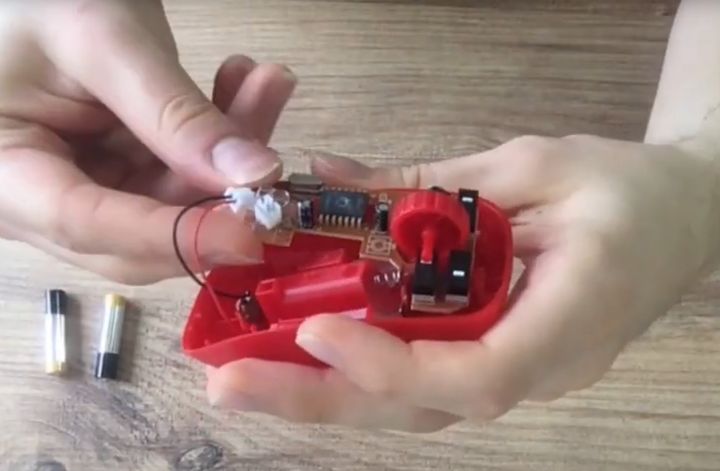
Çonay’s approach was to cannibalize the electronics from a standard mouse and adapt them for use in a Pen Mouse. In his video you can see how he tore down the mouse to obtain the valuable PCB inside. Çonay says the mouse cost him only US$3, but you likely already have one somewhere in your junk pile. Everyone has a junk pile, right?
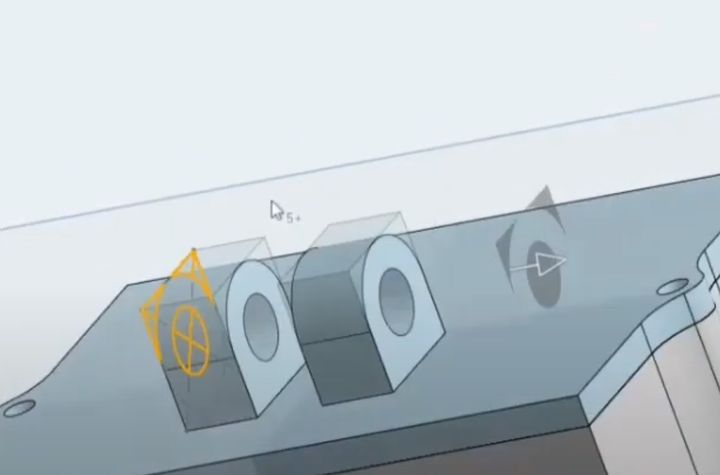
After extracting the PCB, Çonay used Autodesk Fusion 360 to design the 3D pen structure. This is composed of a base to hold the PCB and engage the desk surface, and a hinged cylinder that you grasp like a pen. Çonay printed all these parts quickly on his Creality Ender 3.
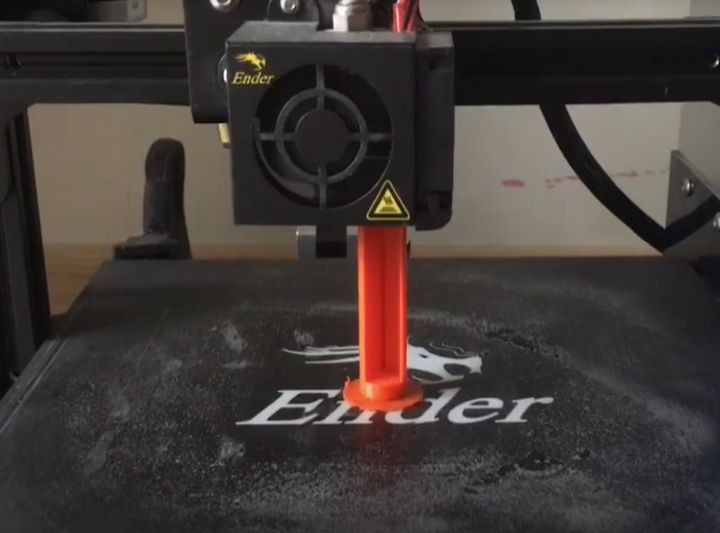
After assembly it’s just a matter of digitally connecting the Pen Mouse to the PC, and you’re ready to use it. And, I might add, you can use it instantly because — it’s a pen!
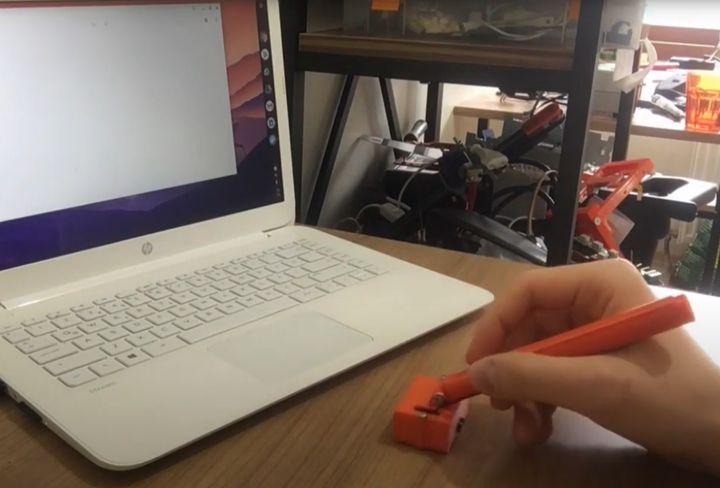
But could it substitute for a Pen Tablet? In some ways yes, but in others it cannot. While the Pen Mouse can move the cursor around appropriately, there is no mechanism to detect pressure — unless the cannibalized mouse somehow has that feature.
Another difference from a Pen Tablet is that the Pen Tablet allows you to lift the special pen from the surface and place it elsewhere. The Pen Tablet keeps track of the actual location and can instantly move the cursor. Meanwhile, that operation can’t work on the Pen Mouse; if you lift and place it elsewhere it does not move the cursor.
Çonay says that the project could be somewhat different depending on the type of mouse PCB used. There are several different types and you would likely have to re-design the base to securely hold them.
For those interested this could be a fun weekend 3D print project.
Via Thingiverse
